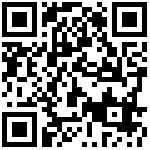After the ATA is powered on, the following steps will be performed:
- Please make sure that the network cable connected to the adapter can access the Internet normally, and the adapter is in DHCP mode by default
- Please connect the LAN port of the device to the computer. After the connection is successful, the computer will obtain the IP of 192.168.1.x and can access the Internet normally
Note: If the ATA cannot obtain the network configuration through the DHCP server, please perform the basic network settings in section 2.3 on page 11.
Author:admin Create time:2023-11-13 16:59
Last editor:admin Update time:2024-01-03 16:20
Last editor:admin Update time:2024-01-03 16:20