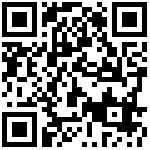On this subchapter, you can configure call route.Routing parameter determines a call routed before or after manipulation.
Calls from the FXO port can be routed to IP trunk.
Calls from IP network can be routed to FXO port.

| Parameter | HostList |
|---|---|
| Description | |
| Permitted Values | IP address |
| Default | Blank |
| Web UI | FXO > Call Route > Accessible IP Directly Dial List |
| Field Name | Description |
|---|---|
| Name | Call route name |
| Origin | Call route source interface, where the call from |
| Destination | Call route destination interface, where the call will to |
| Dial Prefix | Call dial prefix setting |
| Strip | Dial prefix number setting, strip =2, there should be 2 dial prefix number |
| Priority | Call route priority setting |
| Changed number | The destination number setting When the call from FXO to SIP trunk, changed number is mandatory When the call from sip trunk to FXO, changed number is not mandatory |
| Parameter | all_route_cfg |
|---|---|
| Description | It configures the call route of FXO port. |
| Permitted Values | Name1,Origin1,Destination1,DialPrefix1,Strip1,Priority1,Priority1,ChangedNumber1;Name2,Origin2,Destination2,DialPrefix2,Strip2,Priority2,Priority2,ChangedNumber2;,,,,,,;,,,,,,;,,,,,,;,,,,,,;,,,,,,;,,,,,,;,,,,,,;,,,,,,; For example: voip>pstn2,sip_trunk1,sas_exten,9,1,0,;,,,,,,;,,,,,,;,,,,,,;,,,,,,;,,,,,,;,,,,,,;,,,,,,;,,,,,,;,,,,,,; |
| Default | Blank |
| Web UI | FXO > Call Route > Call Route Basic Configuration |
Author:admin Create time:2023-11-15 14:55
Last editor:admin Update time:2024-01-03 16:20
Last editor:admin Update time:2024-01-03 16:20