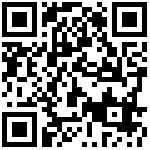Dial plan controls how calls will be dialed using this line. It can add a Prefix to Matched Numbers and remove Digits by setting Dial Cuts.

| Field Name | Description |
|---|---|
| Dial Plan | Enable/Disable dial plan |
| Line | Set the line. Permitted values: FXO1-Line1, FXO2-Line2, Both-Any |
| Digit Map | Enter the sequence used to match input number |
| Action | Choose the dial plan mode from Deny and Dial Out |
| Move Up | Move the dial plan up the list |
| Move Down | Move the dial plan down the list |
| Parameter | |
|---|---|
| Description | It enables or disables the dial plan function. |
| Permitted Values | 0-Disable 1-Enable |
| Default | 0 |
| Web UI | FXO > Dial Plan(SIP->FXO) > Dial Rule |
| Parameter | |
|---|---|
| Description | If accept it, calls can be made when the outgoing number rules do not match the digitmap rules. |
| Permitted Values | 0-Accept 1-Reject |
| Default | 1 |
| Web UI | FXO > Dial Plan(SIP->FXO) > Unmatched Policy |
| Parameter | Ast_Dial_Rule_List |
|---|---|
| Description | It configures the dial rules. |
| Permitted Values | Line|Digit Map|Action| Multiple rules are connected with “&“. For example: Line1|<102:192.168.80.97>|Dial Out&Line1|<102:192.168.40.97>|Deny| |
| Default | Blank |
| Web UI | FXO > Call Route > Call Route Basic Configuration |
Author:admin Create time:2023-11-15 14:58
Last editor:admin Update time:2024-01-03 16:20
Last editor:admin Update time:2024-01-03 16:20