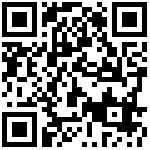This page shows the all the directory entries and telephone numbers that cannot be called.

You can upload or download phone book by XML in the following settings:
Upload Procedure
- Navigate to Phone > Phone Book > Phone Book Upload & Download.
- Select the desired file from the 选择文件 field.
- Select Upload XML.
Download Procedure
- Navigate to Phone > Phone Book > Phone Book Upload & Download.
- Select Download XML.
| Parameter | DBID_INTERVALS_TIME |
|---|---|
| Description | It configures the refresh time during remote update. |
| Permitted Values | Integer |
| Default | Blank |
| Web UI | FXS > Phone Book > Remote phonebook updated to local (xml) > Intervals(s) |
| Parameter | DBID_REMOTE_URL |
|---|---|
| Description | It configures the URL server link for remote update. |
| Permitted Values | String |
| Default | Blank |
| Web UI | FXS > Phone Book > Remote phonebook updated to local (xml) > URL |
You can add a blacklist contact on the ATA to prevent someone from calling you.

Procedure
- Navigate to FXS > Phone Book > Blacklist.
- Select Add.
- Enter the blacklist contact’s information.
- Navigate to OK > Save&Apply.
Author:admin Create time:2023-11-16 14:06
Last editor:admin Update time:2024-01-03 16:20
Last editor:admin Update time:2024-01-03 16:20