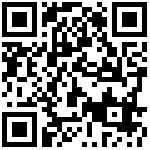The following table lists the parameters you can use to configure the Content Settings.

| Parameter | websFilterEnable |
|---|---|
| Description | Enable/Disable content Filtering |
| Permitted Values | 0-Disable 1-Enable |
| Default | 0 |
| Web UI | Security > Content Filtering > Basic Settings > Filtering |
| Parameter | websFilterDefaultPolicy |
|---|---|
| Description | The default policy is to accept or to prohibit filtering rules. |
| Permitted Values | 0-Accept 1-Drop |
| Default | 0 |
| Web UI | Security > Content Filtering > Basic Settings > Default Policy |
| Parameter | websURLFilters |
|---|---|
| Description | It configures the URL to be filtered. |
| Permitted Values | String, the maximum rule count is 16 |
| Default | Blank |
| Web UI | Security > Content Filtering > Basic Settings > Filtering |
| Parameter | websHostFilters |
|---|---|
| Description | It configures the keyword to be filtered. |
| Permitted Values | String, the maximum rule count is 16 |
| Default | Blank |
| Web UI | Security > Content Filtering > Basic Settings > Default Policy |
Author:admin Create time:2023-11-16 14:20
Last editor:admin Update time:2024-01-03 16:20
Last editor:admin Update time:2024-01-03 16:20