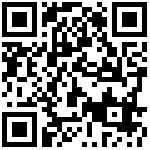NAT Traversal (Network Address Translator Traversal) is a computer networking technique of establishing and maintaining Internet protocol connections across gateways that implement network address translation (NAT). NAT breaks the principle of end-to-end connectivity originally envisioned in the design of the Internet.

| Parameter | ftpPassThru |
|---|---|
| Description | Enable/Disable FTP function. NAT ALG needs to monitor and modify the packet load in the FTP command channel and update the tuple information and direction of the data channel connection to NAT so that NAT can set the status information for the FTP data session. |
| Permitted Values | 0-Disable 1-Enable |
| Default | 1 |
| Web UI | Application > Advanced NAT > ALG > FTP |
| Parameter | sipPassThru |
|---|---|
| Description | Enable/Disable SIP function.It enables private network terminals under NAT to interact with the SIP softswitch on the public network without any changes. |
| Permitted Values | 0-Disable 1-Enable |
| Default | 0 |
| Web UI | Application > Advanced NAT > ALG > SIP |
| Parameter | h323PassThru |
|---|---|
| Description | Enable/Disable H323 function.Application layer data conversion can be realized. When protocol data is sent to the Internet, the internal information of the application layer is converted to public network information, so that internal terminals can be completely hidden to achieve normal communication. |
| Permitted Values | 0-Disable 1-Enable |
| Default | 0 |
| Web UI | Application > Advanced NAT > ALG > H323 |
| Parameter | pptpPassThru |
|---|---|
| Description | Enable/Disable PPTP function. The Call ID is converted at the same time as the source IP, and an “invisible channel” is opened for subsequent data transmission (creating a Server-map). Without this invisible channel, data packets are blocked under the control of detailed security policies. |
| Permitted Values | 0-Disable 1-Enable |
| Default | 0 |
| Web UI | Application > Advanced NAT > ALG > PPTP |
| Parameter | l2tpPassThru |
|---|---|
| Description | Enable/Disable L2TP function |
| Permitted Values | 0-Disable 1-Enable |
| Default | 0 |
| Web UI | Application > Advanced NAT > ALG > L2TP |
| Parameter | ipsecPassThru |
|---|---|
| Description | Enable/Disable IPsec function |
| Permitted Values | 0-Disable 1-Enable |
| Default | 0 |
| Web UI | Application > Advanced NAT > ALG > IPsec |
Author:admin Create time:2023-11-16 14:24
Last editor:admin Update time:2024-01-03 16:20
Last editor:admin Update time:2024-01-03 16:20