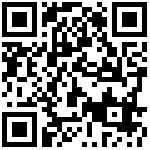UPnP (Universal Plug and Play) supports zero-configuration networking, and can automatically discover a variety of networked devices. When UPnP is enabled, the connected device is allowed to access the network, obtain an IP address, and convey performance information. If the network has a DHCP and DNS server, the connected device can automatically obtain DHCP and DNS services.
UPnP devices can be automatically added to the network without affecting previously-connected devices.

| Parameter | upnpEnabled |
|---|---|
| Description | Enable/Disable UPnP function. When set to Enable, the ATA acts as a UPnP gateway for your UPnP-enabled applications. |
| Permitted Values | 0-Disable 1-Enable |
| Default | 0 |
| Web UI | Application > Advanced NAT > ALG > UPnP |
Author:admin Create time:2023-11-16 14:25
Last editor:admin Update time:2024-01-03 16:20
Last editor:admin Update time:2024-01-03 16:20