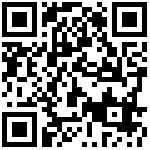The ATA supports the DHCP function on the LAN interface. You can use the LAN interface as the DHCP server to assign IP addresses to devices on the LAN. You can also use the LAN port for device debugging. The default IP address of the LAN port is 192.168.1.1

| Parameter | lan_ipaddr |
|---|---|
| Description | It configures the IPv4 address for the LAN port. The IP addresses of computers must be in the same network segment as this IP address. |
| Permitted Values | IP Address |
| Default | 192.168.1.1 |
| Web UI | Network > LAN > Local IP Address |
| Parameter | lan_netmask |
|---|---|
| Description | It configures the IPv4 subnet mask for the LAN port. |
| Permitted Values | IP Address |
| Default | 255.255.255.0 |
| Web UI | Network > LAN > Local Subnet Mask |
| Parameter | dhcpEnabled |
|---|---|
| Description | It disables or enables local DHCP Server feature. |
| Permitted Values | 0-Disable 1-Enable |
| Default | 1 |
| Web UI | Network > LAN > Local DHCP Server |
| Parameter | dhcpStart |
|---|---|
| Description | It configures DHCP Start Address. If the IP address of the LAN port of the ATA is 192.168.1.1, the start IP address can be 192.168.1.2 or larger, but less than the end IP address. |
| Permitted Values | IP Address |
| Default | 192.168.1.2 |
| Web UI | Network > LAN > DHCP Start Address |
| Parameter | dhcpEnd |
|---|---|
| Description | It configures DHCP End Address. |
| Permitted Values | IP Address |
| Default | 192.168.1.254 |
| Web UI | Network > LAN > DHCP End Address |
| Parameter | dhcpDnsMode |
|---|---|
| Description | It configures DNS Mode. |
| Permitted Values | Auto Manual |
| Default | Auto |
| Web UI | Network > LAN > DNS Mode |
| Parameter | dhcpPriDns |
|---|---|
| Description | It configures the primary IPv4 DNS server for LAN port. Note: It works only if “DNS Mode” is set to Manual. |
| Permitted Values | IP Address |
| Default | Blank |
| Web UI | Network > LAN > Primary DNS |
| Parameter | dhcpSecDns |
|---|---|
| Description | It configures the secondary IPv4 DNS server for LAN port. Note: It works only if “DNS Mode” is set to Manual. |
| Permitted Values | IP Address |
| Default | Blank |
| Web UI | Network > LAN > Secondary DNS |
| Parameter | dhcpLease |
|---|---|
| Description | It configures the client lease time. Note: It works only if “DNS Mode” is set to Manual. |
| Permitted Values | Integer between 0 and 86400 |
| Default | 3600 |
| Web UI | Network > LAN > Client Lease Time (0-86400s) |
Author:admin Create time:2023-11-17 11:29
Last editor:admin Update time:2024-01-03 16:20
Last editor:admin Update time:2024-01-03 16:20