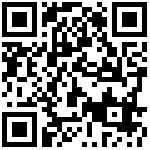The ATA supports the DHCP function on the IPv6 LAN interface. You can use the LAN interface as the IPv6 DHCP server to assign IPv6 addresses to devices on the LAN. You can also use the LAN port for device debugging.

| Parameter |
lan_ipaddr_v6 |
| Description |
It configures the IP address for the IPv6 lan port. |
| Permitted Values |
IPv6 Address |
| Default |
fec0::1 |
| Web UI |
Network > IPv6 LAN > IPv6 Address |
| Parameter |
lan_prefix_len_v6 |
| Description |
It configures IPv6 Prefix Length. |
| Permitted Values |
Integer between 0 and 128 |
| Default |
64 |
| Web UI |
Network > IPv6 LAN > IPv6 Prefix Length |
| Parameter |
dhcp6sEnabled |
| Description |
If it is enabled, the VPN network is used for transmission. |
| Permitted Values |
0-Disable
1-Enable |
| Default |
64 |
| Web UI |
Network > IPv6 LAN > DHCPv6 Status |
| Parameter |
dhcp6sMode |
| Description |
Stateful:The DHCPv6 server automatically configures IPv6 addresses and prefixes, and assigns network configuration parameters such as DNS, NIS, and SNTP servers.
Stateless:The DHCP server allocates only parameters other than the IPv6 address, such as the DNS, NIS, and SNTP server addresses. |
| Permitted Values |
0-Stateless
1-Stateful |
| Default |
0 |
| Web UI |
Network > IPv6 LAN > DHCPv6 Mode |
| Parameter |
dhcp6s_domain_name |
| Description |
It configures the domain name of DNS server. |
| Permitted Values |
String |
| Default |
Blank |
| Web UI |
Network > IPv6 LAN > Domain Name |
| Parameter |
dhcp6s_server_preference |
| Description |
It configures the number of server address. |
| Permitted Values |
Integer between 0 and 255 |
| Default |
255 |
| Web UI |
Network > IPv6 LAN > Server Preference |
| Parameter |
dhcp6s_primary_dns |
| Description |
It configures the IP address of primary DNS server. |
| Permitted Values |
0-Disable
1-Enable |
| Default |
64 |
| Web UI |
Network > IPv6 LAN > Primary DNS Server |
| Parameter |
dhcp6s_secondary_dns |
| Description |
It configures the IP address of secondary DNS server. |
| Permitted Values |
0-Disable
1-Enable |
| Default |
64 |
| Web UI |
Network > IPv6 LAN > Secondary DNS Server |
| Parameter |
dhcp6s_lease_time |
| Description |
It configures the lease time of IPv6 address. |
| Permitted Values |
Integer between 0 and 86400 |
| Default |
86400 |
| Web UI |
Network > IPv6 LAN > Lease Time |
| Parameter |
dhcp6s_start - dhcp6s_end |
| Description |
It configures the IPv6 address pool range: Addresses are assigned from the address pool. |
| Default |
Blank |
| Web UI |
Network > IPv6 LAN > IPv6 Address Pool |
| Parameter |
radvdEnabled |
| Description |
The function switch is disabled by default. |
| Permitted Values |
0-Disable
1-Enable |
| Default |
64 |
| Web UI |
Network > IPv6 LAN > Router Advertisement |
| Parameter |
radvd_advertise_interval |
| Description |
It is used to discover devices connected to the local link and to obtain prefixes and other configuration parameters related to address auto-configuration. |
| Permitted Values |
Integer between 10 and 1800 |
| Default |
30 |
| Web UI |
Network > IPv6 LAN > Advertise Interval |
| Parameter |
radvd_managed_flag |
| Description |
Router Advertisement: To enable hosts and devices on the Layer 2 network to know its existence, each device periodically sends RA packets in group broadcast mode. The RA packets contain network prefix information and other flag bits. The Type field of the RA packet is 134. |
| Permitted Values |
0-Disable
1-Enable |
| Default |
0 |
| Web UI |
Network > IPv6 LAN > RA Managed Flag |
| Parameter |
radvd_other_flag |
| Description |
Router Solicitation: The host wants to obtain the network prefix as soon as possible after connecting to the network. In this case, the host can immediately send RS packets, and the device on the network responds with RA packets. The Type field of the RS packet is 133. |
| Permitted Values |
0-Disable
1-Enable |
| Default |
1 |
| Web UI |
Network > IPv6 LAN > RA Other Flag |
| Parameter |
radvd_prefix |
| Description |
It configures the range of IPv6 address prefix. |
| Permitted Values |
IPv6 Address |
| Default |
Blank |
| Web UI |
Network > IPv6 LAN > Prefix |
| Parameter |
radvd_prefix_life_time |
| Description |
It configures the validity period of an IPv6 address prefix. |
| Permitted Values |
Integer between 0 and 3600 |
| Default |
3600 |
| Web UI |
Network > IPv6 LAN > Prefix Lifetime |
Author:admin Create time:2023-11-17 14:54
Last editor:admin Update time:2024-01-03 16:20