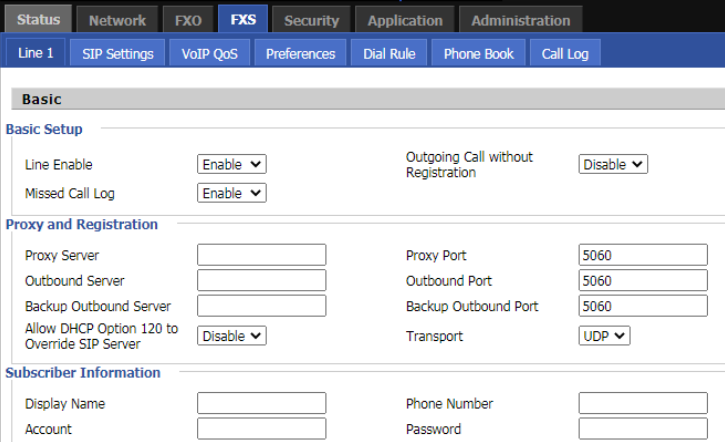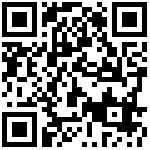Basic
Set the basic information provided by your VOIP Service Provider, such as Phone Number, Account, password, SIP Proxy and others.The device support 1 FXS ports to make SIP (Session Initiation Protocol) calls. Before registering, the device user should have a SIP account configured by the system administrator or provider. See the section below for more information.
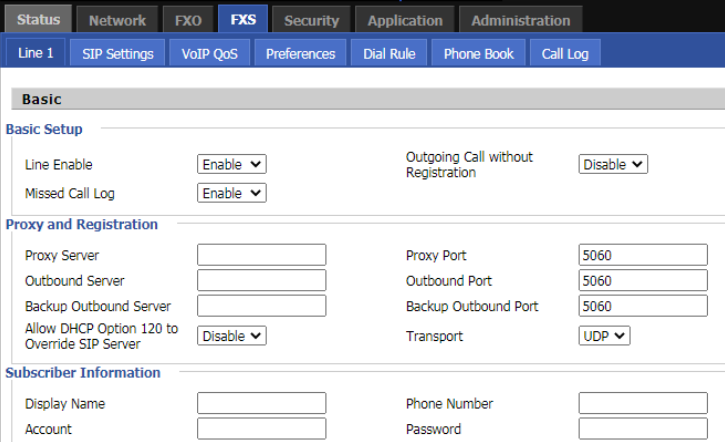
| Procedure |
| 1. Navigate to the FXS/Line 1 web page. |
2. Input the SIP Server address and SIP Server port number (from server provider) into parameters:
Proxy Server and Proxy Port. |
| 3. Input account details received from your administrator into Display Name, Phone Number and Account details. |
| 4. Type the password received from your administrator into the Password parameter. |
| 5. Press Save&Apply button in the bottom of the web page to save changes. |
| 6. Navigate to Status page check register status. |
| Parameter |
DBID_SIP_ENABLE |
| Description |
It disables or enables the line 1. |
| Permitted Values |
0-Disabled
1-Enabled |
| Default |
1 |
| Web UI |
SIP Account > Line 1 > Basic > Basic Setup > Line Enable |
|
|
| Parameter |
DBID_SIP_MISSED_CALL_LOG_ENABLE |
| Description |
If it is enabled, the missed calls will be recorded. |
| Permitted Values |
0-Disabled
1-Enabled |
| Default |
1 |
| Web UI |
SIP Account > Line 1 > Basic > Basic Setup > Missed Call Log |
| Parameter |
DBID_CALL_PEER_TO_PEER |
| Description |
If it is enabled, the FXS can make peer to peer call. |
| Permitted Values |
0-Disabled
1-Enabled |
| Default |
0 |
| Web UI |
SIP Account > Line 1 > Basic > Basic Setup > Outgoing Call without Registration |
| Parameter |
DBID_DNSSRV_DOMAIN |
| Description |
It configures the IP address or domain name of the SIP server in which the account is registered. |
| Permitted Values |
String |
| Default |
Blank |
| Web UI |
SIP Account > Line X [1] > Basic > Proxy and Registration > Proxy Server |
| Parameter |
DBID_SIP_OUTBOUND_PORT |
| Description |
It configures the port of SIP server. |
| Permitted Values |
Integer from 0 to 65535 |
| Default |
Blank |
| Web UI |
SIP Account > Line X [1] > Basic > Proxy and Registration > Proxy Port |
| Parameter |
DBID_SIP_SERVER_HOSTNAME |
| Description |
It configures the IP address or domain name of the outbound proxy server. |
| Permitted Values |
String |
| Default |
Blank |
| Web UI |
SIP Account > Line X [1] > Basic > Proxy and Registration > Outbound Server |
| Parameter |
DBID_SIP_SERVER_PORT |
| Description |
It configures the port of the outbound proxy server. |
| Permitted Values |
Integer from 0 to 65535 |
| Default |
5060 |
| Web UI |
SIP Account > Line X [1] > Basic > Proxy and Registration > Outbound Port |
| Parameter |
DBID_ALTER_SIP_SERVER_HOSTNAME |
| Description |
It configures the IP address or domain name of the outbound proxy server. |
| Permitted Values |
String |
| Default |
Blank |
| Web UI |
SIP Account > Line X [1] > Basic > Proxy and Registration > Backup Outbound Server |
| Parameter |
DBID_ALTER_SIP_SERVER_PORT |
| Description |
It configures the port of the outbound proxy server. |
| Permitted Values |
Integer from 0 to 65535 |
| Default |
5060 |
| Web UI |
SIP Account > Line X [1] > Basic > Proxy and Registration > Backup Outbound Port |
| Parameter |
DBID_OTPION120_ENABLE |
| Description |
It configures whether to use DHCP option 120 for obtaining the outbound proxy server IP address. |
| Permitted Values |
0-Disable
1-Enable |
| Default |
0 |
| Web UI |
SIP Account > Line X [1] > Basic > Proxy and Registration > Allow DHCP Option 120 to Override SIP Server |
| Parameter |
DBID_SIP_TRANSPORT |
| Description |
It configures the type of transport protocol. |
| Permitted Values |
0-UDP
1-TCP
2-TLS |
| Default |
0 |
| Web UI |
SIP Account > Line X [1] > Basic > Proxy and Registration > Transport |
| Parameter |
DBID_SIP_DIS_NAME |
| Description |
It configures the display name of the account. |
| Permitted Values |
String |
| Default |
Blank |
| Web UI |
SIP Account > Line X [1] > Basic > Subscriber Information > Display Name |
| Parameter |
DBID_SIP_ACCOUNT |
| Description |
It configures the user name for authentication registration. |
| Permitted Values |
String |
| Default |
Blank |
| Web UI |
SIP Account > Line X [1] > Basic > Subscriber Information > Account |
| Parameter |
DBID_SIP_PHONE_NUM |
| Description |
It configures the user name of the account. |
| Permitted Values |
String |
| Default |
Blank |
| Web UI |
SIP Account > Line X [1] > Basic > Subscriber Information > Phone Number |
| Parameter |
DBID_SIP_PASSWORD |
| Description |
It configures password of the account. |
| Permitted Values |
String |
| Default |
Blank |
| Web UI |
SIP Account > Line X [1] > Basic > Subscriber Information > Password |
Author:admin Create time:2023-11-22 11:32
Last editor:admin Update time:2024-01-03 16:20