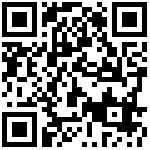CODEC is an abbreviation of Compress-DECompress, capable of coding or decoding a digital data stream or signal by implementing an algorithm. The object of the algorithm is to represent the high-fidelity audio signal with a minimum number of bits while retaining the quality. This can effectively reduce the frame size and the bandwidth required for audio transmission.
The audio codec that the ATA uses to establish a call should be supported by the SIP server. When placing a call, the ATA will offer the enabled audio codec list to the server and then use the audio codec negotiated with the called party according to the priority.
The following table lists the parameters you can use to configure the audio codecs.

| Parameter | DBID_SIP_AUDIO_TYPEY |
|---|---|
| Description | It configures the priority of the enabled audio codec. |
| Permitted Values | 0-G.711A 1-G.711U 2-G.722 3-G.729 4-G.723 5-G726-32 6-OPUS 7-iLBC 8-NONE |
| Default | Y=1-7 DBID_SIP_AUDIO_TYPE1 = 1 DBID_SIP_AUDIO_TYPE2 = 0 DBID_SIP_AUDIO_TYPE3 = 3 DBID_SIP_AUDIO_TYPE4 = 2 DBID_SIP_AUDIO_TYPE5 = 4 DBID_SIP_AUDIO_TYPE6 = 5 DBID_SIP_AUDIO_TYPE7 = 7 |
| Web UI | SIP Account > Line 1 > Audio Configuration > Codec Setup > Audio Codec Type Y |
| Parameter | DBID_G726_PAYLOAD |
|---|---|
| Description | |
| Permitted Values | Integer |
| Default | 110 |
| Web UI | SIP Account > Line 1 > Audio Configuration > Codec Setup > G726 Payload |
| Parameter | DBID_G723_BITRATE |
|---|---|
| Description | The G.723 operates at both 6.3kbps and 5.3kbps. The high rate algorithm (6.3kbps) has higher reconstructed speech quality and the low rate algorithm (5.3kbps) has lower computational complexity. |
| Permitted Values | 0-5.3kbps 1-6.3kbps |
| Default | 0 |
| Web UI | SIP Account > Line 1 > Audio Configuration > Codec Setup > G.723 Coding Speed |
PTime is a measurement of the duration (in milliseconds) that how long the audio data in each RTP packet is sent to the destination, and defines how much the network bandwidth is used for the RTP stream transfer. Before establishing a conversation, codec and ptime are negotiated through SIP signaling. The valid values of ptime range from 10 to 60, in increments of 10 milliseconds. The default ptime is 20ms. You can also disable the ptime negotiation.
| Parameter | DBID_PACKET_CYCLE |
|---|---|
| Description | It configures the ptime (in milliseconds) for the codec. |
| Permitted Values | 0-10 1-20 2-30 3-40 4-50 5-60 |
| Default | 1 |
| Web UI | SIP Account > Line 1 > Audio Configuration > Codec Setup > Packet Cycle (ms) |
| Parameter | DBID_ECHO_CANCEL_MGT |
|---|---|
| Description | If enable it, it can effectively reduce the problem of echo during the call. |
| Permitted Values | 0-Disable 1-Enable |
| Default | 1 |
| Web UI | SIP Account > Line 1 > Audio Configuration > Codec Setup > Echo Cancel |
| Parameter | DBID_AUTO_GAIN_CONTROL |
|---|---|
| Description | If it is enabled, the phone automatically adjusts the sound volume during calls based on surrounding sounds. |
| Permitted Values | 0-Disable 1-Enable |
| Default | 0 |
| Web UI | SIP Account > Line 1 > Audio Configuration > Codec Setup > Auto Gain Control |
| Parameter | DBID_SIP_ONLY_RSP_ONE_CODEC |
|---|---|
| Description | It enable or disable to negotiate with the first speech code in the returned 200OK. |
| Permitted Values | 0-Disable 1-Enable |
| Default | 0 |
| Web UI | SIP Account > Line 1 > Audio Configuration > Codec Setup > Use First Matching Vocoder in 200OK SDP |
| Parameter | DBID_SIP_CODEC_PRIORITY |
|---|---|
| Description | It configures the negotiation way of audio codec . Note: If it is set to 0, the ata will negotiate the remote voice codec. If it is set to 1, the ata will negotiate the voice codec of the IP phone. |
| Permitted Values | 0-Remote 1-Local |
| Default | 0 |
| Web UI | SIP Account > Line 1 > Audio Configuration > Codec Setup > Codec Priority |
| Parameter | DBID_PTIME_FOLLOW_REMOTE_SDP |
|---|---|
| Description | It enable or disable the remote cycle as the packaging cycle of the speech code. |
| Permitted Values | 0-Disable 1-Enable |
| Default | 0 |
| Web UI | SIP Account > Line 1 > Audio Configuration > Codec Setup > Packet Cycle Follows Remote SDP |
| Parameter | DBID_LOCAL_DTMF_DURATION_TIME |
|---|---|
| Description | |
| Permitted Values | Integer from 40 to 2000 |
| Default | 100 |
| Web UI | SIP Account > Line 1 > Audio Configuration > Codec Setup > Local DTMF Duration(40~2000ms) |
FAX Configuration

| Parameter | DBID_FAX_BYPASS_ENABLE |
|---|---|
| Description | It enables or disables the bypass mode. |
| Permitted Values | 0-Disable 1-Enable |
| Default | 0 |
| Web UI | SIP Account > Line 1 > Audio Configuration > FAX Configuration > FAX Mode |
| Parameter | DBID_T38_ENABLE |
|---|---|
| Description | It enables or disables the T38 mode. |
| Permitted Values | 0-Disable 1-Enable |
| Default | 0 |
| Web UI | SIP Account > Line 1 > Audio Configuration > FAX Configuration > FAX Mode |
| Parameter | DBID_FAX_BYPASS_ATTRIBUTE_VALUE |
|---|---|
| Description | The fax format encodes and sends the data. |
| Permitted Values | 0-disable 1-fax/modem 2-X-fax/X-modem |
| Default | 1 |
| Web UI | SIP Account > Line 1 > Audio Configuration > FAX Configuration > Bypass Attribute Value |
| Parameter | DBID_CNG_DETECT_ENABLE= |
|---|---|
| Description | If it is enabled, it can detect the fax signal sent by the peer end. |
| Permitted Values | 0-Disable 1-Enable |
| Default | 0 |
| Web UI | SIP Account > Line 1 > Audio Configuration > FAX Configuration > Enable T.38 CNG Detect |
| Parameter | DBID_CED_DETECT_ENABLE |
|---|---|
| Description | If it is enabled, it can detect the local fax identification signal. |
| Permitted Values | 0-Disable 1-Enable |
| Default | 1 |
| Web UI | SIP Account > Line 1 > Audio Configuration > FAX Configuration > Enable T.38 CED Detect |
| Parameter | DBID_V21_DETECT_ENABLE |
|---|---|
| Description | |
| Permitted Values | 0-Disable 1-Enable |
| Default | 0 |
| Web UI | SIP Account > Line 1 > Audio Configuration > FAX Configuration > Enable T.38 V21 Detect |
| Parameter | DBID_FAX_GPMD_ENABLE |
|---|---|
| Description | |
| Permitted Values | 0-Disable 1-Enable |
| Default | 0 |
| Web UI | SIP Account > Line 1 > Audio Configuration > FAX Configuration > Enable gpmd attribute |
| Parameter | DBID_T38_REDUNDENCY |
|---|---|
| Description | If it is enabled, the T.38 fax trunk provides a variety of redundancy levels that can be configured for low-speed T.30 signaling messages and high-speed page transmission. |
| Permitted Values | 0-Disable 1-Enable |
| Default | 0 |
| Web UI | SIP Account > Line 1 > Audio Configuration > FAX Configuration > T.38 Redundancy |
| Parameter | DBID_FAX_BITRATE |
|---|---|
| Description | It configures the transmission rate of a fax. |
| Permitted Values | 14400 9600 4800 |
| Default | 14400 |
| Web UI | SIP Account > Line 1 > Audio Configuration > FAX Configuration > Max Fax Rate |
Last editor:admin Update time:2024-01-03 16:20