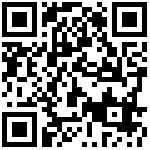The following table lists the parameters you can use to configure the SIP advanced feature.

| Parameter | DBID_SIP_USE_OBSERVER_IN_DIALOG |
|---|---|
| Description | It enables or disables the request header to display the registered domain name. |
| Permitted Values | 0-Disabled, the IP address will be displayed in the request header of sip messages. 1-Enabled, the registered domain name will be displayed in the request header of sip messages. |
| Default | 1 |
| Web UI | FXS > Line 1 > Advanced > SIP Advanced Setup > Domain Name Type |
| Parameter | DBID_SIP_HOSTPORT_ENABLE |
|---|---|
| Description | It enables or disables the port to display next to the IP address in the from/to fields of the Request and Message Header of sip messages. |
| Permitted Values | 0-Disabled, the IP address will not be displayed in the from/to fields of the Request and Message Header of sip messages. 1-Enabled, the IP address will be displayed in the from/to fields of the Request and Message Header of sip messages. |
| Default | 0 |
| Web UI | FXS > Line 1 > Advanced > SIP Advanced Setup > Carry Port Information |
| Parameter | DBID_SIP_LOCAL_PORT |
|---|---|
| Description | It configures the port of the ATA. Tips: It will be displayed in the Via and contact fields of sip messages. |
| Permitted Values | Integer from 0 to 65535 |
| Default | 5060 |
| Web UI | FXS > Line 1 > Advanced > SIP Advanced Setup > Signal Port |
| Parameter | DBID_SIP_DTMF_MODE |
|---|---|
| Description | It configures the DTMF type. |
| Permitted Values | 0-INBAND, DTMF digits are transmitted in the voice band. 1-RFC2833, DTMF digits are transmitted by RTP Events compliant to RFC 2833. 2-SIP-INFO, DTMF digits are transmitted by the SIP INFO messages. 3-RFC2833 + SIP-INFO, DTMF digits are transmitted by RTP Events compliant to RFC 2833 and the SIP INFO messages. |
| Default | 0 |
| Web UI | FXS > Line X [1] > Advanced > SIP Advanced Setup > DTMF Type |
| Parameter | DBID_RFC_PAYLOAD |
|---|---|
| Description | It configures the value of DTMF payload. Note: It works only if “DBID_SIP_DTMF_MODE” is set to 1 (RFC2833) or 3 (RFC2833 + SIP INFO). |
| Permitted Values | Integer larger than 96 |
| Default | 101 |
| Web UI | FXS > Line 1 > Advanced > SIP Advanced Setup > RFC2833 Payload (>=96) |
| Parameter | DBID_SIP_REG_INTERVAL |
|---|---|
| Description | It configures the registration expiration time (in seconds) of SIP server for a specific account. |
| Permitted Values | Integer |
| Default | 1800 |
| Web UI | FXS > Line 1 > Advanced > SIP Advanced Setup > Register Refresh Interval (sec) |
| Parameter | DBID_SIP_CALLER_ID_HEADER |
|---|---|
| Description | It configures the identity of the caller. |
| Permitted Values | 0-FROM 1-PAID 2-PAID-FROM 3-RPID-PAID-FROM 4-PAID-RPID-FROM 5-RPID-FROM |
| Default | 0 |
| Web UI | FXS > Line 1 > Advanced > SIP Advanced Setup > Caller ID Header |
TIPS:PAID(P-Asserted-Identity) RPID(Remote-Party-ID)
| Parameter | DBID_ONLY_SEND_UNREG_BEFORE_REBOOT |
|---|---|
| Description | If enable it, phone will send a register package that removes the last registration information when it restarts or registers. |
| Permitted Values | 0-Enable 1-Disable |
| Default | 1 |
| Web UI | FXS > Line 1 > Advanced > SIP Advanced Setup > Remove Last Reg |
| Parameter | DBID_REFRESH_TIME |
|---|---|
| Description | It configures the interval (in seconds) for refreshing the SIP session during a call. An UPDATE will be sent after 50% of its value has elapsed. For example, if it is set to 1800 (1800s), the phone will refresh the session during a call every 900 seconds. |
| Permitted Values | Integer |
| Default | 0 |
| Web UI | FXS > Line 1 > Advanced > SIP Advanced Setup > Session Refresh Time (sec) |
| Parameter | DBID_REFRESHER |
|---|---|
| Description | It configures who refreshes the SIP session during a call. |
| Permitted Values | 0-UAC 1-UAS |
| Default | 0 |
| Web UI | FXS > Line 1 > Advanced > SIP Advanced Setup > Refresher |
| Parameter | DBID_SIP_MIN_SE_TIME |
|---|---|
| Description | It configures the Minimum interval (in seconds) for refreshing the SIP session during a call. |
| Permitted Values | Integer |
| Default | 90 |
| Web UI | FXS > Line 1 > Advanced > SIP Advanced Setup > Min Session Timer(sec) |
| Parameter | DBID_SIP_PING_ENABLE |
|---|---|
| Description | It enables or disables the ATA to send keep-alive packets. |
| Permitted Values | 0-Disabled 1-Enabled |
| Default | 0 |
| Web UI | FXS > Line 1 > Advanced > SIP Advanced Setup > Enable SIP OPTIONS |
| Parameter | DBID_SIP_INIT_REG_WITH_AUTHORIZATION |
|---|---|
| Description | It enables or disables the first REGISTER package to carry registration information. |
| Permitted Values | 0-Disabled 1-Enabled |
| Default | 0 |
| Web UI | FXS > Line 1 > Advanced > SIP Advanced Setup > Initial Reg With Authorization |
| Parameter | DBID_SIP_CALLQUEUED_ENABLE |
|---|---|
| Description | It enables or disables the ATA TO respond with a 182 queued message. Note: It works only if “DBID_SIP_CALLWAITING_ENABLE” is set to 1. |
| Permitted Values | 0-Disabled 1-Enabled |
| Default | 0 |
| Web UI | FXS > Line 1 > Advanced > SIP Advanced Setup > Reply 182 On Call Waiting |
| Parameter | DBID_PRIMARYSER_DETECT_INTERVAL |
|---|---|
| Description | It configures the time to detect the online status of the primary server. For example, fill in 60, then the ATA initiates a probe message within 60 to verify whether the primary server is online. |
| Permitted Values | Integer |
| Default | 0 |
| Web UI | FXS > Line 1 > Advanced > SIP Advanced Setup > Primary Server Detect Interval |
| Parameter | DBID_DETECT_MAX_FAILCOUNT |
|---|---|
| Description | It configures the frequency of detecting primary server during the primary/secondary switchover. |
| Permitted Values | Integer |
| Default | 3 |
| Web UI | FXS > Line 1 > Advanced > SIP Advanced Setup > Max Detect Fail Count |
| Parameter | DBID_NAT_LEASE_TIME |
|---|---|
| Description | It configures the interval (in seconds) at which the phone sends a keep-alive package. |
| Permitted Values | Integer |
| Default | 15 |
| Web UI | FXS > Line 1 > Advanced > SIP Advanced Setup > NAT Keep-alive Interval (10-60s) |
| Parameter | DBID_SIP_ANONYMOUS |
|---|---|
| Description | It triggers the anonymous call feature to on or off. |
| Permitted Values | 0-Disabled 1-Enabled |
| Default | 0 |
| Web UI | FXS > Line 1 > Advanced > SIP Advanced Setup > Anonymous Call |
| Parameter | DBID_ANONYMOUS_CALL_BLOCK |
|---|---|
| Description | It triggers the anonymous call rejection feature to on or off. |
| Permitted Values | 0-Disabled 1-Enabled |
| Default | 0 |
| Web UI | FXS > Line 1 > Advanced > SIP Advanced Setup > Anonymous Call Block |
| Parameter | DBID_DNSSRV_ENABLE |
|---|---|
| Description | It configures the mode of DNS resolution. |
| Permitted Values | 0-A Type 1-DNS SRV 2-Auto 3-DNS NAPTR |
| Default | 0 |
| Web UI | FXS > Line 1 > Advanced > SIP Advanced Setup > Proxy DNS Type |
TIPS:
A Type: a domain name corresponds to an IP address
DNS SRV: one domain name corresponds to multiple server ip addresses
DNS NAPTR: define a new domain name, and specify a certain mode of resolution for the new domain name, and specify the related protocol of the corresponding server
| Parameter | DBID_SIP_USE_OBSERVER_IN_DIALOG |
|---|---|
| Description | It enables or disables the ATA to send all SIP requests to the outbound proxy server mandatorily in a dialog. |
| Permitted Values | 0-Disabled, only the new SIP request messages from the phone will be sent to the outbound proxy server in a dialog. 1-Enabled, all the SIP request messages from the phone will be sent to the outbound proxy server in a dialog. |
| Default | 0 |
| Web UI | FXS > Line 1 > Advanced > SIP Advanced Setup > Use OB Proxy in Dialog |
| Parameter | DBID_SIP_COMPLETE_REG |
|---|---|
| Description | |
| Permitted Values | 0-Disabled 1-Enabled |
| Default | 0 |
| Web UI | FXS > Line 1 > Advanced > SIP Advanced Setup > Complete Register |
| Parameter | DBID_SIP_REGSUBS_ENABLE |
|---|---|
| Description | It enables or disables the ATA to subscribe to the registration state change notifications. |
| Permitted Values | 0-Disabled 1-Enabled |
| Default | 0 |
| Web UI | FXS > Line 1 > Advanced > SIP Advanced Setup > Enable Reg Subscribe |
| Parameter | DBID_SIP_REG_SUBSCRIBE_INTERVAL |
|---|---|
| Description | It configures the time that the ATA initiates a registration subscription. |
| Permitted Values | Integer |
| Default | 0 |
| Web UI | FXS > Line 1 > Advanced > SIP Advanced Setup > Reg Subscribe Interval (sec) |
| Parameter | DBID_DIAL_PREFIX |
|---|---|
| Description | It configures the prefix of the dialing number. |
| Permitted Values | String |
| Default | NULL |
| Web UI | FXS > Line 1 > Advanced > SIP Advanced Setup > Dial Prefix |
| Parameter | DBID_SIP_USER_TYPE |
|---|---|
| Description | It enables or disables the ATA to add “user=phone” to the SIP header of the INVITE message. |
| Permitted Values | 0-Disabled 1-Enabled |
| Default | 1 |
| Web UI | FXS > Line 1 > Advanced > SIP Advanced Setup > User Type |
| Parameter | DBID_HOLD_METHOD |
|---|---|
| Description | It configures the mode of packets sending when the ATA uses call hold. |
| Permitted Values | 0-ReINVITE 1-INFO |
| Default | 0 |
| Web UI | FXS > Line 1 > Advanced > SIP Advanced Setup > Hold Method |
| Parameter | DBID_SIP_INVITE_USER_CHECK_ENABLE |
|---|---|
| Description | if it is set to 1, users cannot accept the IP call. |
| Permitted Values | 0-Disable 1-Enable |
| Default | 1 |
| Web UI | FXS > Line 1 > Advanced > SIP Advanced Setup > Request-URI User Check |
| Parameter | DBID_SIP_CHECK_INCOMING_IP_ADDRE |
|---|---|
| Description | It enables or disables the ATA to only accept the SIP message from the SIP and outbound proxy server. |
| Permitted Values | 0-Disabled 1-Enabled, users cannot accept the IP call |
| Default | 0 |
| Web UI | FXS > Line 1 > Advanced > SIP Advanced Setup > Only Recv Request From Server |
| Parameter | DBID_SIP_ALLOWED_IP_ADDRS |
|---|---|
| Description | It configures the IP address of the receiving server. Note: It works only if “DBID_SIP_CHECK_INCOMING_IP_ADDRE” is set to 1. |
| Permitted Values | IP Address |
| Default | Blank |
| Web UI | FXS > Line 1 > Advanced > SIP Advanced Setup > Server Address |
| Parameter | DBID_SIP_RPORT |
|---|---|
| Description | It enables or disables the ATA to add the “rport” parameter in the Via header. |
| Permitted Values | 0-Disable 1-Enable, the INVITE Contact header uses the port in the “rport” parameter but does not use the source IP address in the “received” parameter in the Via header of server’s response. 2-Enable Direct Process, the INVITE Contact header uses the port in the “rport” parameter and uses the source IP address in the “received” parameter in the Via header of server’s response. |
| Default | 1 |
| Web UI | FXS > Line 1 > Advanced > SIP Advanced Setup > RPort |
| Parameter | DBID_SIP_USE_VPN |
|---|---|
| Description | It enables or disables the ATA to register with VPN account. |
| Permitted Values | 0-Disable 1-Enable |
| Default | 0 |
| Web UI | FXS > Line 1 > Advanced > SIP Advanced Setup > VPN |
| Parameter | DBID_SIGNAL_ENCRYPT |
|---|---|
| Description | It configures the encryption mode of SIP messages transmission. Note: It is generally used for connecting to the VOS platform. |
| Permitted Values | 0-Disable 1-N2C 1 2-N2C 2 3-RC4 |
| Default | 0 |
| Web UI | FXS > Line 1 > Advanced > SIP Advanced Setup > SIP Encrypt Type |
| Parameter | DBID_RTP_ENCRYPT |
|---|---|
| Description | It configures the encryption mode of RTP messages transmission. Note: It is generally used for connecting to the VOS platform. |
| Permitted Values | 0-Disable 1-N2C 1 2-N2C 2 3-CALLID-XOR |
| Default | 0 |
| Web UI | FXS > Line 1 > Advanced > SIP Advanced Setup > RTP Encrypt Type |
| Parameter | DBID_SRTP_ENABLE |
|---|---|
| Description | It configures whether to use audio encryption service. |
| Permitted Values | 0-Disable 1-Enable |
| Default | 0 |
| Web UI | FXS > Line 1 > Advanced > SIP Advanced Setup > SRTP |
| Parameter | |
|---|---|
| Description | It configures the mode of SRTP Encryption. Note: It works only when “DBID_SRTP_ENABLE” is set to 1. |
| Permitted Values | 0-AES_CM & ARIA_CM 1-ARIA_CM & AES_CM 2-AES_CM ONLY 3-ARIA_CM |
| Default | 0 |
| Web UI | FXS > Line 1 > Advanced > SIP Advanced Setup > SRTP Encryption |
| Parameter | DBID_CALLERID_COUNTRY_CODE |
|---|---|
| Description | When the ATA receives an incoming call, it identifies the country code and automatically deletes it. Note: it works when “DBID_CALLERID_COUNTRY_CODE_REMOVE_ENABLE” is set to Enable. |
| Permitted Values | Integer |
| Default | Blank |
| Web UI | FXS > Line 1 > Advanced > SIP Advanced Setup > Country Code |
| Parameter | DBID_CALLERID_COUNTRY_CODE_REMOVE_ENABLE |
|---|---|
| Description | It disable or enable ATA to identify the country code and automatically delete it. |
| Permitted Values | 0-Disable 1-Enable |
| Default | 0 |
| Web UI | FXS > Line 1 > Advanced > SIP Advanced Setup > Remove Country Code |
| Parameter | DBID_SIP_TELURL_ENABLE |
|---|---|
| Description | If it is enabled, the header field in SIP packets is replaced with the Tel URL. |
| Permitted Values | 0-Disable 1-Enable |
| Default | 0 |
| Web UI | FXS > Line 1 > Advanced > SIP Advanced Setup > Tel URL |
| Parameter | DBID_SIP_RANDOM_PORT_ENABLE |
|---|---|
| Description | It enables or disables the phone to change local SIP port to register again if registration fails. |
| Permitted Values | 0-Disable 1-Enable |
| Default | 1 |
| Web UI | FXS > Line 1 > Advanced > SIP Advanced Setup > Use Random SIP Port |
| Parameter | DBID_SIP_MIN_RANDOM_PORT |
|---|---|
| Description | It configures the maximum value of the local random SIP port. |
| Permitted Values | Integer from 0 to 65535 |
| Default | 50000 |
| Web UI | FXS > Line 1 > Advanced > SIP Advanced Setup > Min Random SIP Port |
| Parameter | DBID_SIP_RANDOM_PORT_ENABLE |
|---|---|
| Description | It configures the minimum value of the local random SIP port. |
| Permitted Values | Integer from 0 to 65535 |
| Default | 60000 |
| Web UI | FXS > Line 1 > Advanced > SIP Advanced Setup > Max Random SIP Port |
| Parameter | DBID_SEND_OPTION_ONLY_BACKUP |
|---|---|
| Description | |
| Permitted Values | 0-Disable 1-Enable |
| Default | 0 |
| Web UI | FXS > Line 1 > Advanced > SIP Advanced Setup > Send Option Only Using Backup |
| Parameter | DBID_SIP_HOLD_WITH_MEDIA_INACTIVE |
|---|---|
| Description | It enables or disables the ATA to use inactive outgoing hold signaling. |
| Permitted Values | 0-Disabled, SDP media direction attribute “a=sendonly” is used when placing a call on hold. 1-Enabled, SDP media direction attribute “a=inactive” is used when placing a call on hold. RTP packets will not be sent or received. |
| Default | 0 |
| Web UI | FXS > Line 1 > Advanced > SIP Advanced Setup > Hold SDP Attribute Inactive |
| Parameter | DBID_SIP_REMOVE_ALL_BINDING_ENABLE |
|---|---|
| Description | It enables or disables the phone to clear the account registration information. |
| Permitted Values | 0-Disable 1-Enable |
| Default | 0 |
| Web UI | FXS > Line 1 > Advanced > SIP Advanced Setup > Remove All Bindings |
| Parameter | DBID_PRACK_ENABLE |
|---|---|
| Description | It enables or disables the 100 reliable retransmission feature. |
| Permitted Values | 0-Disabled 1-Enabled |
| Default | 0 |
| Web UI | FXS > Line 1 > Advanced > SIP Advanced Setup > Enable SIP 100REL |
| Parameter | DBID_VAD_CNG_MGT |
|---|---|
| Description | It enables or disables the VAD (Voice Activity Detection) feature and the CNG (Comfortable Noise Generation) feature. |
| Permitted Values | 0-Disable 1-Enable |
| Default | 0 |
| Web UI | FXS > Line 1 > Advanced > SIP Advanced Setup > VAD&CNG |
| Parameter | DBID_SIP_EARLY_MEDIA_SUPPORT |
|---|---|
| Description | It enables or disables the phone to deal with the 180 SIP message received after the 183 SIP message. |
| Permitted Values | 0-Disabled 1-Enabled,the phone will resume and play the local ringback tone upon a subsequent 180 message received. |
| Default | 1 |
| Web UI | FXS > Line 1 > Advanced > SIP Advanced Setup > Early Media Support |
| Parameter | DBID_REFUSE_METHOD |
|---|---|
| Description | It configures a return code and reason of SIP response messages when the phone rejects an incoming call. A specific reason is displayed on the caller’s phone screen. |
| Permitted Values | 0-404(Not Found) 1-480(Temporarily Not Available) 2-486(Busy Here) 3-603(Decline) |
| Default | 0 |
| Web UI | FXS > Line 1 > Advanced > SIP Advanced Setup > Return Code When Refuse |
| Parameter | DBID_DND_METHOD |
|---|---|
| Description | It configures a return code and reason of SIP response messages when rejecting an incoming call by DND. A specific reason is displayed on the caller’s phone screen. |
| Permitted Values | 0-404(Not Found) 1-480(Temporarily Not Available) 2-486(Busy Here) 3-603(Decline) |
| Default | 0 |
| Web UI | FXS > Line 1 > Advanced > SIP Advanced Setup > Return Code When DND |
| Parameter | DBID_SIP_MAC_ENABLE |
|---|---|
| Description | It enables or disables the ATA to add MAC address to the SIP header of the REGISTER message. |
| Permitted Values | 0-Disabled 1-Enabled |
| Default | 0 |
| Web UI | FXS > Line 1 > Advanced > SIP Advanced Setup > SIP Send MAC |
| Parameter | DBID_SIP_LINE_ENABLEE |
|---|---|
| Description | It enables or disables the ATA to add line number to the SIP header of the REGISTER message. |
| Permitted Values | 0-Disabled 1-Enabled |
| Default | 0 |
| Web UI | FXS > Line 1 > Advanced > SIP Advanced Setup > SIP Send Line |
| Parameter | DBID_SIP_P_EARLY_MEDIA_SUPPORT |
|---|---|
| Description | It enables or disables the ATA to add P-Early-Media to the SIP header of the INVITE message. |
| Permitted Values | 0-Disabled 1-Enabled |
| Default | 1 |
| Web UI | FXS > Line 1 > Advanced > SIP Advanced Setup > P-Early Medai Support |
| Parameter | DBID_SIP_REMOTE_PARTY_ID_ENABLE |
|---|---|
| Description | It enables or disables the ATA to add the Remote-Party-ID (RPID) header in the initial INVITE message. |
| Permitted Values | 0-Disable 1-Enable |
| Default | 0 |
| Web UI | FXS > Line 1 > Advanced > SIP Advanced Setup > SIP Remote-Party-ID |
| Parameter | DBID_SIP_SESSION_ID_ENABLE |
|---|---|
| Description | |
| Permitted Values | 0-Disable 1-Enable |
| Default | 0 |
| Web UI | FXS > Line 1 > Advanced > SIP Advanced Setup > SIP Session ID Support |
| Parameter | DBID_SIP_CALLEE_ID_HEADER |
|---|---|
| Description | It configures the identity of the callee. |
| Permitted Values | 0-PAID-RPID 1-DAILED 2-RFC4916,the caller sends the SIP request message which contains the from-change tag in the Supported header. The caller then receives an UPDATE message from the server and displays the identity in the “From” header. 3-PAID-RPID-CONTACT 4-RPID-PAID-CONTACT |
| Default | 0 |
| Web UI | FXS > Line 1 > Advanced > SIP Advanced Setup > Callee ID Header |
| Parameter | DBID_SIP_SIPS_SCHEME_ENABLE |
|---|---|
| Description | |
| Permitted Values | 0-Disable 1-Enable |
| Default | 0 |
| Web UI | FXS > Line 1 > Advanced > SIP Advanced Setup > SIPS Scheme Enable When TLS |
| Parameter | DBID_SIP_USE_CONNECTION_PORT |
|---|---|
| Description | If it is enabled, the ATA will use the currently connected TCP port |
| Permitted Values | 0-Disable 1-Enable |
| Default | 1 |
| Web UI | FXS > Line 1 > Advanced > SIP Advanced Setup > Use Connection Port |
| Parameter | DBID_SDP_UNENCRYPTED_SRTCP_ENABLE |
|---|---|
| Description | |
| Permitted Values | 0-Disable 1-Enable |
| Default | 0 |
| Web UI | FXS > Line 1 > Advanced > SIP Advanced Setup > SDP UNENCRYPTED SRTCP Enable |
Author:admin Create time:2023-11-23 09:40
Last editor:admin Update time:2024-01-03 16:20
Last editor:admin Update time:2024-01-03 16:20