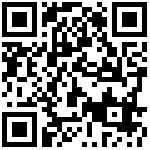You can enable or disable various parameters related to call forward.

| Parameter | DBID_CFWD_ALL_ENABLE |
|---|---|
| Description | It triggers the always forward feature to on or off on a phone basis. |
| Permitted Values | 0-Disable 1-Enable |
| Default | 0 |
| Web UI | FXS > Preferences > Features > All Forward |
| Parameter | DBID_CFWD_BUSY_ENABLE |
|---|---|
| Description | It triggers the busy forward feature to on or off on a phone basis. |
| Permitted Values | 0-Disable 1-Enable |
| Default | 0 |
| Web UI | FXS > Preferences > Features > Busy Forward |
| Parameter | DBID_CFWD_NO_ANS_ENABLE |
|---|---|
| Description | It triggers the no answer forward feature to on or off on a phone basis. |
| Permitted Values | 0-Disable 1-Enable |
| Default | 0 |
| Web UI | FXS > Preferences > Features > No Answer Forward |
| Parameter | DBID_TRANSFER_ONHOOK_ENABLE |
|---|---|
| Description | It enables or disables the phone to complete the semi-attended/attended transfer through on-hook besides pressing the Transfer soft key or TRANSFER key. Note: Semi-attended transfer means transferring a call after hearing the ringback tone; Attended transfer means transferring a call with prior consulting. |
| Permitted Values | 0-Disable 1-Enable |
| Default | 1 |
| Web UI | FXS > Preferences > Features > Transfer On-hook |
Author:admin Create time:2023-11-24 16:11
Last editor:admin Update time:2024-01-03 16:20
Last editor:admin Update time:2024-01-03 16:20