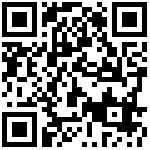After the IP phones are registered successfully, you can see all the extension numbers in SAS -> SAS Extension Status. You can view the status of all the currently registered IP Phones, including their IP address, MAC address and working mode.
There are three working modes in total: Registered (Normal), Registered (Standalone) and Unavailable. The description to different mode are as follows:
| Parameter | Description |
|---|---|
| Registered (Normal) | The IP phone is registered to the IP PBX and the PBX is in normal status |
| Registered (Standalone) | 1.The PBX is offline; 2.FTA5120 enters emergency mode FTA5120 works in Local Mode |
| Unavailable | The IP phone is offline,removed or broken |
The maximum extensions number for SAS is 50, after recording 50 extensions, SAS will not record more extensions or protect extensions that is not in Extension Status.
If user need to record new extensions, please delete any item on Extension Status to make room for new extension.
Author:admin Create time:2023-11-27 11:43
Last editor:admin Update time:2024-01-03 16:20
Last editor:admin Update time:2024-01-03 16:20