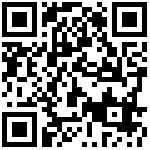On the Advanced part, you can configure FXO parameters which includes trunk transport type, SIP trunk SRTP, OPTIONS and so on.

| Parameter | DBID_SIP_TRUNK_TRANSPORT |
|---|---|
| Description | It configures the SIP protocol of SIP Trunk. |
| Permitted Values | udp-UDP tcp-TCP tls-TLS |
| Default | udp |
| Web UI | FXO > SIP Trunk > Advanced > Trunk Transport |
| Parameter | DBID_SIP_TRUNK_SRTP_ENABLE |
|---|---|
| Description | Enable = RTP encrypt Disable = RTP unencrypt |
| Permitted Values | 0-Disable 1-Enable |
| Default | 0 |
| Web UI | FXO > SIP Trunk > Advanced > SIP Trunk SRTP |
| Parameter | DBID_SIP_TRUNK_OPTIONS_ENABLE |
|---|---|
| Description | If it is enabled, the gateway will send an options message to check whether the gateway and the SIP server are properly connected. |
| Permitted Values | no-Disable yes-Enable |
| Default | no |
| Web UI | FXO > SIP Trunk > Advanced > OPTIONS Enable |
| Parameter | DBID_SIP_TRUNK_OPTIONS_INTERVAL |
|---|---|
| Description | It configures the interval of the gateway send an options message. |
| Permitted Values | Integer |
| Default | 60 |
| Web UI | FXO > SIP Trunk > Advanced > OPTIONS Interval |
| Parameter | RPID From SIP Trunk |
|---|---|
| Description | SIP header data Remote-Party-ID setting. |
| Permitted Values | yes-Sip Trunk Number no-No Sip Trunk Number 0-Disable |
| Default | 0 |
| Web UI | FXO > SIP Trunk > Advanced > RPID From SIP Trunk |
| Parameter | DBID_SIP_TRUNK_EXTERNADDR_CONVERT_ENABLE |
|---|---|
| Description | |
| Permitted Values | 1-Yes 0-No |
| Default | 1 |
| Web UI | FXO > SIP Trunk > Advanced > Trunk Extern IP Enable |
| Parameter | DBID_SIP_TRUNK_AUTO_ANSWER |
|---|---|
| Description | If it is enabled, the trunk number is used to dial. |
| Permitted Values | 0-Disable 1-Enable |
| Default | 1 |
| Web UI | FXO > SIP Trunk > Advanced > Auto Answer SIP-Trunk Call |
| Parameter | DBID_SIP_TRUNK_SECOND_DIAL_POUND_KEY_END |
|---|---|
| Description | During the two-stage dial-up, enter a number and press # to dial quickly. |
| Permitted Values | 0-Disable 1-Enable |
| Default | 1 |
| Web UI | FXO > SIP Trunk > Advanced > Siptrunk Auto Answer # Enable |
| Parameter | DBID_GET_TRUNK_CALLED_NUMBER_MODE |
|---|---|
| Description | When an incoming call comes in, the gateway can obtain the called number from either the Request header or the TO header. |
| Permitted Values | 0-Disable 1-Get From Request 2-Get From To |
| Default | 1 |
| Web UI | FXO > SIP Trunk > Advanced > Get Called Number Mode |
Author:admin Create time:2023-11-30 14:24
Last editor:admin Update time:2024-01-03 16:20
Last editor:admin Update time:2024-01-03 16:20