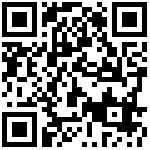On this part, you can do settings related to FXO trunk outing.

| Parameter | DBID_FXO_TONE_REGION |
|---|---|
| Description | Used to match gateway’s tone region setting for DTMF CID detect. |
| Permitted Values | us-United States/North America au-Australia fr-France nl-Netherlands uk-United Kingdom fi-Finland es-Spain jp-Japan no-Norway at-Austria nz-New Zealand it-Italy us-old-United States Circa 1950 / North America gr-Greece tw-Taiwan cl-Chile se-Sweden be-Belgium sg-Singapore il-Israel br-Brazil hu-Hungary lt-Lithuania pl-Poland za-South Africa pt-Portugal ee-Estonia mx-Mexico in-India de-Germany ch-Switzerland dk-Denmark cz-Czech Republic cn-China ar-Argentina my-Malaysia th-hailand bg-Bulgaria ve-Venezuela ph-Philippines ru-Russian Federation |
| Default | us |
| Web UI | FXO > FXO > FXO1 Trunk Outing > Tone Region |
| Parameter | DBID_FXO_RINGBACK_TYPE |
|---|---|
| Description | Used to match gateway’s ring back type for DTMF CID detect. |
| Permitted Values | 0-Brazil (1s-4s) 1-United States/North America (2s-4s) 2-Belgium (1s-3s) 3-Japan (1s-2s) |
| Default | 1 |
| Web UI | FXO > FXO > FXO1 Trunk Outing > Ring Back Type |
| Parameter | DBID_FXO_IMPEDANCE_MATCH |
|---|---|
| Description | FXO impedance setting. |
| Permitted Values | 600-600Ohms 900-900Ohms |
| Default | 600 |
| Web UI | FXO > FXO > FXO1 Trunk Outing > Impedance Match FXO |
| Parameter | DBID_FXO_USE_CALLERID |
|---|---|
| Description | It enables or disables the FXO caller ID function. |
| Permitted Values | yes no |
| Default | yes |
| Web UI | FXO > FXO > FXO1 Trunk Outing > FXO Use Callerid |
| Parameter | DBID_FXO_CH_CID_TYPE |
|---|---|
| Description | It configures the FXO call mode. The call mode varies according to the region. You can adjust it as required. |
| Permitted Values | 0-Bell FSK 1-DTMF(Brazilian) 2-DTMF After Ring 3-V23 FSK 4-V23jp FSK 5-DTMF(China) 6-ETSI FSK |
| Default | 1 |
| Web UI | FXO > FXO > FXO1 Trunk Outing > FXO CID Type |
| Parameter | DBID_FXO_RELAX_DTMF |
|---|---|
| Description | |
| Permitted Values | yes no |
| Default | no |
| Web UI | FXO > FXO > FXO1 Trunk Outing > FXO Relax Dtmf |
| Parameter | DBID_FXO_RELAX_DTMF |
|---|---|
| Description | It configures the minimum voltage of the FXO ring. |
| Permitted Values | 15-15V 21-21V 45-45V |
| Default | 21 |
| Web UI | FXO > FXO > FXO1 Trunk Outing > FXO Minimum Ring Voltage |
| Parameter | DBID_FXO_TX_VOL |
|---|---|
| Description | It configures the sending volume of FXO port. |
| Permitted Values | 0-ATTEN_11DB 1-ATTEN_6DB 2-ATTEN_4DB 3-ATTEN_2DB 4-ATTEN_2DB 5-GAIN_3DB 6-GAIN_6DB 7-GAIN_9DB 8-GAIN_12DB |
| Default | 5 |
| Web UI | FXO > FXO > FXO1 Trunk Outing > FXO TX Vol |
| Parameter | DBID_FXO_RX_VOL |
|---|---|
| Description | It configures the receiving volume of FXO port. |
| Permitted Values | 0-ATTEN_11DB 1-ATTEN_6DB 2-ATTEN_4DB 3-ATTEN_2DB 4-ATTEN_2DB 5-GAIN_3DB 6-GAIN_6DB 7-GAIN_9DB 8-GAIN_12DB |
| Default | 6 |
| Web UI | FXO > FXO > FXO1 Trunk Outing > FXO RX Vol |
| Parameter | DBID_FXO_DTMF_CID_LEVEL |
|---|---|
| Description | Simulate an outside line to check the threshold of the caller number. Check the enery value and change the value based on the enery value. |
| Permitted Values | Integer |
| Default | 800 |
| Web UI | FXO > FXO > FXO1 Trunk Outing > DTMF/ETSI_FSK CID Level |
| Parameter | DBID_FXO_SILENCE_THRESHOLD |
|---|---|
| Description | it is used to detect the busy tone of a line. |
| Permitted Values | Integer |
| Default | 1500 |
| Web UI | FXO > FXO > FXO1 Trunk Outing > Silence Threshold |
| Parameter | DBID_FXO_ANSWER_POLARITY_REVERSAL |
|---|---|
| Description | It enables or disables answer polarity reversal. If it is enabled, the ATA will detect reverse polarity. |
| Permitted Values | 0-Disable 1-Enable |
| Default | 0 |
| Web UI | FXO > FXO > FXO1 Trunk Outing > Answer Polarity Reversal |
| Parameter | DBID_FXO_HANGUP_POLARITY_REVERSAL |
|---|---|
| Description | It enables or disables hangup polarity reversal. If it is enabled, the ATA will detect reverse polarity. |
| Permitted Values | 0-Disable 1-Enable |
| Default | 0 |
| Web UI | FXO > FXO > FXO1 Trunk Outing > HangUp Polarity Reversal |
| Parameter | DBID_FXO_DIAL_DELAY |
|---|---|
| Description | It configures FXO dialing delay time. The ATA will delay the next call until the last call completes. |
| Permitted Values | Integer |
| Default | 100 |
| Web UI | FXO > FXO > FXO1 Trunk Outing > FXO Dial Delay(100~3000ms) |
| Parameter | DBID_FXO_SECOND_DIAL |
|---|---|
| Description | DISA: indicates that a dial tone is displayed for a two-stage dialing call. An automatic call is made after you enter the number IVR: When an incoming call is made, the IVR prompts the user to enter the number twice |
| Permitted Values | 0-Disable 1-DISA 2-IVR |
| Default | 1 |
| Web UI | FXO > FXO > FXO1 Trunk Outing > FXO Auto Answer |
| Parameter | DBID_FXO_PREFIX_CALLED |
|---|---|
| Description | The prefix can be added to the incoming call during the two-stage dialing. |
| Permitted Values | Integer |
| Default | Blank |
| Web UI | FXO > FXO > FXO1 Trunk Outing > FXO Auto Answer Prefix |
| Parameter | DBID_FXO_LIMIT_CALL_DURATION |
|---|---|
| Description | It configures the FXO call duration. 0 is unlimited. For example, the call ends after 60s when the time is set to 60s. |
| Permitted Values | Integer |
| Default | 0 |
| Web UI | FXO > FXO > FXO1 Trunk Outing > FXO Limit Call Duration(0~36000s) |
| Parameter | DBID_FXO_ANSWER_DELAY_ENABLE |
|---|---|
| Description | It configures the FXO port delay time after the peer end answers the call. |
| Permitted Values | 0-Disable 1-Enable |
| Default | 0 |
| Web UI | FXO > FXO > FXO1 Trunk Outing > FXO Answer Delay |
| Parameter | DBID_FXO_DIAL_TIME |
|---|---|
| Description | It configures the dial time of the FXO port. |
| Permitted Values | Integer |
| Default | 60 |
| Web UI | FXO > FXO > FXO1 Trunk Outing > FXO Dial Time(30~180s) |
| Parameter | DBID_200OK_AFTER_FXO_CALL_ANSWER |
|---|---|
| Description | When the FXO terminal does not support reverse signal and it is set to 1, it is used to instead of reverse signal detection. |
| Permitted Values | 0-Disable 1-Enable |
| Default | 0 |
| Web UI | FXO > FXO > FXO1 Trunk Outing > 200OK after FXO call answer |
Author:admin Create time:2023-11-30 14:36
Last editor:admin Update time:2024-01-03 16:20
Last editor:admin Update time:2024-01-03 16:20