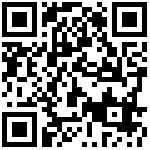When some issues occur on your ATA and you have tried all troubleshooting suggestions but still do not solve the problem, you can reset your ATA to factory configurations.
This operation will delete all your personal configuration settings, and reset all settings to the factory defaults. Check with your system administrator if the personalized settings are kept before resetting your phone to factory settings.
There are three ways to make VoIP ATAs factory default, two are password needed and one is none password required.
1) Make ATAs factory default through WEB GUI
① Login the webpage of your VoIP ATA, go to Administration > Management page;

② Press Factory Default and the web will note you that “Please REBOOT to make the changes effective!”, please press reboot, after rebooting, all settings will be default ones.
2) MakeVoIP ATAs factory default through IVR
① Connect an analog telephone to the ATA’s FXS port and press **** on the phone to enter IVR;
② After hearing “Please enter your option, 1 WAN port…”, please select 6 Factory Default, and password is required, enter admin(23646) and end with #, the IVR will note you “operation successful, please…”;
③ Then select 7 Reboot, as the same, password is required, please enter admin(23646), and user will hear “operation sucessful”, then the ATAs should reboot automatically and all the settings should be default ones.
3) None password required to make phone factory default
① Press the RST console on ATA using a thin wire about 10 seconds;
② All the leds will twinkling, then the ATA will reboot automatically and settings will be restored.
Note Reset of your ATA may take a few minutes. Do not power off until the phone has started up successfully.
| Parameter | FactoryDefaultsSetting |
|---|---|
| Description | If it is enabled, the ATA cannot be restored to factory Settings. |
| Permitted Values | 0-Disable 1-Enable |
| Default | 0 |
| Web UI | Administration > Management > Factory Default Setting > Factory Default Lock |
Last editor:admin Update time:2024-01-03 16:20