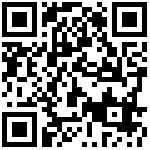Packet Capture

Procedure
- From the web user interface, navigate to Administration > Diagnosis.
- Click Start in the Pcap Feature field to start capturing signal traffic.
- Reproduce the issue to get stack traces.
- Click Stop in the Pcap Feature field to stop capturing.
- Click Save to save the file to your local system.
| parameter | decription |
|---|---|
| Tracking Interface | It configures the interface the captured packet.(WAN port is default) |
| Filtering Rule | The captured packets are filtered. |
| Upload Packet Enable | If it is enabled, captured packets can be saved locally through TFTP,FTP,HTTP, or HTTPS servers, regardless of packet size. If it is disabled, the default packet saving method is used. |
| Upload Server | It configures the address of the server where the file is uploaded. |
| User Name | It configures the user name of the server. |
| Password | It configures the password of the server. |
FXO Capture

| parameter | decription |
|---|---|
| FXO Channel | It configures the interface the captured packet. |
| Upload Packet Enable | If it is enabled, captured packets can be saved locally through TFTP,FTP,HTTP, or HTTPS servers, regardless of packet size. If it is disabled, the default packet saving method is used. |
| Upload Server | It configures the address of the server where the file is uploaded. |
| User Name | It configures the user name of the server. |
| Password | It configures the password of the server. |
FXO Detection

| parameter | decription |
|---|---|
| FXO Channel | It configures the interface the captured packet. |
| FXO Idle Energy(Average) | |
| FXO Get Tone-Format | |
| Ringback Tone Format(on/off) | |
| Busy Tone Format(on/off) |
Author:admin Create time:2023-12-14 14:46
Last editor:admin Update time:2024-01-03 16:20
Last editor:admin Update time:2024-01-03 16:20