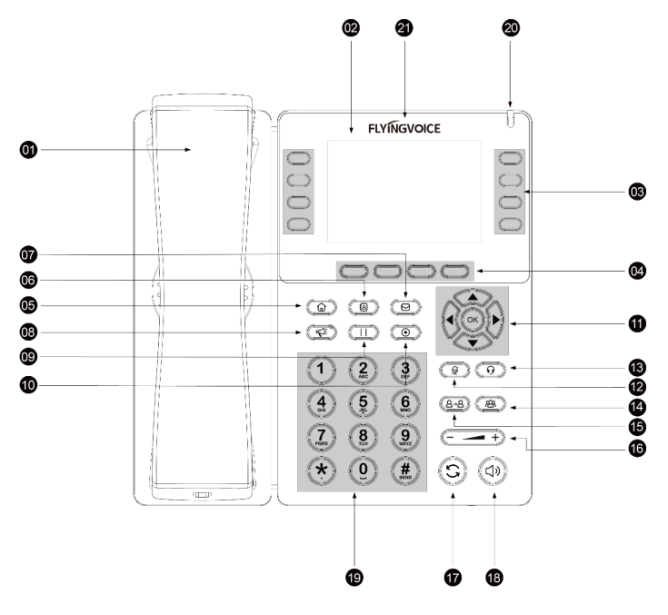
| NO. | Item | Description |
|---|---|---|
| 1 | Handset | Handset to pick up and answer call |
| 2 | Phone Screen | Shows information about your phone, such as calls, messages, soft keys, time and date |
| 3 | Line Keys | Access your phone lines and features |
| 4 | Soft Keys | Access the function displayed on the screen above the soft keys. The soft keys change depending on what you are doing at the time |
| 5 | Menu Key | Enter Menu |
| 6 | Contact | Phone book shortcut |
| 7 | MESSAGE Key | Accesses voice mails |
| 8 | Paging Key | Paging |
| 9 | HOLD Key | Places a call on hold or resumes a held call |
| 10 | Recorder Key | Record the voice when talking |
| 11 | Navigation Keys | Scroll through information or options displayed on the screen |
| 12 | Navigation Keys | Scroll through information or options displayed on the screen |
| 13 | Mute Key | Toggles and indicates the mute feature. The key LED glows red when the call is muted |
| 14 | Headset Key | Toggles and indicates the headset mode. The key LED glows green when headset mode is activated |
| 15 | Conference Key | Join the Conference call |
| 16 | Transfer Key | Transfers a call to another party |
| 17 | Volume Key | Adjusts the volume of the handset, headset, and speaker |
| 18 | Redial Key | Redials a previously dialed number |
| 19 | Speakerphone Key | Toggles and indicates the hands-free (speakerphone) mode. The key LED glows green when the hands-free (speakerphone) mode is activated |
| 20 | Keypad | Provides the digits and special characters in context-sensitive applications |
| 21 | Power LED Indicator | Indicates call status, message status, and phone’s system status |
| 22 | Logo | FLYINGVOICE Logo |
Author:admin Create time:2023-08-17 09:14
Last editor:admin Update time:2025-03-10 10:42
Last editor:admin Update time:2025-03-10 10:42
