| ID | DSS Key Types | ID | DSS Key Types |
|---|---|---|---|
| 0 | N/A (Programmable key/Line key) |
16 | Paging List |
| 1 | History (Line key) |
17 | Intercom (Line key) |
| 2 | Local Group (Line key) |
18 | Pick Up (Line key) |
| 3 | Directory (Line key) |
19 | Group Pick Up (Line key) |
| 4 | LDAP (Line key) |
20 | Call Park (Line key) |
| 5 | Menu (Line key) |
21 | Retrieve Park (Line key) |
| 6 | DND (Line key) |
22 | Private Hold (Line key) |
| 7 | 23 | DTMF (Line key) |
|
| 8 | SpeedDial (Line key) |
24 | Record (Line key) |
| 9 | Status (Line key) |
25 | URL Record (Line key) |
| 10 | witchAccountUp | 26 | Voice Mail (Line key) |
| 11 | 27 | SwitchAccountDown | |
| 12 | XML Browser | 28 | CorporateDirectory (Line key) |
| 13 | BLF (Line key) |
29 | Hot Desking (Line key) |
| 14 | BLF List (Line key) |
30 | Hot Desking (Line key) |
| 15 | Paging |
| Parameter | DBID_SOFTKEY1 |
|---|---|
| Description | It configures a key feature for a specific programmable key. |
| Permitted Values | DBID_SOFTKEY1=type,line,value,label,extension<>Type: 0-N/A 1-History 2-Local Group 3-Directory 4-LDAP 5-Menu 6-DND 8-SpeedDial 9-Status 12-XML Browser 15-Paging 16-Paging List 10-SwitchAccountUp 27-SwitchAccountDown 28-CorporateDirectory Line: 0-Line1 1-Line2 2-Line3 3-Line4 Value: String Lable: String Extension: Integer |
| Default | 1,,,, |
| Web UI | Phone > Programmable Key > Dsskey > SoftKey 1 |
| Parameter | DBID_SOFTKEY2 |
|---|---|
| Description | It configures a key feature for a specific programmable key. |
| Permitted Values | Type: 0-N/A 1-History 2-Local Group 3-Directory 4-LDAP 5-Menu 6-DND 8-SpeedDial 9-Status 12-XML Browser 15-Paging 16-Paging List 10-SwitchAccountUp 27-SwitchAccountDown 28-CorporateDirectory Line: 0-Line1 1-Line2 2-Line3 3-Line4 Value: String Lable: String Extension: Integer |
| Default | 3,,,, |
| Web UI | Phone > Programmable Key > Dsskey > SoftKey 2 |
| Parameter | DBID_SOFTKEY3 |
|---|---|
| Description | It configures a key feature for a specific programmable key. |
| Permitted Values | Type: 0-N/A 1-History 2-Local Group 3-Directory 4-LDAP 5-Menu 6-DND 8-SpeedDial 9-Status 12-XML Browser 15-Paging 16-Paging List 10-SwitchAccountUp 27-SwitchAccountDown 28-CorporateDirectory Line: 0-Line1 1-Line2 2-Line3 3-Line4 Value: String Lable: String Extension: Integer |
| Default | 6,,,, |
| Web UI | Phone > Programmable Key > Dsskey > SoftKey 3 |
| Parameter | DBID_SOFTKEY4 |
|---|---|
| Description | It configures a key feature for a specific programmable key. |
| Permitted Values | Type: 0-N/A 1-History 2-Local Group 3-Directory 4-LDAP 5-Menu 6-DND 8-SpeedDial 9-Status 12-XML Browser 15-Paging 16-Paging List 10-SwitchAccountUp 27-SwitchAccountDown 28-CorporateDirectory Line: 0-Line1 1-Line2 2-Line3 3-Line4 Value: String Lable: String Extension: Integer |
| Default | 5,,,, |
| Web UI | Phone > Programmable Key > Dsskey > SoftKey 4 |
| Parameter | DBID_KEY_UP |
|---|---|
| Description | It configures a key feature for UP. |
| Permitted Values | Type: 0-N/A 1-History 2-Local Group 3-Directory 4-LDAP 5-Menu 6-DND 8-SpeedDial 9-Status 12-XML Browser 15-Paging 16-Paging List 10-SwitchAccountUp 27-SwitchAccountDown 28-CorporateDirectory Line: 0-Line1 1-Line2 2-Line3 3-Line4 Value: String Lable: String Extension: Integer |
| Default | 0,,,, |
| Web UI | Phone > Programmable Key > Dsskey > UP |
| Parameter | DBID_KEY_DOWN |
|---|---|
| Description | It configures a key feature for DOWN. |
| Permitted Values | Type: 0-N/A 1-History 2-Local Group 3-Directory 4-LDAP 5-Menu 6-DND 8-SpeedDial 9-Status 12-XML Browser 15-Paging 16-Paging List 10-SwitchAccountUp 27-SwitchAccountDown 28-CorporateDirectory Line: 0-Line1 1-Line2 2-Line3 3-Line4 Value: String Lable: String Extension: Integer |
| Default | 0,,,, |
| Web UI | Phone > Programmable Key > Dsskey > DOWN |
| Parameter | DBID_KEY_LEFT |
|---|---|
| Description | It configures a key feature for LEFT. |
| Permitted Values | Type: 0-N/A 1-History 2-Local Group 3-Directory 4-LDAP 5-Menu 6-DND 8-SpeedDial 9-Status 12-XML Browser 15-Paging 16-Paging List 10-SwitchAccountUp 27-SwitchAccountDown 28-CorporateDirectory Line: 0-Line1 1-Line2 2-Line3 3-Line4 Value: String Lable: String Extension: Integer |
| Default | 10,,,, |
| Web UI | Phone > Programmable Key > Dsskey > LEFT |
| Parameter | DBID_KEY_RIGHT |
|---|---|
| Description | It configures a key feature for RIGHT. |
| Permitted Values | Type: 0-N/A 1-History 2-Local Group 3-Directory 4-LDAP 5-Menu 6-DND 8-SpeedDial 9-Status 12-XML Browser 15-Paging 16-Paging List 10-SwitchAccountUp 27-SwitchAccountDown 28-CorporateDirectory Line: 0-Line1 1-Line2 2-Line3 3-Line4 Value: String Lable: String Extension: Integer |
| Default | 27,,,, |
| Web UI | Phone > Programmable Key > Dsskey > RIGHT |
| Parameter | DBID_KEY_OK |
|---|---|
| Description | It configures a key feature for OK. |
| Permitted Values | Type: 0-N/A 1-History 2-Local Group 3-Directory 4-LDAP 5-Menu 6-DND 8-SpeedDial 9-Status 12-XML Browser 15-Paging 16-Paging List 10-SwitchAccountUp 27-SwitchAccountDown 28-CorporateDirectory Line: 0-Line1 1-Line2 2-Line3 3-Line4 Value: String Lable: String Extension: Integer |
| Default | 9,,,, |
| Web UI | Phone > Programmable Key > Dsskey > OK |
| Parameter | DBID_KEY_HOME |
|---|---|
| Description | It configures a key feature for Menu. |
| Permitted Values | Type: 0-N/A 1-History 2-Local Group 3-Directory 4-LDAP 5-Menu 6-DND 8-SpeedDial 9-Status 12-XML Browser 15-Paging 16-Paging List 10-SwitchAccountUp 27-SwitchAccountDown 28-CorporateDirectory Line: 0-Line1 1-Line2 2-Line3 3-Line4 Value: String Lable: String Extension: Integer |
| Default | 5,,,, |
| Web UI | Phone > Programmable Key > Dsskey > Menu |
| Parameter | DBID_KEY_PHONEBOOK |
|---|---|
| Description | It configures a key feature for Directory. |
| Permitted Values | Type: 0-N/A 1-History 2-Local Group 3-Directory 4-LDAP 5-Menu 6-DND 8-SpeedDial 9-Status 12-XML Browser 15-Paging 16-Paging List 10-SwitchAccountUp 27-SwitchAccountDown 28-CorporateDirectory Line: 0-Line1 1-Line2 2-Line3 3-Line4 Value: String Lable: String Extension: Integer |
| Default | 3,,,, |
| Web UI | Phone > Programmable Key > Dsskey > Directory |
| Parameter | DBID_KEY_MESSAGE |
|---|---|
| Description | It configures a key feature for Message. |
| Permitted Values | Type: 0-N/A 1-History 2-Local Group 3-Directory 4-LDAP 5-Menu 6-DND 8-SpeedDial 9-Status 12-XML Browser 15-Paging 16-Paging List 10-SwitchAccountUp 27-SwitchAccountDown 28-CorporateDirectory Line: 0-Line1 1-Line2 2-Line3 3-Line4 Value: String Lable: String Extension: Integer |
| Default | 0,,,, |
| Web UI | Phone > Programmable Key > Dsskey > Message |
| Parameter | DBID_KEY_HOLD |
|---|---|
| Description | It configures a key feature for Hold. |
| Permitted Values | Type: 0-N/A 1-History 2-Local Group 3-Directory 4-LDAP 5-Menu 6-DND 8-SpeedDial 9-Status 12-XML Browser 15-Paging 16-Paging List 10-SwitchAccountUp 27-SwitchAccountDown 28-CorporateDirectory Line: 0-Line1 1-Line2 2-Line3 3-Line4 Value: String Lable: String Extension: Integer |
| Default | 0,,,, |
| Web UI | Phone > Programmable Key > Dsskey > Hold |
| Parameter | DBID_KEY_CONFERENCE |
|---|---|
| Description | It configures a key feature for Conference. |
| Permitted Values | Type: 0-N/A 1-History 2-Local Group 3-Directory 4-LDAP 5-Menu 6-DND 8-SpeedDial 9-Status 12-XML Browser 15-Paging 16-Paging List 10-SwitchAccountUp 27-SwitchAccountDown 28-CorporateDirectory Line: 0-Line1 1-Line2 2-Line3 3-Line4 Value: String Lable: String Extension: Integer |
| Default | 0,,,, |
| Web UI | Phone > Programmable Key > Dsskey > Conference |
| Parameter | DBID_KEY_RECORD |
|---|---|
| Description | It configures a key feature for Record. |
| Permitted Values | Type: 0-N/A 1-History 2-Local Group 3-Directory 4-LDAP 5-Menu 6-DND 8-SpeedDial 9-Status 12-XML Browser 15-Paging 16-Paging List 10-SwitchAccountUp 27-SwitchAccountDown 28-CorporateDirectory Line: 0-Line1 1-Line2 2-Line3 3-Line4 Value: String Lable: String Extension: Integer |
| Default | 0,,,, |
| Web UI | Phone > Programmable Key > Dsskey > Record |
| Parameter | DBID_KEY_REDIAL |
|---|---|
| Description | It configures a key feature for Redial. |
| Permitted Values | Type: 0-N/A 1-History 2-Local Group 3-Directory 4-LDAP 5-Menu 6-DND 8-SpeedDial 9-Status 12-XML Browser 15-Paging 16-Paging List 10-SwitchAccountUp 27-SwitchAccountDown 28-CorporateDirectory Line: 0-Line1 1-Line2 2-Line3 3-Line4 Value: String Lable: String Extension: Integer |
| Default | 0,,,, |
| Web UI | Phone > Programmable Key > Dsskey > Redial |
| Parameter | DBID_KEY_BROADCAST |
|---|---|
| Description | It configures a key feature for Broadcast. |
| Permitted Values | Type: 0-N/A 1-History 2-Local Group 3-Directory 4-LDAP 5-Menu 6-DND 8-SpeedDial 9-Status 12-XML Browser 15-Paging 16-Paging List 10-SwitchAccountUp 27-SwitchAccountDown 28-CorporateDirectory Line: 0-Line1 1-Line2 2-Line3 3-Line4 Value: String Lable: String Extension: Integer |
| Default | 0,,,, |
| Web UI | Phone > Programmable Key > Dsskey > Broadcast |
| Parameter | DBID_KEY_TRANSFER |
|---|---|
| Description | It configures a key feature for TRAN. |
| Permitted Values | Type: 0-N/A 1-History 2-Local Group 3-Directory 4-LDAP 5-Menu 6-DND 8-SpeedDial 9-Status 12-XML Browser 15-Paging 16-Paging List 10-SwitchAccountUp 27-SwitchAccountDown 28-CorporateDirectory Line: 0-Line1 1-Line2 2-Line3 3-Line4 Value: String Lable: String Extension: Integer |
| Default | 0,,,, |
| Web UI | Phone > Programmable Key > Dsskey > TRAN |
| Parameter Type | description |
|---|---|
| History | You can enter history by pressing the key. |
| Local Group | You can enter Local Group by pressing the key. |
| Directory | You can enter Directory by pressing the key. |
| LDAP | You can enter LDAP by pressing the key. |
| Menu | You can enter Menu by pressing the key. |
| DND | You can enter DND by pressing the key. |
| SpeedDial | You can enter SpeedDial by pressing the key. |
| Status | You can enter Status by pressing the key. |
| XML Browser | You can enter XML Browser by pressing the key. |
| Paging | You can enter Paging by pressing the key. |
| Paging List | You can enter Paging List by pressing the key. |
| SwitchAccountUp | You can switch to the current SIP account. |
| SwitchAccountDown | You can switch to the current SIP account. |
| CorporateDirectory | You can enter CorporateDirectory by pressing the key. |
You can use the following steps to configuration the Programmable Key:
Step 1 Choose one SoftKey you want to configuration.
Step 2 Choose one function type from speed dial, BLF, History, and paging.
Step 3 Set the other corresponding parameters.
Step 4 Press save to save changes, and then you can see the LED under the Programmable Key(except BLF) will display green (green stands for the function is active).
Next take the setting of the speed dial key as an example:
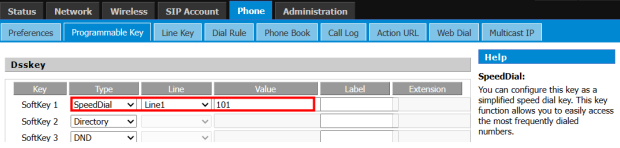
Step 1 Access to web, and then open Programmable Key webpage
Step 2 Configures one Programmable Key to speed dial, and then choose the line and fill in the phone number. The following picture is a setting example:
Line: The line used to dial.
Value: Target extension number.
Label: Display name.
Label is optional, the name displayed on LED.
Step 3 Press button to save changes and then press button to ake changes effective.
Step 3 Press save button to save changes.
Last editor:admin Update time:2025-03-10 10:42
