You can modify the language, interface height, width, etc. in the interface settings.
Note:
Currently, the language bar only supports Chinese and English.
1.Software Settings -> UI Settings.
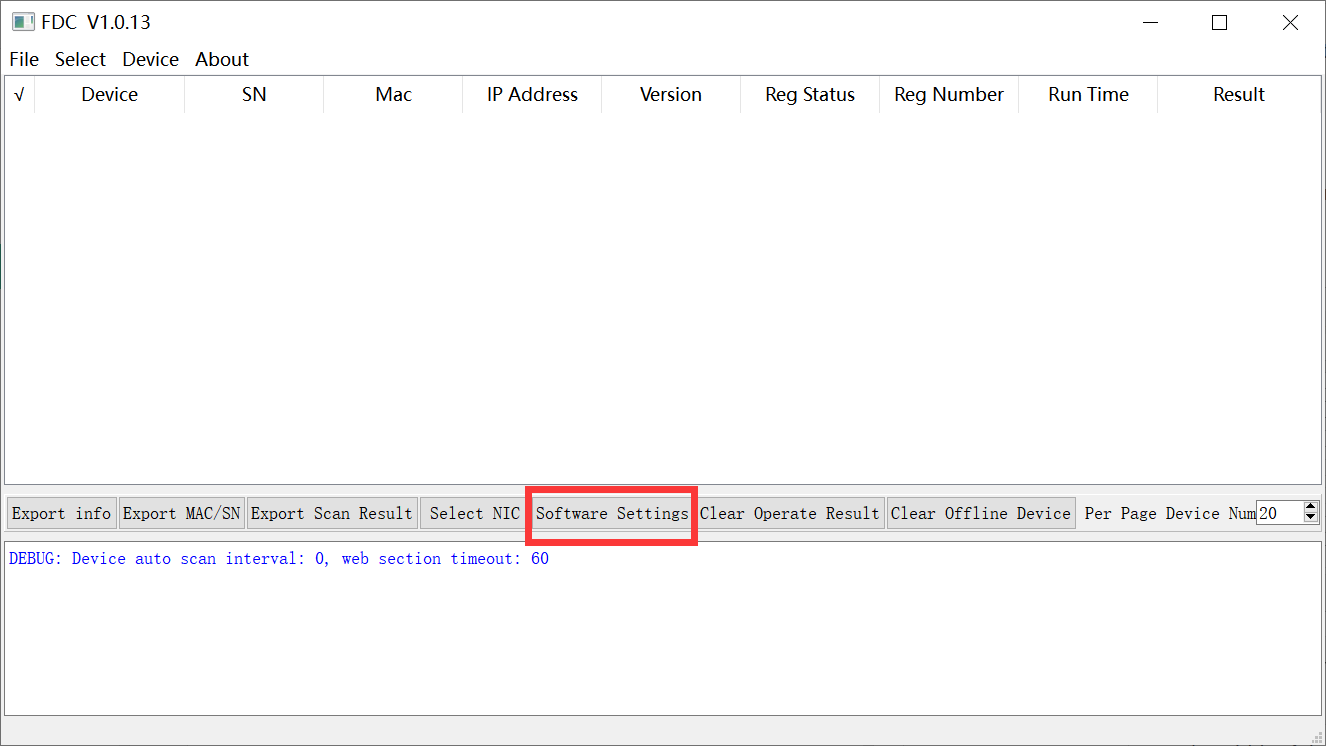
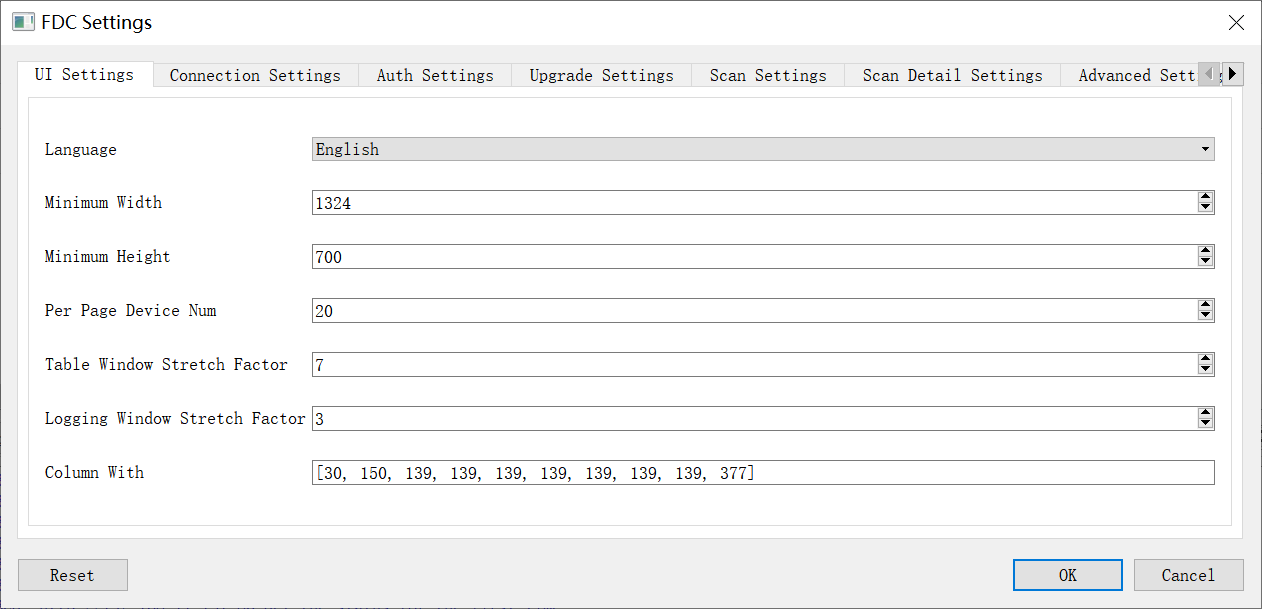
| Language | Currently, only Chinese and English are supported |
|---|---|
| Minimum Width | Set the width of the window interface, the minimum can be set to 800 |
| Minimum Height | Set the height of the window interface, the minimum can be set 600 |
| Per Page Device Num | The default is 20, but you can define your own |
| Table Window Stretch Factor | Set the proportion of the table portion of the whole window to a maximum of 10 |
| Logging Window Stretch Factor | Set the log portion of the whole window to a maximum of 10 |
| Column With | Sets the width of each column in the table |
Tip:
You can press Reset to restore the default Settings
Author:Gloria Create time:2023-12-26 17:16
Last editor:Gloria Update time:2024-01-03 16:34
Last editor:Gloria Update time:2024-01-03 16:34
