When the FDC software scans a connected device, the protocol and port Settings should be consistent with the supported protocol and port of the device. The default is http and port 80.
1.Software Settings -> Connection Settings.
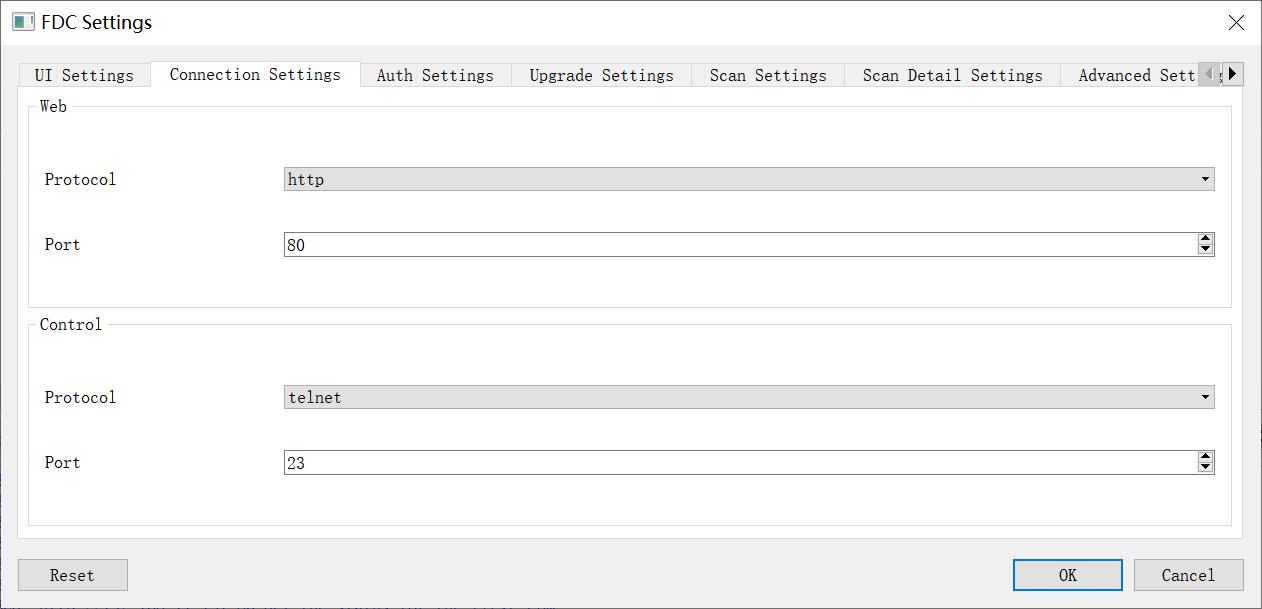
| web:Protocol | You can choose either http or https, depending on the Settings on the device |
|---|---|
| web:Port | Fill in the corresponding port number |
| Control:Protocol | You can choose between telent or ssh |
| Control:Port | Fill in the corresponding port number |
Tip:
You can press Reset to restore the default Settings
Author:Gloria Create time:2023-12-26 17:16
Last editor:Gloria Update time:2024-01-03 16:34
Last editor:Gloria Update time:2024-01-03 16:34
