FDC can perform firmware upgrade operations on devices that have been scanned successfully. In the firmware upgrade Settings, it supports manual upgrade and manual upgrade of device firmware, and can also set the operation of restoring factory Settings and restarting after upgrading.
1.Software Settings -> Upgrade Settings.
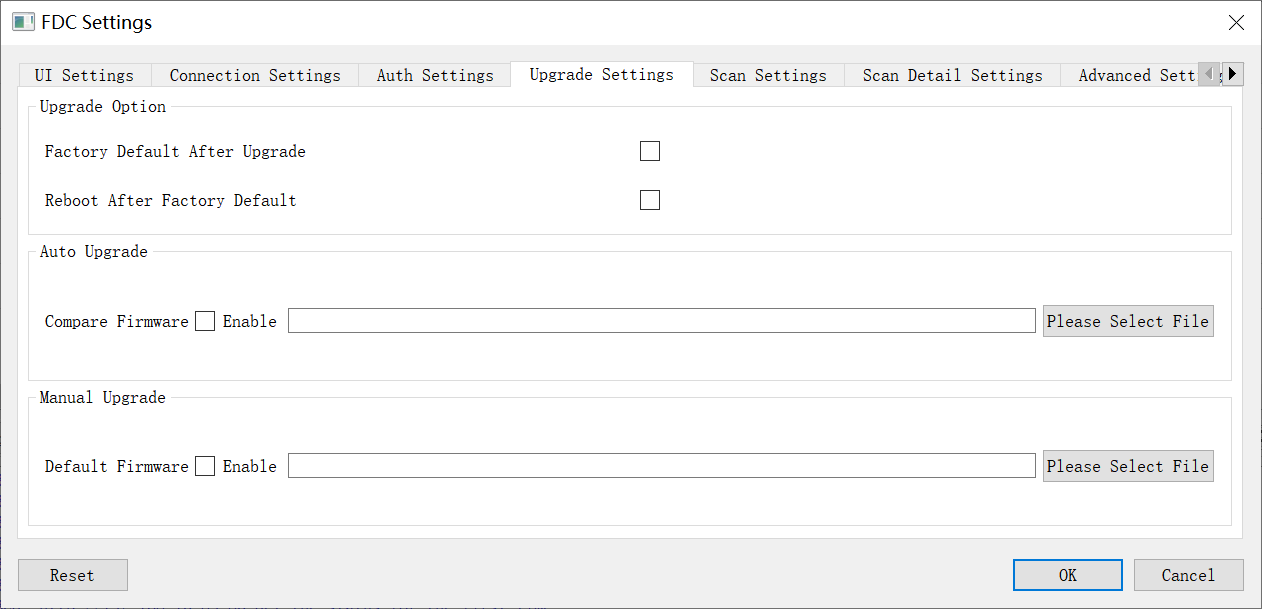
| Factory Default After Upgrade | Whether to factory reset the device after upgrading the firmware |
|---|---|
| Reboot After Factory Default | Whether to restart the device after restoring factory settings |
| Compare Firmware | When the device version scanned in the environment is lower than the uploaded firmware version, the device will be automatically upgraded. |
| Default Firmware | When the default firmware is enabled and the firmware is uploaded, manually selecting the device to upgrade the firmware will upgrade the uploaded firmware by default without re-selecting the firmware. |
Tip:
You can press Reset to restore the default Settings
Author:Gloria Create time:2023-12-26 17:17
Last editor:Gloria Update time:2024-01-03 16:34
Last editor:Gloria Update time:2024-01-03 16:34
