Supports manual uploading of phonebooks to single or multiple devices.
1.Fill in the address book information to be uploaded according to the phone book template. The template can be selected in .csv format or .xml format.
.xml format file:
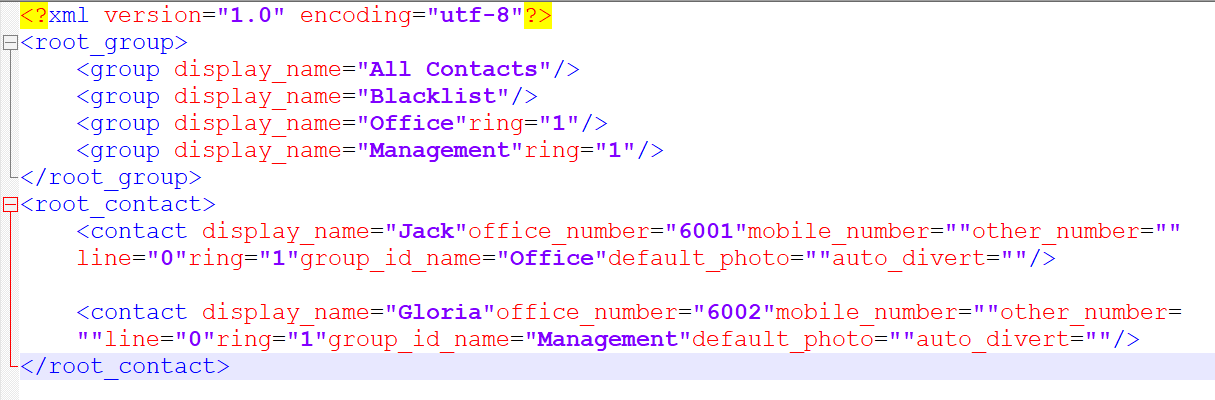
.csv format file:
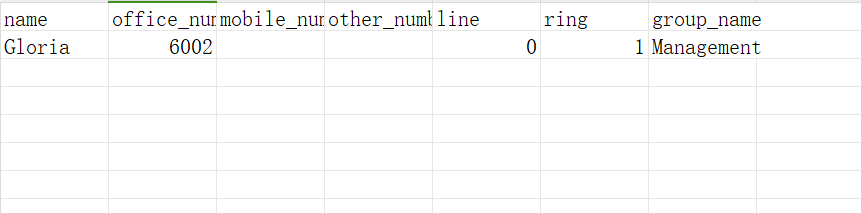
2.Check the device to which you want to upload the phonebook->Device->Upload Phonebook->Select the phonebook file .
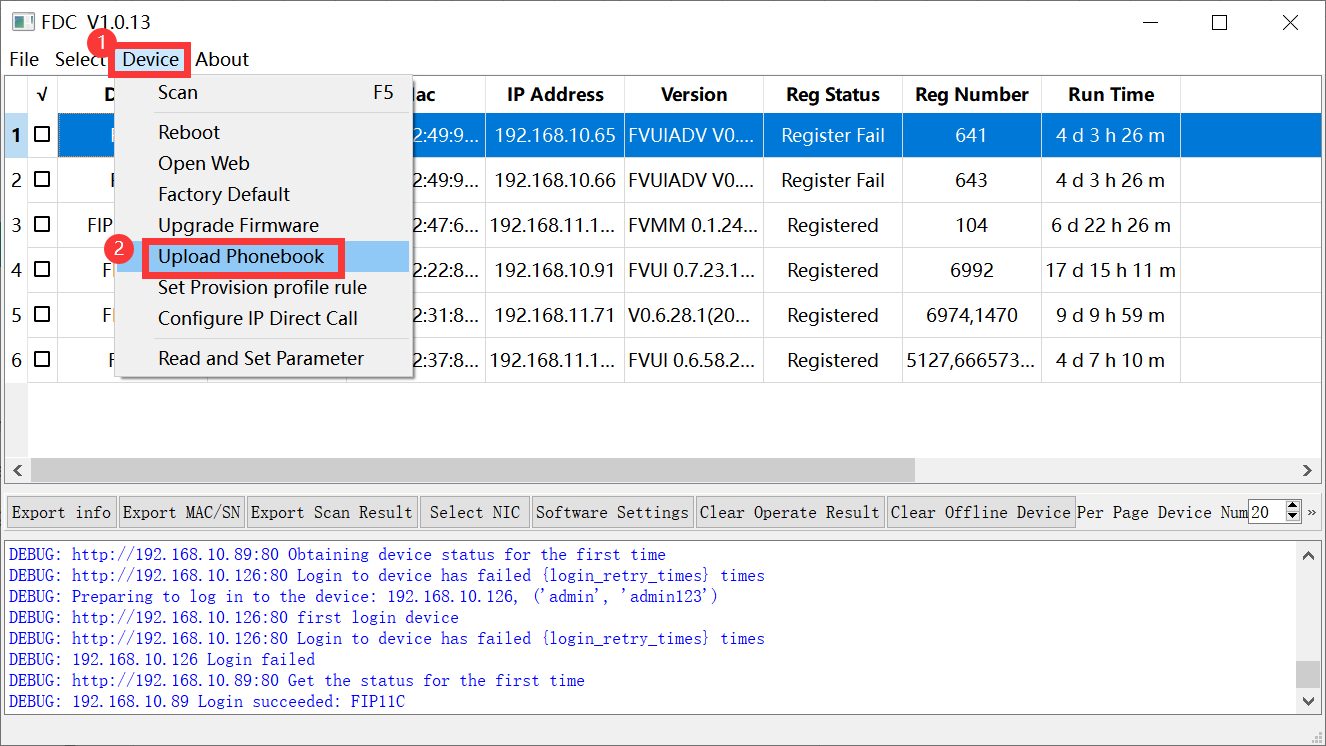
3.The upload confirmation window will pop up and click OK.
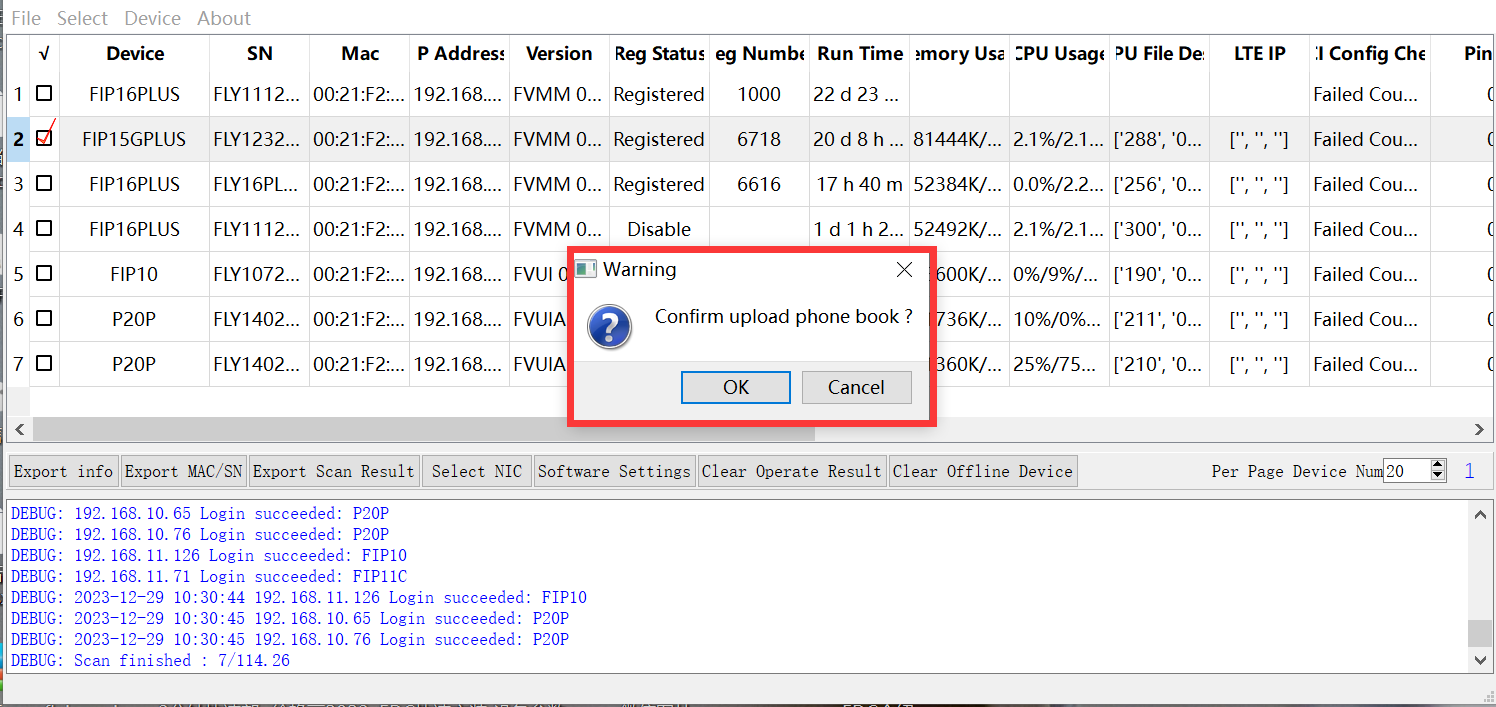
4.File selection window -> Select the edited phone book file -> Open
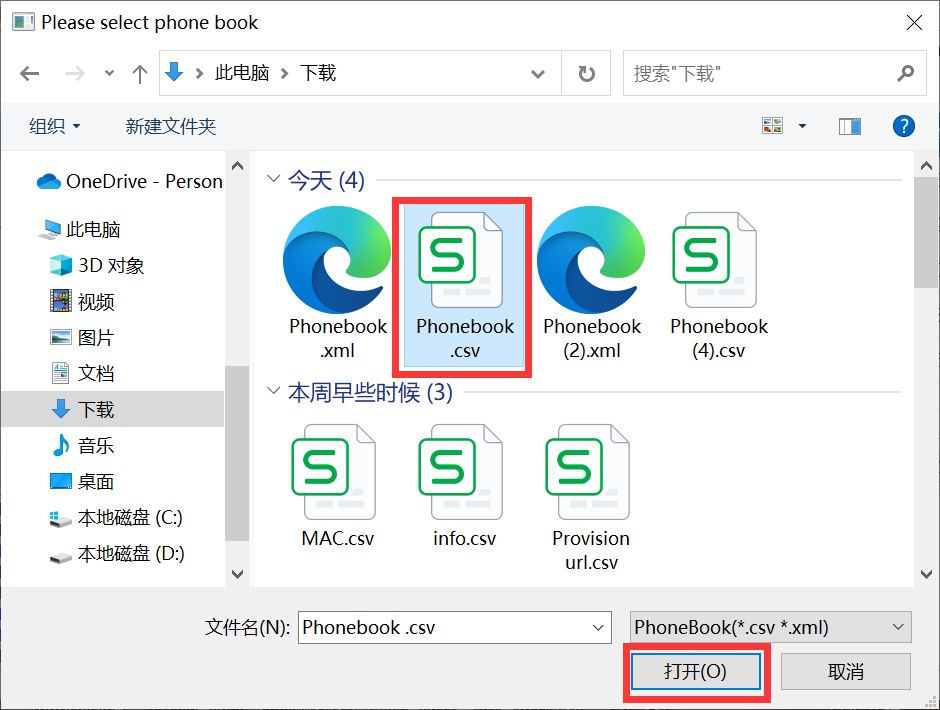
5.The operation status shows Phone book uploaded successfully.
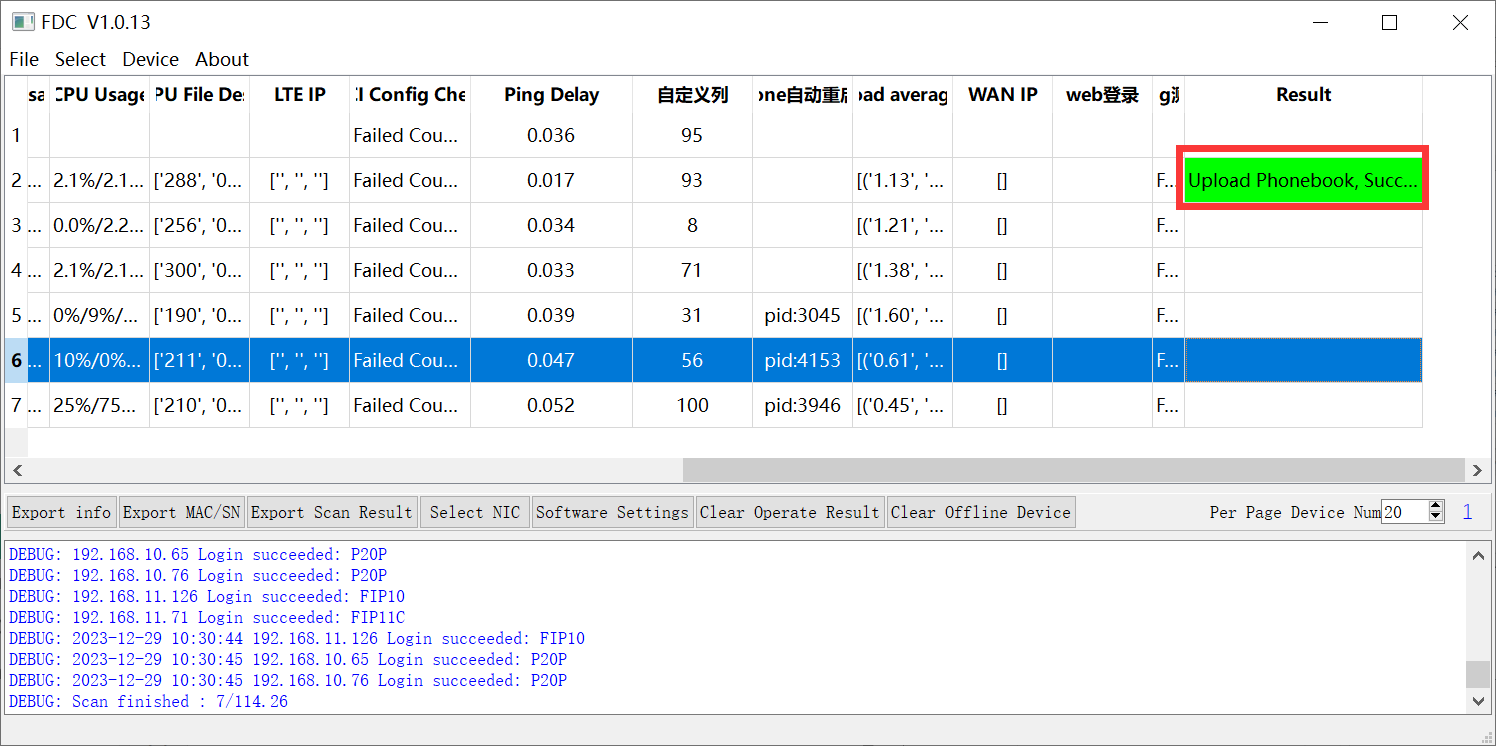
Author:Gloria Create time:2023-12-26 17:19
Last editor:Gloria Update time:2024-01-03 16:34
Last editor:Gloria Update time:2024-01-03 16:34
