You can obtain single or multiple device parameters with one click, and support online modification of parameters. Including product information, user information, agent and registration information, network, etc.
Read and Set parameters for a single unit:
1.Check the device for which you want to read and set parameters->Device->Read and Set parameters .
2.Edit parameter information and click OK .
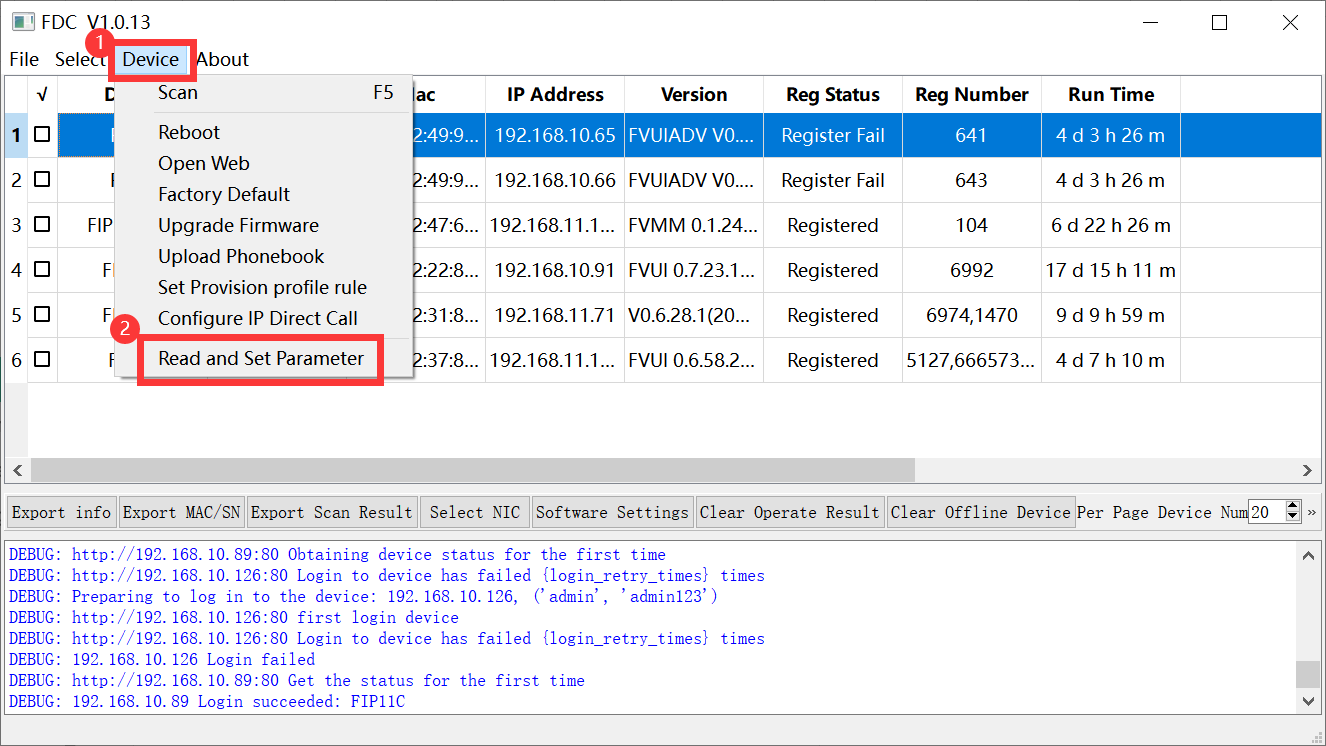
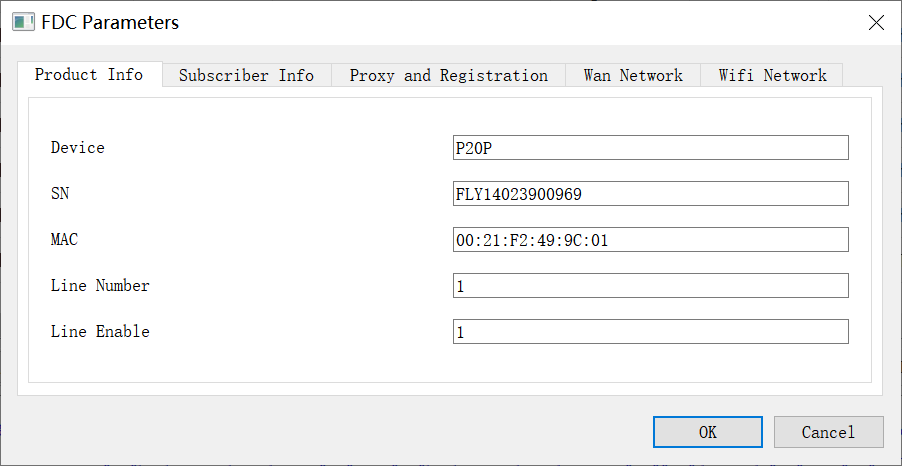
| Device | Device type |
|---|---|
| SN | Equipment type |
| MAC | Device MAC address |
| Line Numer | Enter the phone line that needs to be configured, the default is 1 |
| Line Enable | Whether the line is open for registration, 1 means open, 0 means closed |
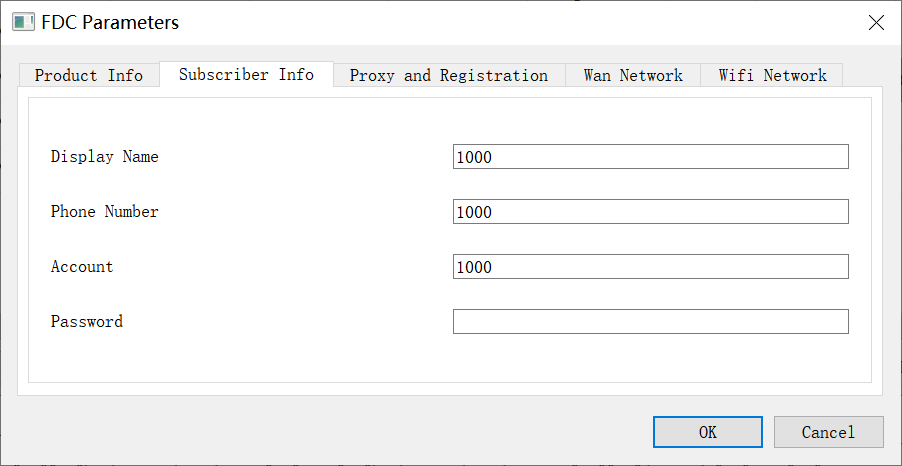
| Display Name | Enter the display name for the registration number |
|---|---|
| Phone Number | Enter the phone number |
| Account | Enter the account |
| Password | Enter the password |
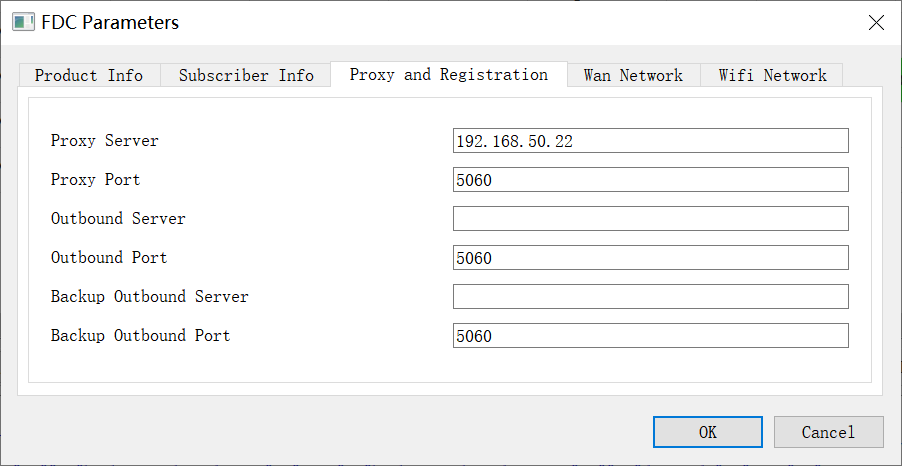
| Proxy Server | Enter the proxy server address |
|---|---|
| Proxy Port | Enter the proxy server port of the registration number (default is 5060 , you need to specify the proxy server port to modify) |
| Outbound Server | Enter the outbound server address, optional |
| Outbound Port | Enter the outbound server port of the registration number (the default is 5060 , you need to specify the outbound server port to modify) , optional |
| Backup Outbound Server | Enter the address of the backup outbound server, optional |
| Backup Outbound Port | Enter the backup outbound server port, optional |
Read and Set parameters in batches:
1.Check multiple devices, or click to select an operation. (For introduction to selection operations, please refer to other settings chapters.)
2.Device->Read and Set Parameter .
3.Edit parameter information and click OK.
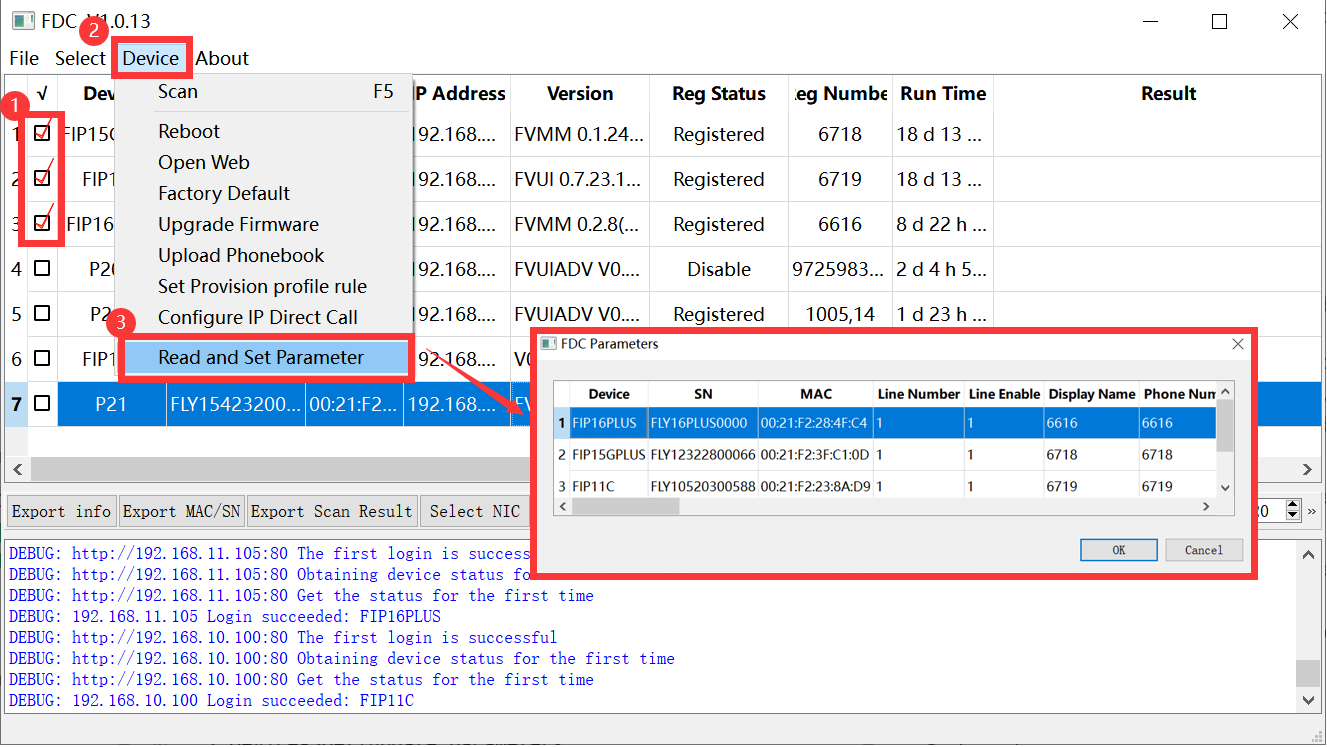
Author:Gloria Create time:2023-12-26 17:19
Last editor:Gloria Update time:2024-01-03 16:34
Last editor:Gloria Update time:2024-01-03 16:34
