The name of the profile is named after the MAC of the device. When the software scans a device that conforms to the MAC information, the profile is automatically uploaded to the device.
1.File->Auto Upload Device Configuration file.
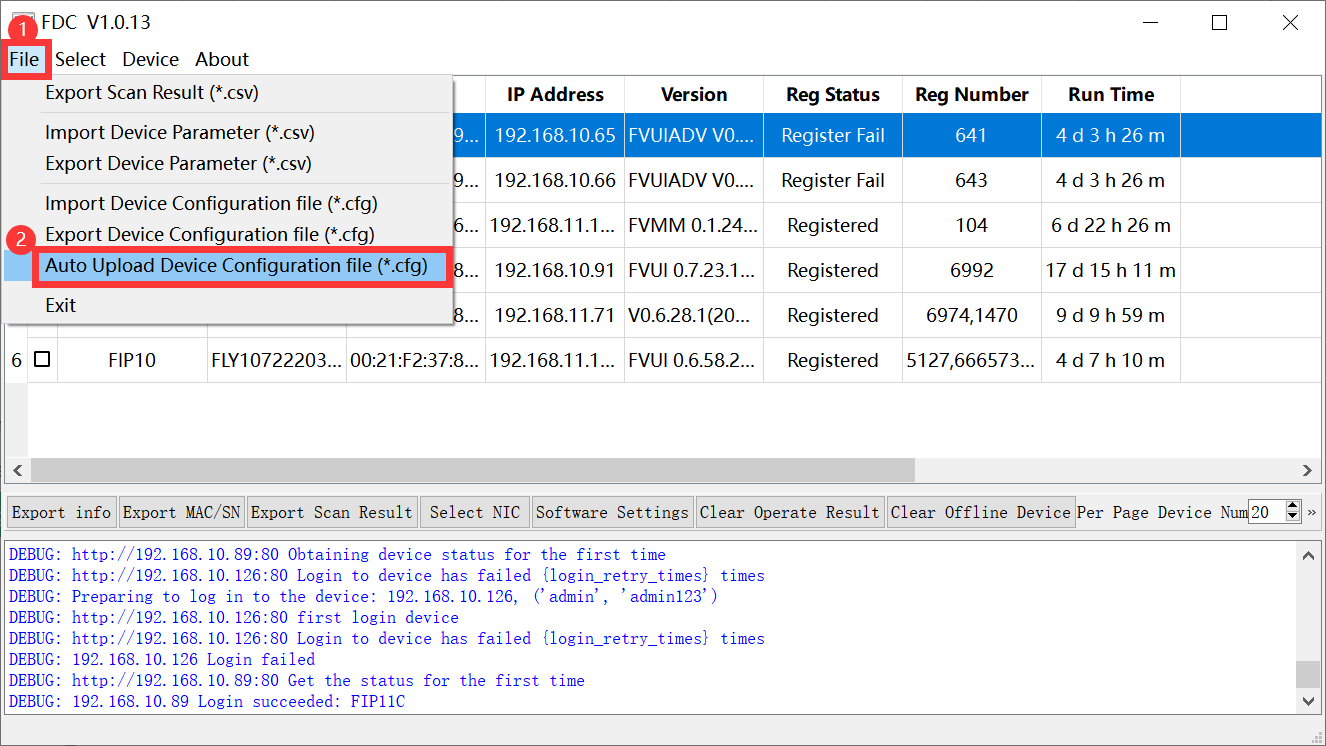
2.A confirmation window pops up, click OK.
3.A file selection window pops up, select the configuration file, and click Open.
Notice:
Configuration file templates can use the configuration files exported in the Import/Export Device Configuration Files chapter.
Author:Gloria Create time:2023-12-26 17:20
Last editor:Gloria Update time:2024-01-03 16:34
Last editor:Gloria Update time:2024-01-03 16:34
