FDC supports the setting of scanning details, which can improve the accuracy of scanning by modifying specific parameters, including scanning Settings, login Settings, and status acquisition Settings.
1.Software Settings -> Scan Details Settings.
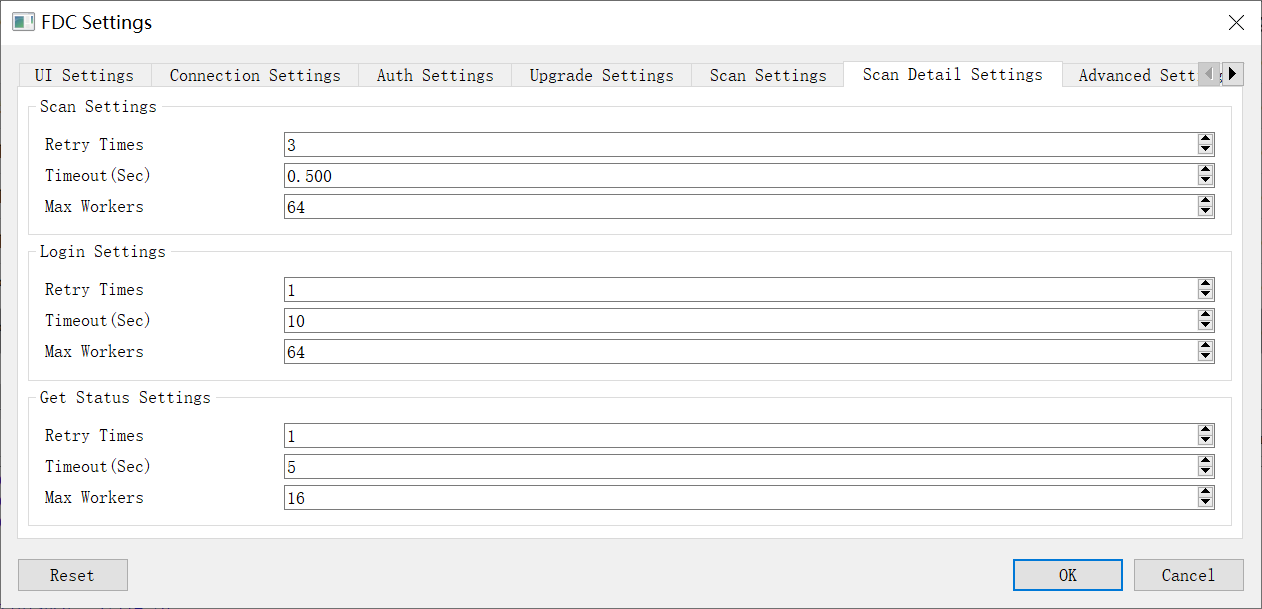
| Scan Settings:Retry Times | FDC scanning may have incomplete scanning devices, which can be solved by increasing the number of scanning retries |
|---|---|
| Scan Settings:Scan Settings:Timeout | FDC scan may have incomplete scanning devices, which can be solved by reducing the scan timeout time |
| Scan Settings:Max Workers | The number of devices that the FDC can scan simultaneously |
| Login Settings:Retry Times | FDC authenticates the number of retries of the device |
| Login Settings:Login Settings:Timeout | FDC certifies the timeout of the device |
| Login Settings: Login Settings:Max Workers | The number of devices for which the FDC can simultaneously certify |
| Get Status Settings:Retry Times | Number of retries for device state retrieval |
| Get Status Settings:Get Status Settings:Timeout | Timeout for device status acquisition |
| Get Status Settings:Max Workers | The number of devices that can be accessed simultaneously |
Tip:
You can press Reset to restore the default Settings
Author:Gloria Create time:2023-12-29 11:22
Last editor:Gloria Update time:2024-01-03 16:34
Last editor:Gloria Update time:2024-01-03 16:34
