FDC supports advanced Settings for software, which is convenient for engineers to debug software.
1.Software Settings -> Advanced Settings.
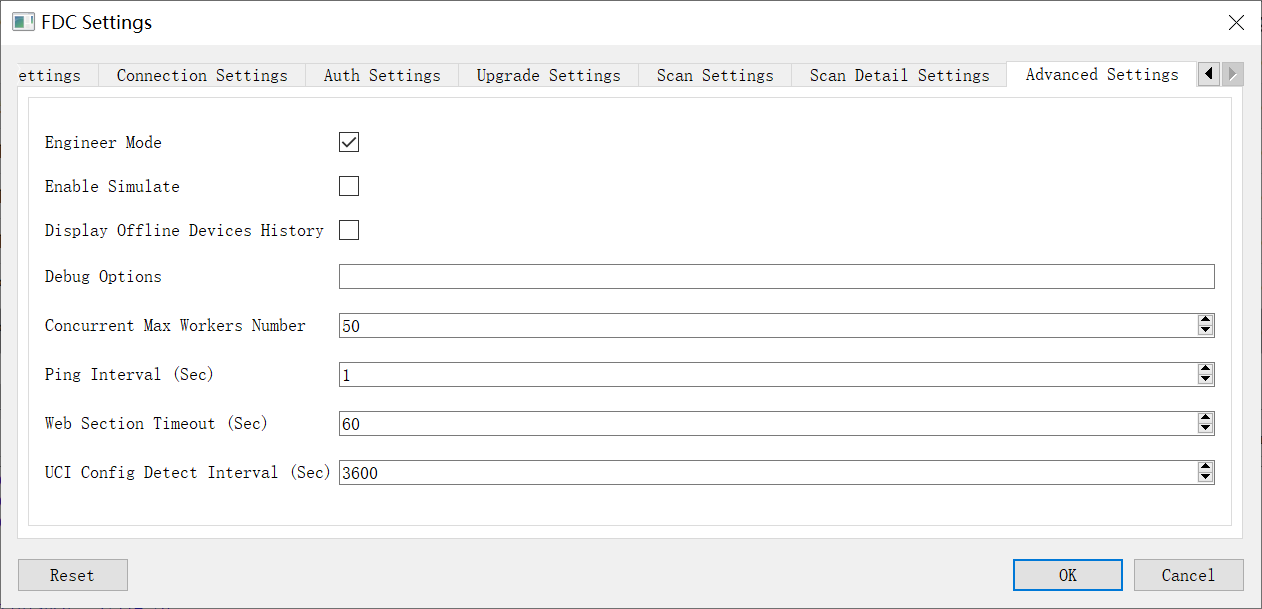
| Engineer Mode | Open for internal use by engineers |
|---|---|
| Enable Simulate | After opening, simulated data will be generated for convenient display and debugging |
| Display Offline Device History | When this option is turned on, the software will display history offline devices in the interface |
| Debug Options | used to input debug parameters to control the behavior of the software. Currently only the __skip_scan__debug option is supported |
| Concurrent Max Workers Number | Set the maximum concurrent number of thread pool used when scanning and operating devices in the software |
| Ping Interval | The interval time for the online detection of the scanning device |
| Web Section Timeout | The WEB session timeout period after which the software will try to log in to the WEB again before operating the device |
| UCI Config Detect Interval | check the number of UCI files in the device regularly |
Tip:
You can press Reset to restore the default Settings
Engineer Mode: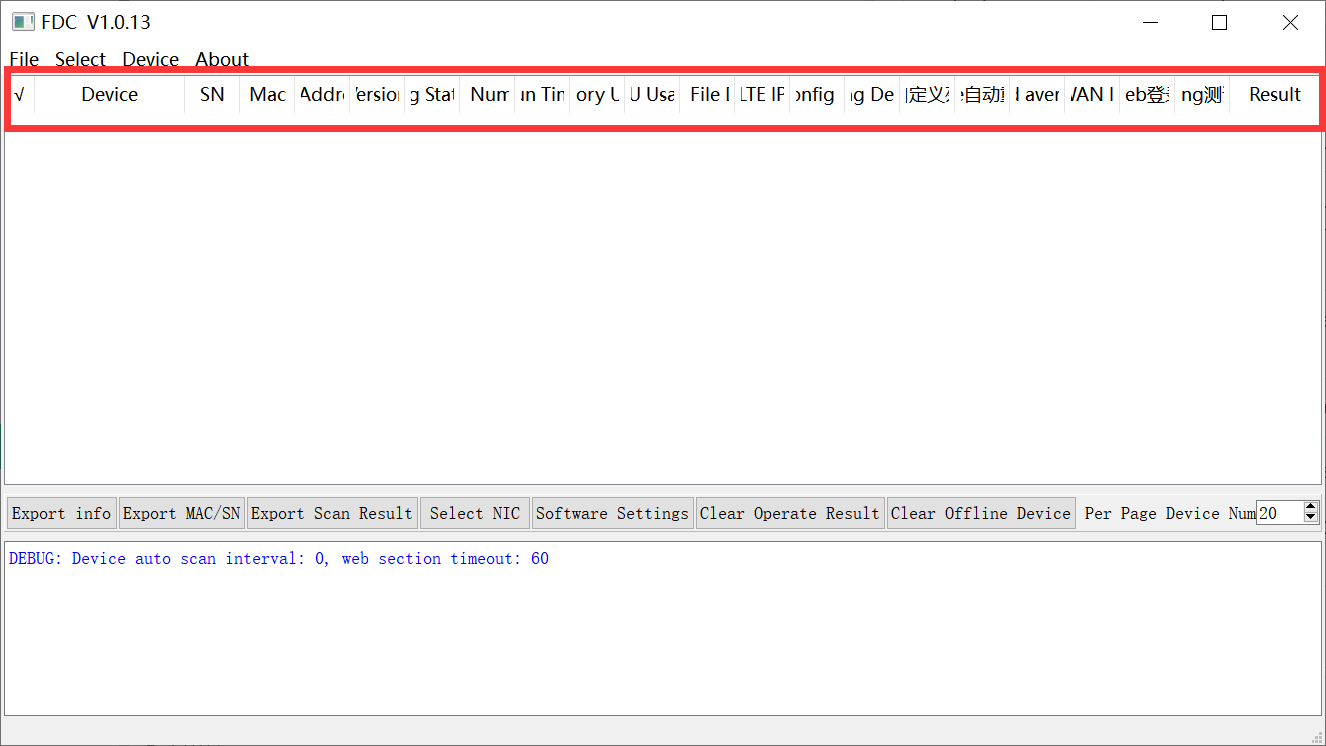
Simulate: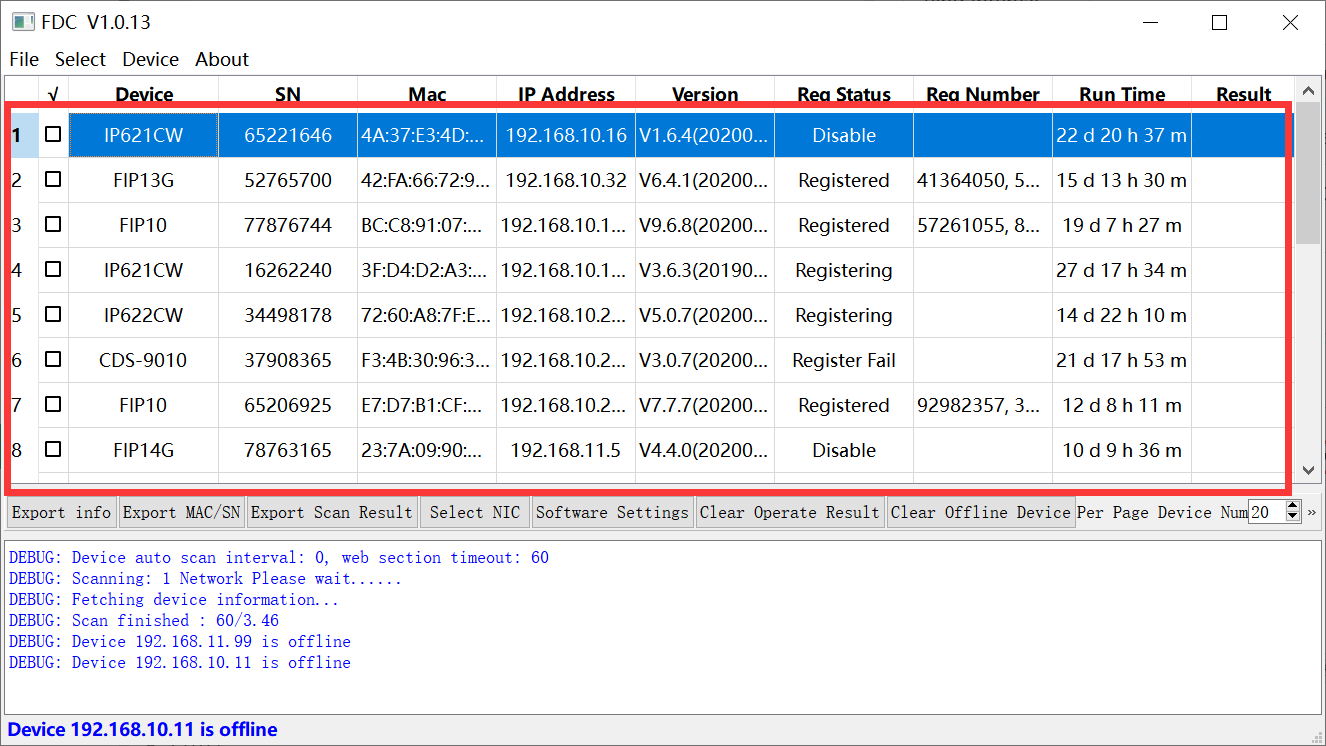
Display Offline Device History: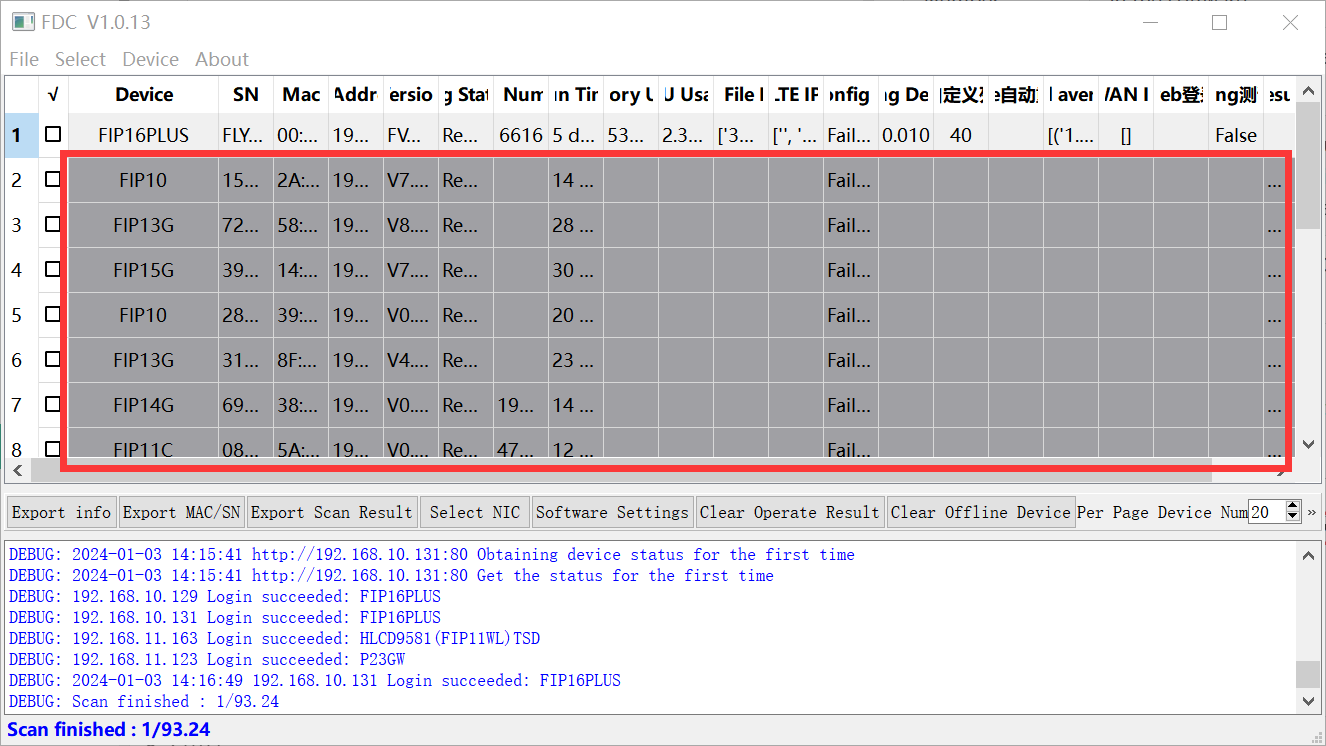
Author:Gloria Create time:2023-12-29 11:22
Last editor:Gloria Update time:2024-01-03 16:34
Last editor:Gloria Update time:2024-01-03 16:34
