This chapter will describe the configuration steps of Local Networking Mode, under this mode, IP Phones can make internal calls and outbound call through PSTN.
Note:
If the Software Version you obtain from Flyingvoice has Pre-Configuration for Local Networking Mode, users can directly connect IP Phones and FTA5120 to switch to use:
- The IP Phone connected to the network will acquire an extension from 600-649;
- Dial 0+Phone number to call PSTN line,default to FXO1.
When FXO1 is busy or FXO1 is not connected, it will do to FXO2.
If you need to set different dial prefix for each FXO line, please check “Call Route Setting”
Topology of Local Networking Mode
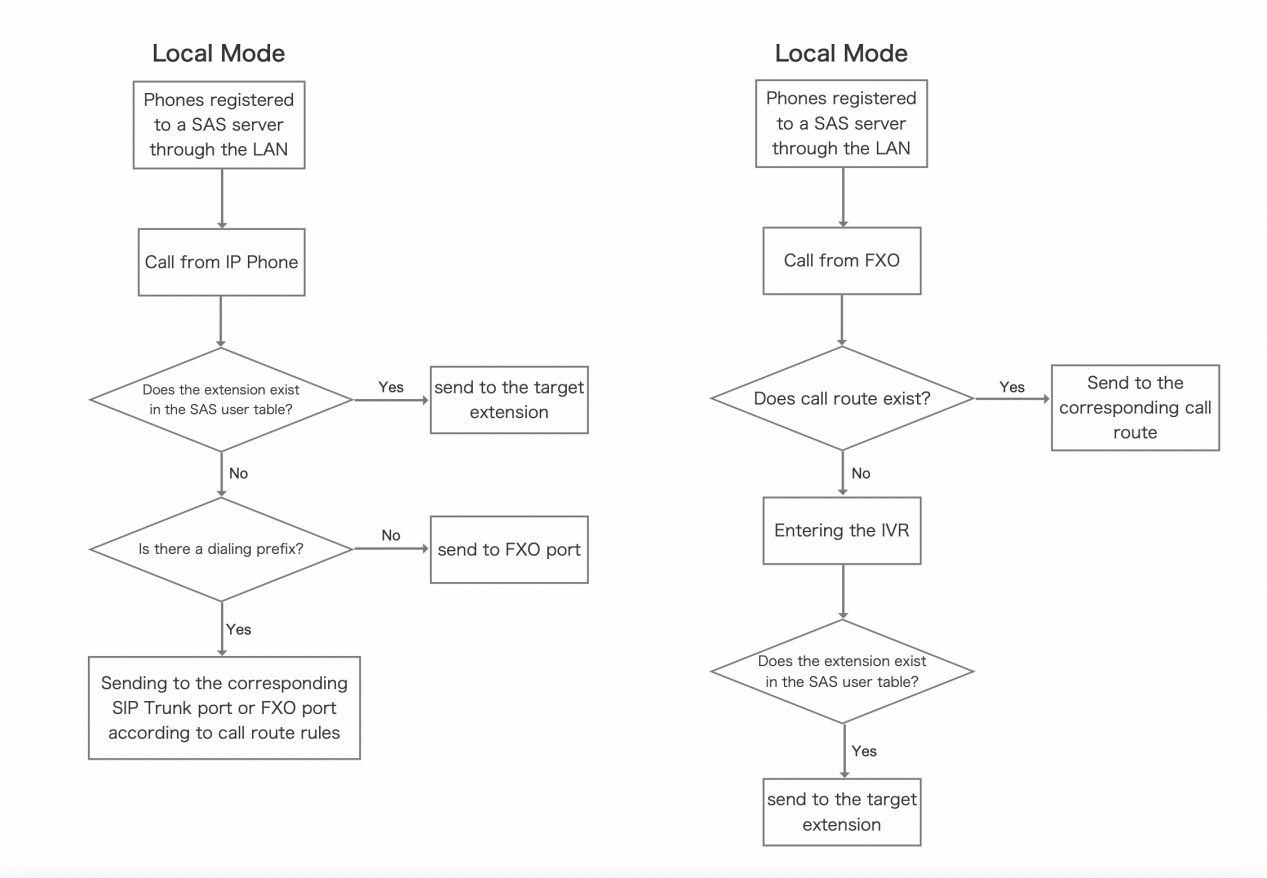
The following steps are for you to configure customized settings.
Author:admin Create time:2023-12-01 15:44
Last editor:Albert Update time:2023-12-13 17:52
Last editor:Albert Update time:2023-12-13 17:52
