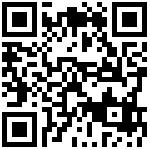i86 Series
The main hardware components of the i86 intercom series, only the i86V-01 is used here as a demonstration, are shown below:
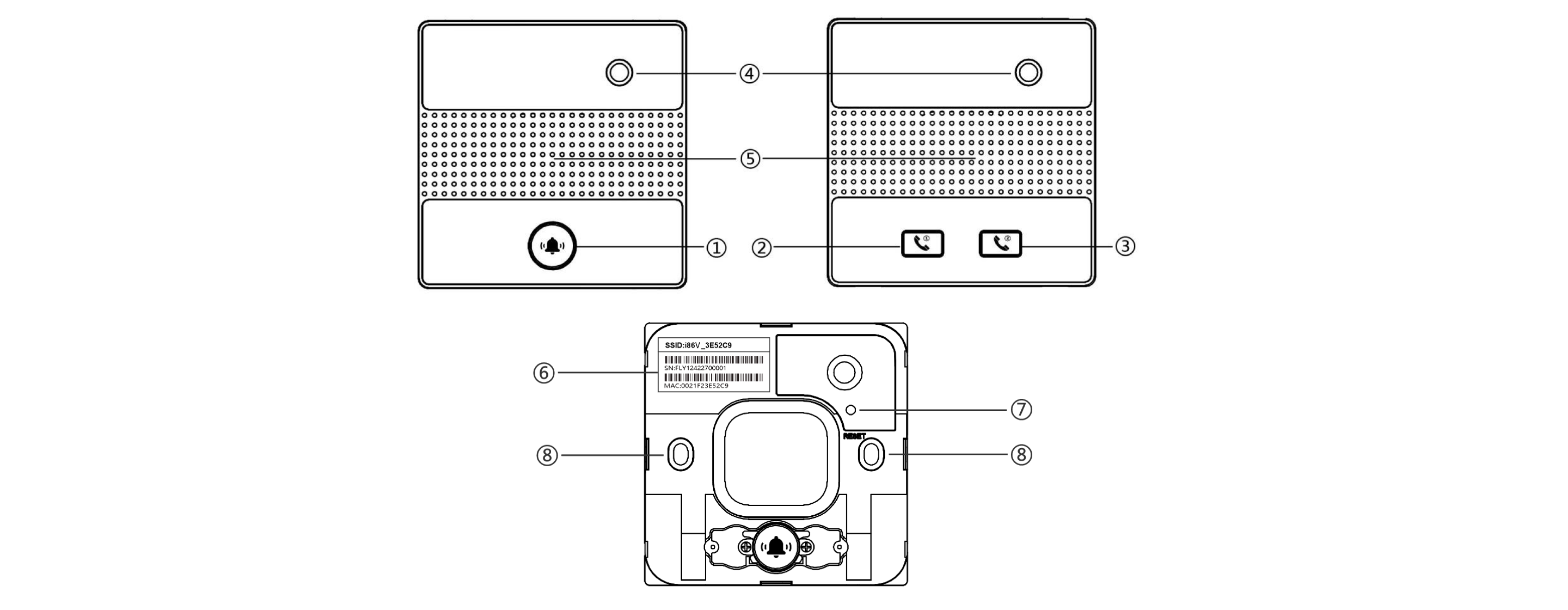
| NO | Name | Description |
|---|---|---|
| 1 | Middle Key | Definition: Speed dial key Can be one key intercom call, off-hook, on-hook, or multicast, or open the door, etc. URL triggers the advanced features |
| 2 | Left Key | Definition: Speed dial key Can be one key intercom call, off-hook, on-hook, or multicast, or open the door, etc. URL triggers the advanced features |
| 3 | Right Key | Definition: Speed dial key Can be one key intercom call, off-hook, on-hook, or multicast, or open the door, etc. URL triggers the advanced features |
| 4 | Camera | Camera (default on) |
| 5 | Speak | Intercom Speak |
| 6 | Device Label | SSID: Wireless Wi-Fi Name SN: Product Serial Number MAC: MAC address |
| 7 | Reset | 1. Restore Factory Settings 2. Turn on Wi-Fi |
| 8 | Screw Holes | 86 Bottom Box Screw Locations |
Author:Jerry Create time:2023-12-06 14:27
Last editor:Jerry Update time:2024-10-10 18:25
Last editor:Jerry Update time:2024-10-10 18:25