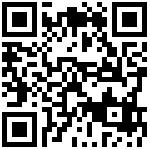Hardware Introduction
This section describes the hardware components on the intercom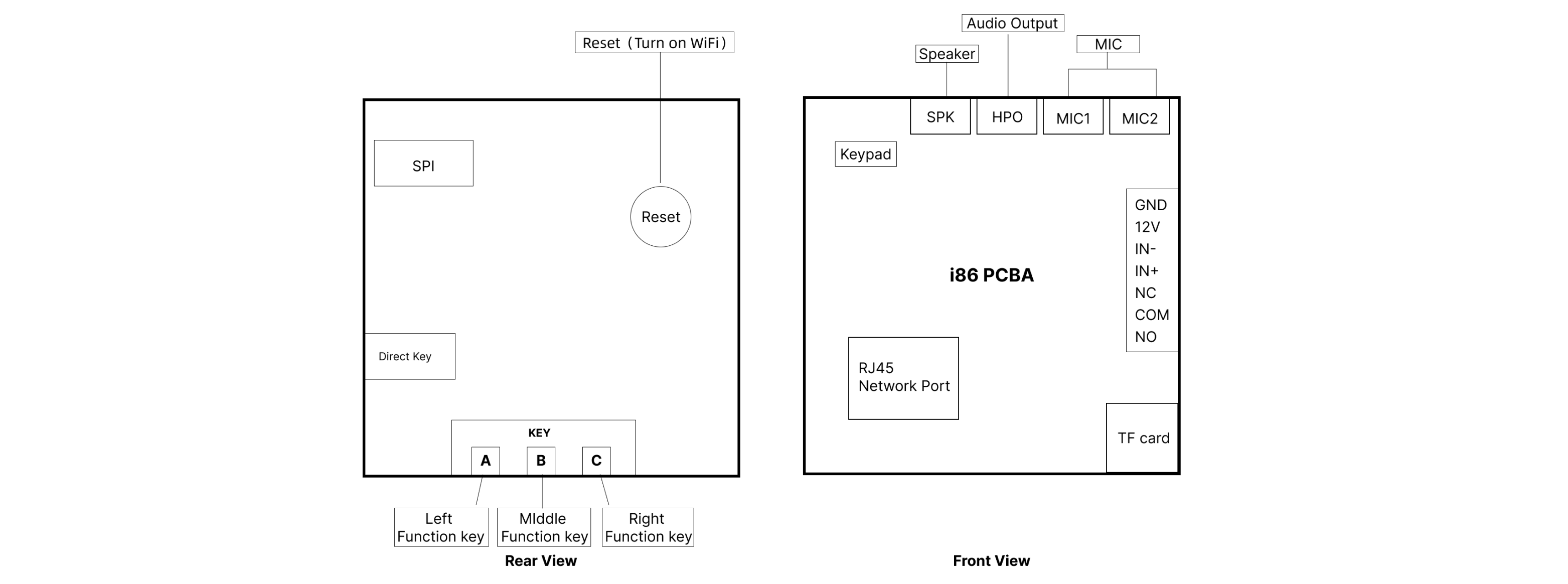
| Name | Description | Name | Description |
|---|---|---|---|
| SPK | Speak,for external speaker,1W max. | GND | DC power negative |
| HPO | Headphone,for external handset | +12V | DC Power Positive |
| MIC1 | Handsfree MIC, one way with SPK | IN- | Input-: Input - Level Rated Voltage 12V |
| MIC2 | Handset MIC, all the way to HPO. | IN+ | Input+: Input + Level Rated Voltage 12V |
| USB | For external camera module, only compatible with Flyingvoice | NC | NC (Normal-Close):Idle state is connected |
| Keypad | Digital keyboard interface,can be connected to external 4 * 4 keys | COM | -COM (Common): Common terminal of the relay. |
| Network port | WAN network port, PoE supportable | NO | -NO (Normal-Open): Normally open in idle state. |
| TF card interface | card interface TF memory card can be inserted | SPI | External LCD screen |
| Reset | Reset button 1. Press it in standby: turn on Wi-Fi, announce “Wi-Fi is on”. 2. Press when powering on: Restore factory settings, announcing beeps |
Speedial Key | -Left Function Key -Middle Function Key -Right Function Key Functions: Speed dial, multicast, URL request |
Author:Jerry Create time:2023-12-06 15:49
Last editor:Jerry Update time:2024-10-10 18:25
Last editor:Jerry Update time:2024-10-10 18:25