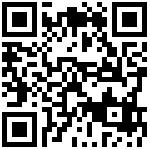Web Login
Before logging into the device, you need to get the IP address of the device and enter the login interface with the browser.
Getting Device IP
| Mode | Description |
|---|---|
| Standby IP broadcast | During normal power-on, press and hold the Speed Dial button for 3 seconds to announce the IP address. |
| Turn on Wi-Fi | Short press the Reset button on the device, the device announces “Wi-Fi is on”, at this time, you can connect to Wi-Fi through PC or Mobile Phone (such as i86_2Line_2E5229), enter the static IP address in the browser: 192.168.15.1, and then enter the device’s Web. |
Web Login
Enter the device IP address in the browser to enter the Web page.
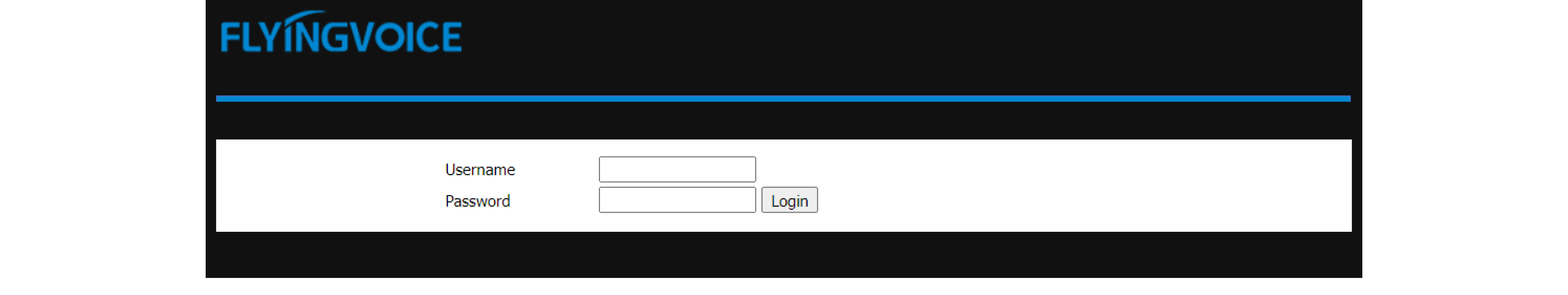
The default Username/password is as follows:
| Parameter | Description |
|---|---|
| Username | admin |
| Password | admin |
Author:Jerry Create time:2023-12-07 11:29
Last editor:Jerry Update time:2024-02-20 11:50
Last editor:Jerry Update time:2024-02-20 11:50