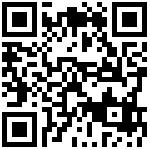Registration
The device needs to complete the account configuration correctly in order to use the inbound and outbound features. Users can configure the line from the device’s web- SIP Account.
How to Registering a line:
- Enter to Webpage->SIP Account for account configuration
- Line Enable->Enable.
- Enter the corresponding information at Display Name, Registration Name, User Name, Password and SIP Server and Port Number respectively, you can consult your administrator to get the registration information.
- After the configuration is completed, click Save and Apply below, and the registration status can be viewed as Registration Success.
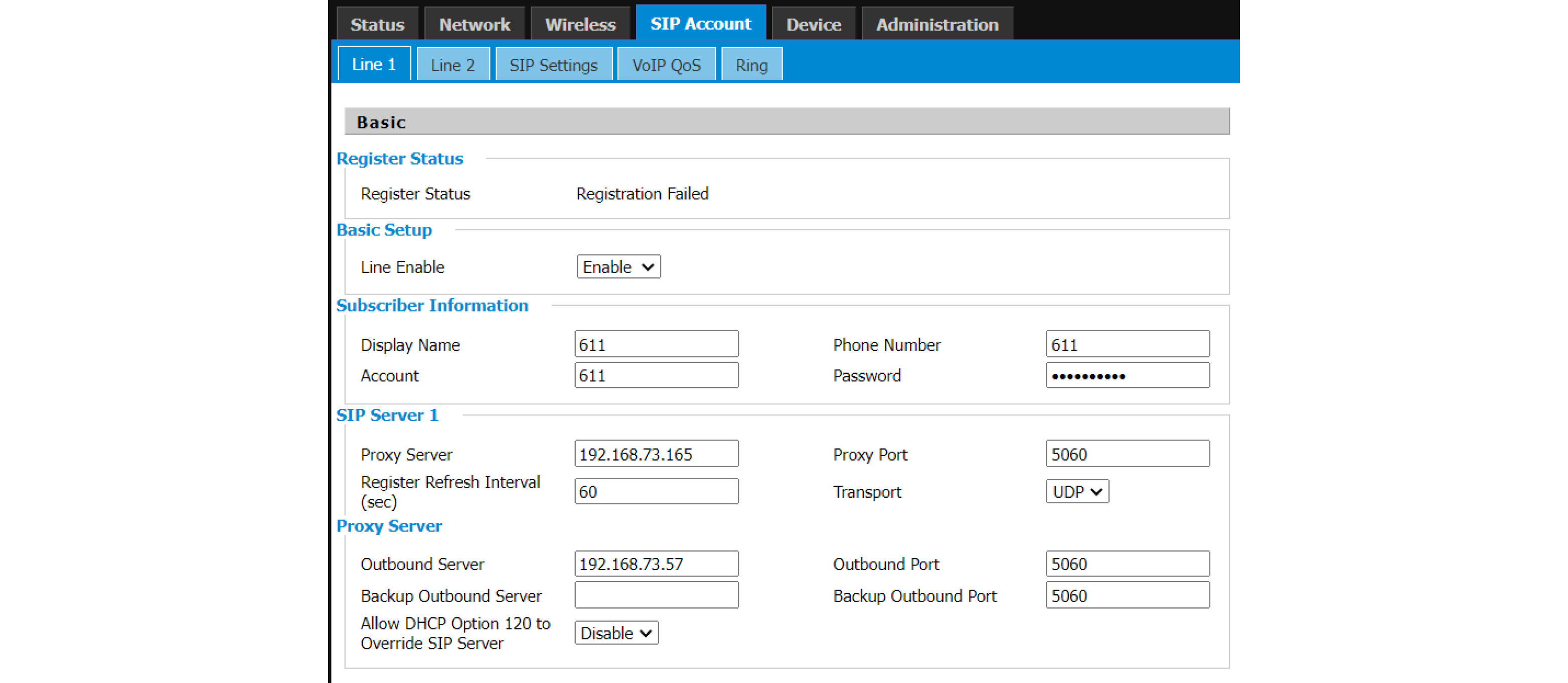
Registration parameters are as follows:
| Parameter | Registration | Parameter | Registration |
|---|---|---|---|
| Line Enable | Enable, Disable Line | Register Status | Registration Failed,Registration Succeed |
| Proxy Server | Domain name or IP address of SIP server | Proxy Port | The port which SIP server supports of VoIP service. (Default: 5060) |
| Outbound Proxy | Outbound proxy IP or domain name | Outbound Port | Service port of outbound proxy |
| Display Name | The number displayed in callee | Phone Number | Number of telephone provided by SIP proxy |
| Account | SIP account provided by SIP proxy | Password | SIP password provided by SIP proxy |
Author:Jerry Create time:2023-12-07 11:39
Last editor:Jerry Update time:2024-10-10 18:25
Last editor:Jerry Update time:2024-10-10 18:25