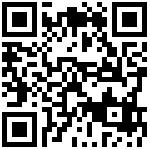Phone Linkage Settings
When FIP15G Plus is in video call with video intercom, Action url can be triggered by pressing the key.
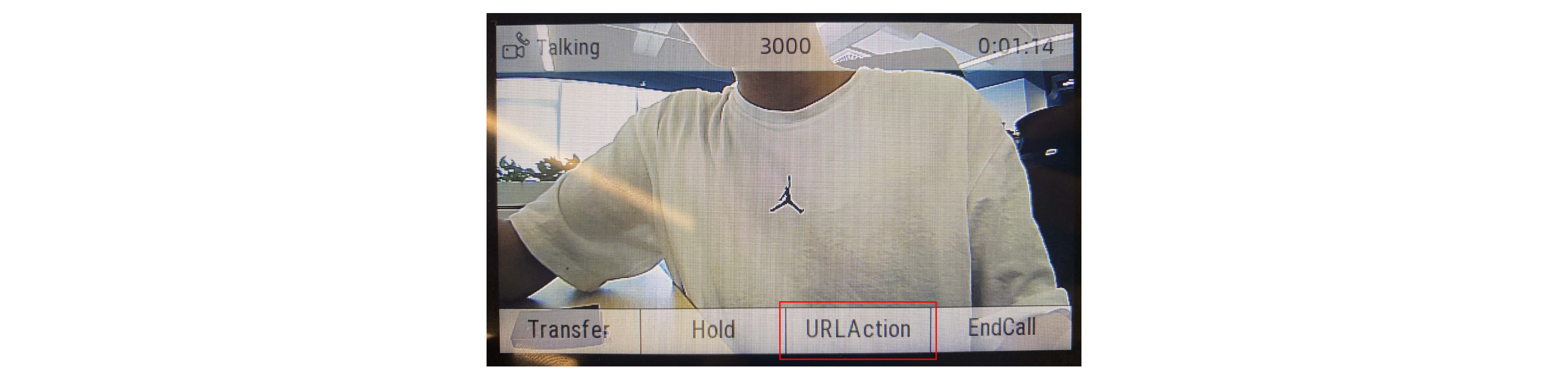
Intercom Web Setting:
To configure the URL Action key:
- Go to Device->Security Settings->Phone Linkage Settings.
- Fill in the Action URL value of the key on the phone.
- Fill in the event name in the phone key name.
- Click Save.
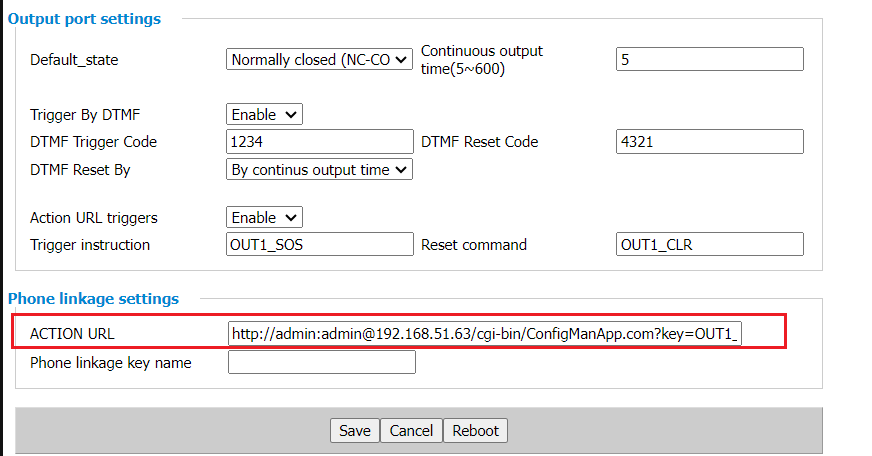
| Parameter | Value | Description |
|---|---|---|
| ACTION URL | Example http://admin:admin@192.168.51.63/cgi-bin/ConfigManApp.com?key=OUT1_SOS |
URL action for the bottom menu during a call Http:Username:IP address:Path:Command name TIPS: Actual IP address(192.168.51.63) in the URL link is corresponding to the Intercom’s WAN port IP address. |
| Phone Key Name | URL Action | Customizable key names |
Author:Jerry Create time:2023-12-08 09:24
Last editor:Jerry Update time:2024-10-10 18:25
Last editor:Jerry Update time:2024-10-10 18:25