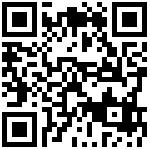Multicast Broadcast
Multicast function is to send the voice message to the set multicast address, and all those who listen to the multicast address can receive the voice message. The function is similar to broadcasting. Using the broadcast function, it is easy and convenient to send announcements to each member of the multicast.
Multicast sender configuration
Web Configuration:
- Navigate to Web->Device->Function Key.
- Select Multicast for the key type.
- Fill in the value Multicast Multicast Address: Port.
- Click Save.
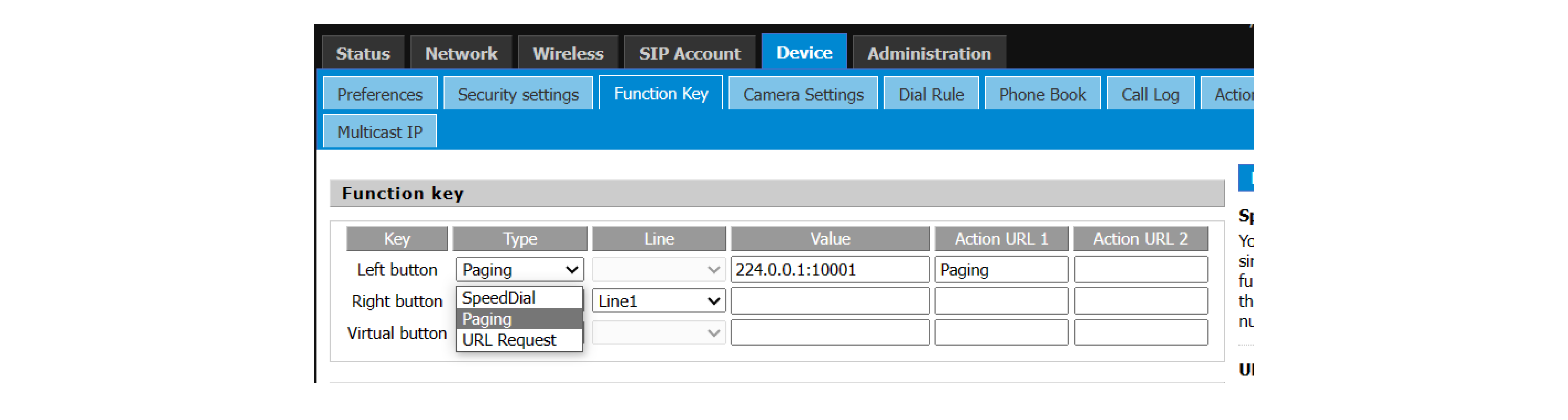
| Parameters | Options |
|---|---|
| Type: Multicast | Set the key type to Multicast |
| Value: Multicast Address: Port | Sets the IP address and port number for multicast, separated by a colon (the IP address range is from 224.0.0.0 to 239.255.255.255, and the port number is set to 1024~65535). |
| Action URL 1 | Phone action URL command |
| Action URL 2 | Phone action URL command |
Multicast Receiver Configuration
Multicast members need to set the device multicast listener to the same address.
Web Configuration:
- Navigate to Web->Phone->Multicast IP.
- Fill in Multicast Address: Multicast Address: Port.
- Click Save.
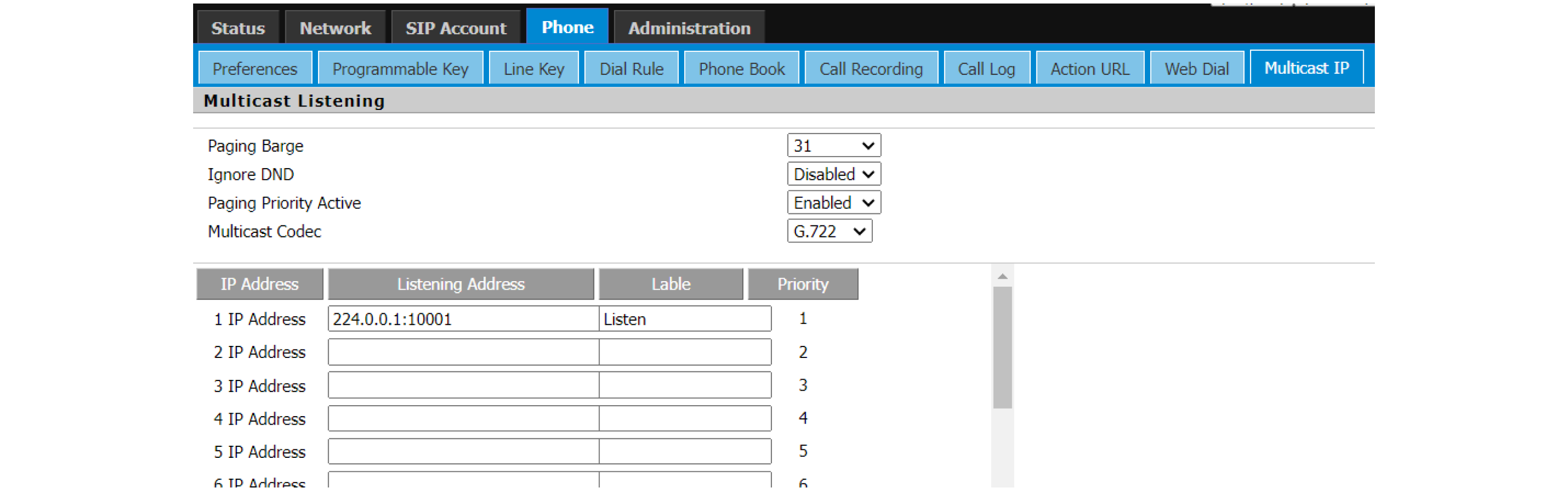
| Parameters | Options |
|---|---|
| Listening Address | Sets the IP address and port number for multicast, separated by a colon (the IP address range is from 224.0.0.0 to 239.255.255.255, and the port number is set to 1024~65535). |
| Label: name of the listening multicast (optional) | Customized name |
Author:Jerry Create time:2023-12-08 09:52
Last editor:Jerry Update time:2024-10-10 18:25
Last editor:Jerry Update time:2024-10-10 18:25