Login
The login account of the FACS needs to be obtained by contacting FLYINGVOICE sales staff or technical support.
Operating steps:
- Open your computer browser , enter the FACS login address ( https://acs5.flyingvoice.net ), and press Enter .
- Enter the correct username, password and verification code,and click Login (you can check whether to log in automatically according to user needs).The login web as shown below:
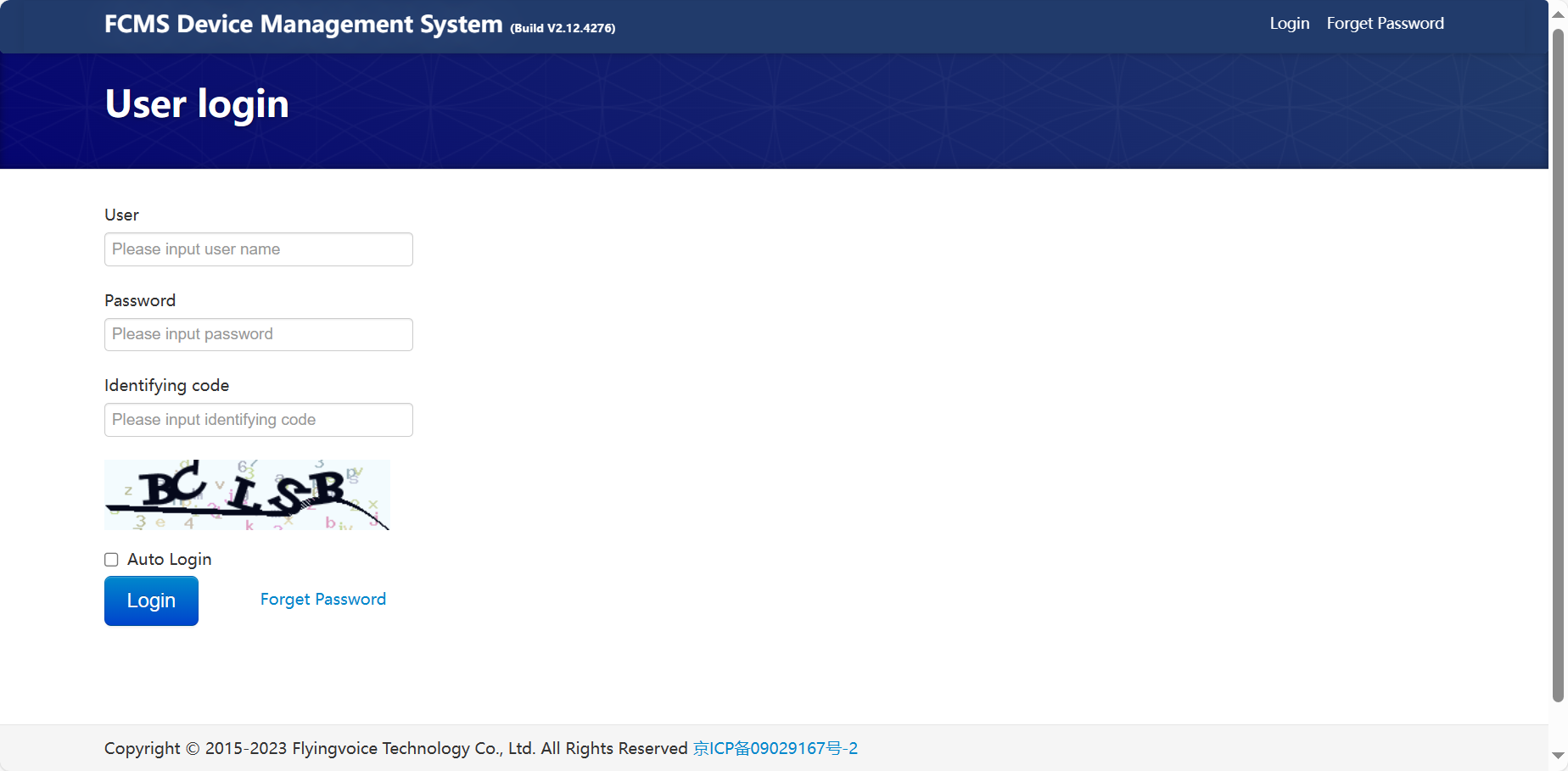
Tips:
FACS has two login verification methods: Mail verification and Code verification.The above figure shows the Code verification login method. If your login screen will look like this: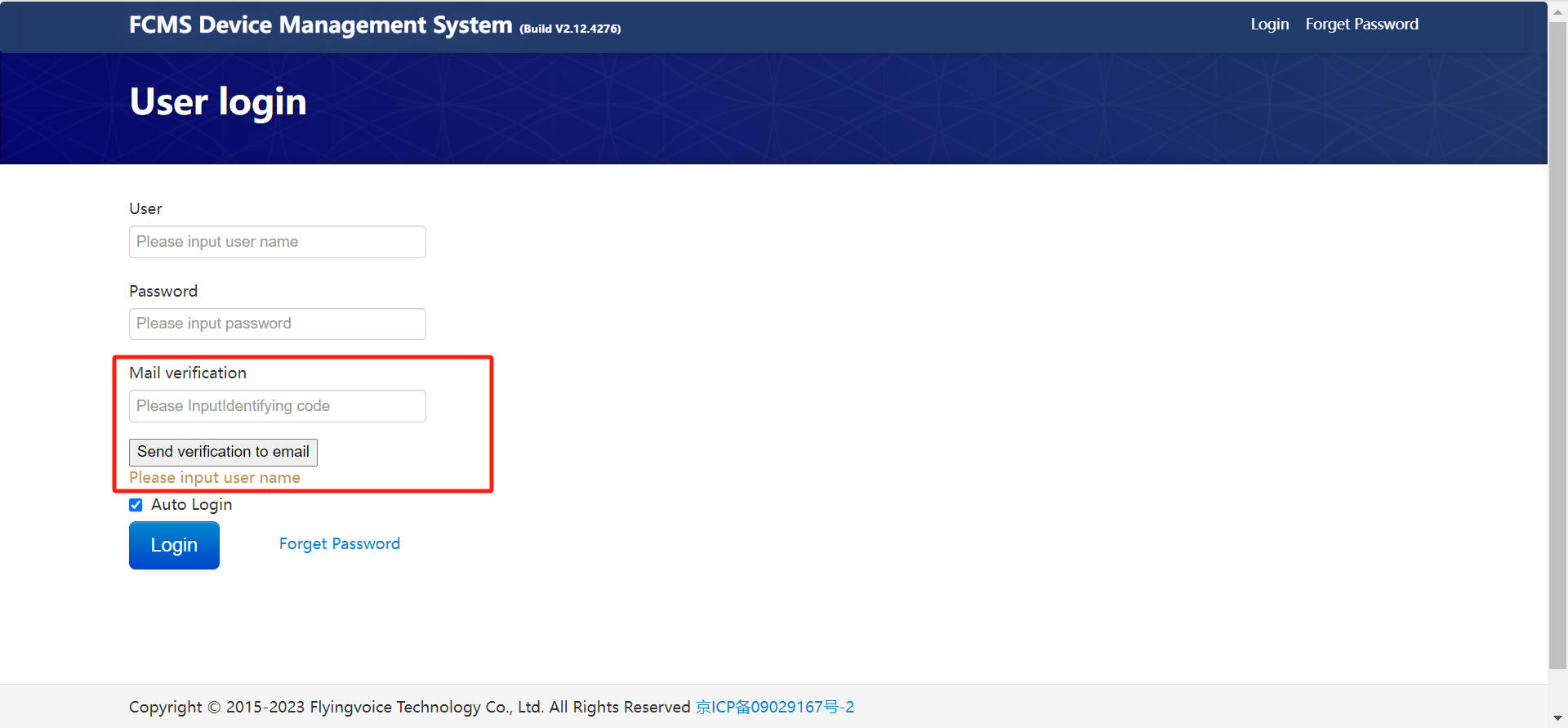
That means your login verification method is ** Mail verification**.The mail box is the email address filled in when the user registers.
The operation steps for you to log in is:
Enter username and password -> Click send verification to email -> Login to your email box to check verification code -> Go back to the FACS login page and fill verification code -> Login.
Author:Vertin Create time:2023-12-08 11:48
Last editor:Vertin Update time:2023-12-27 14:08
Last editor:Vertin Update time:2023-12-27 14:08
