Icon Manage
You can set list status icons and map status icons in icon manage.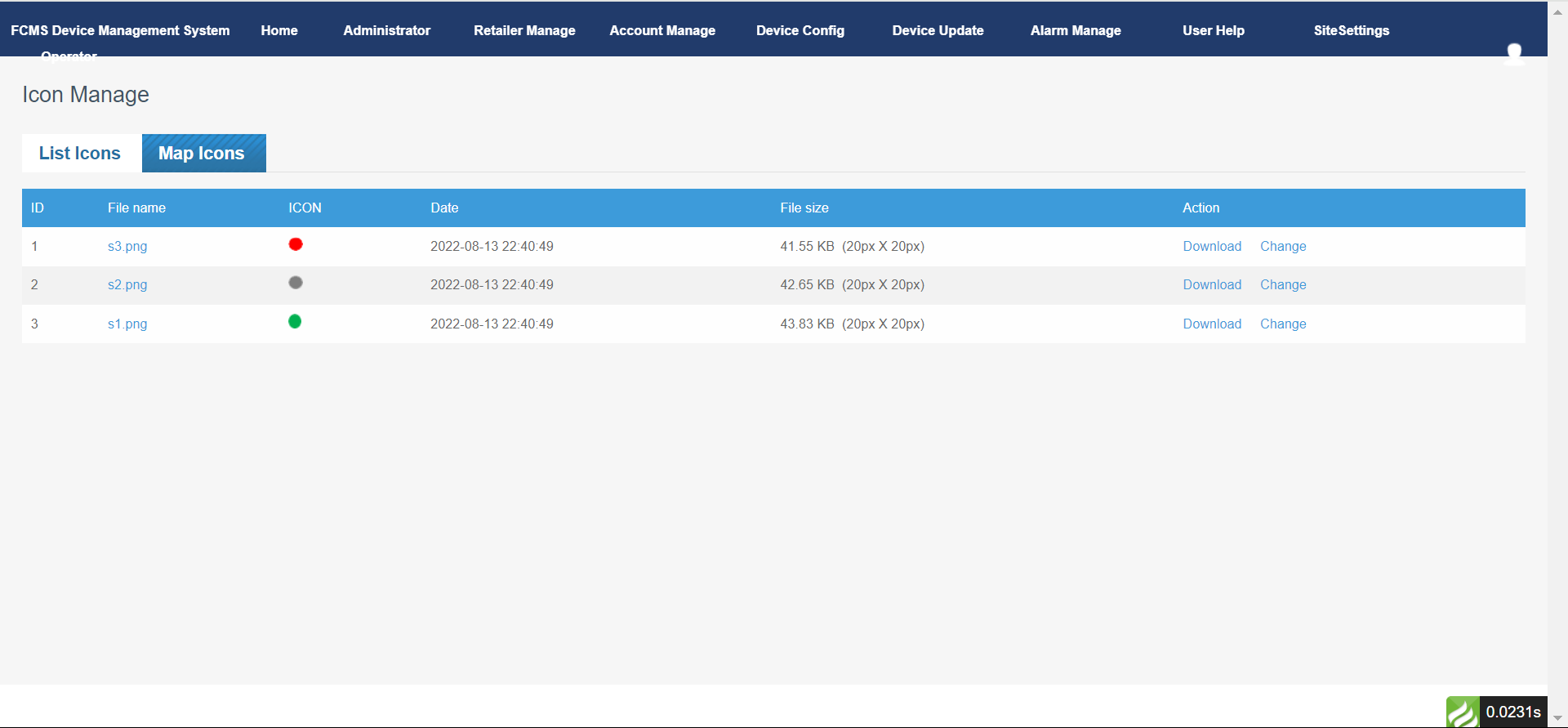
In icon manage, you can do the following operations on list/map status icons :
1.Download the png format file of the current icon:
① Click the file name (example: s3.png) or ICON (example:  ).
).
② Action-> Download.
2.Change the default icon:
① Click Action -> Change;
② Enter the Changedevice icon interface, Operate as shown in the figure below: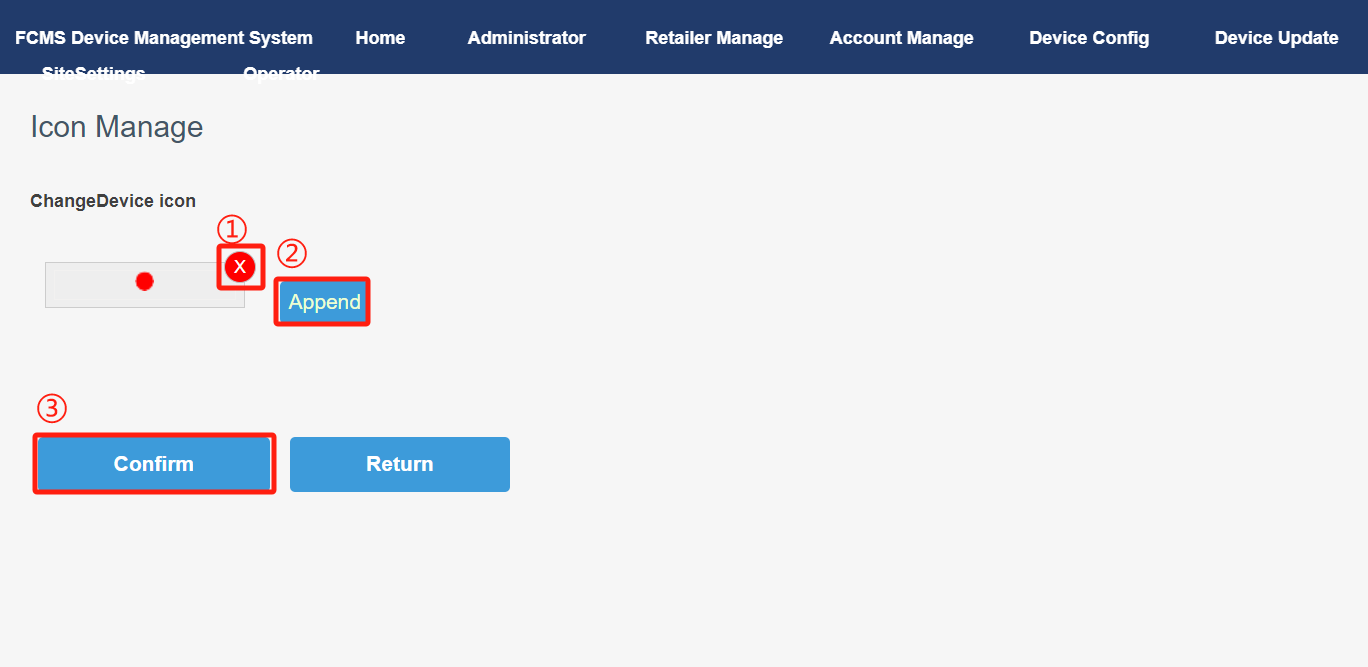
③ Click  to delete the original icon -> click Append to add a new icon -> when the upload is complete, click Confirm -> the replacement is successful.
to delete the original icon -> click Append to add a new icon -> when the upload is complete, click Confirm -> the replacement is successful.
3.Check the icon upload date and icon file size:
In the icon manage, you can also see the specific time when the icon was uploaded and the size and pixels of the icon file (as shown in the figure below)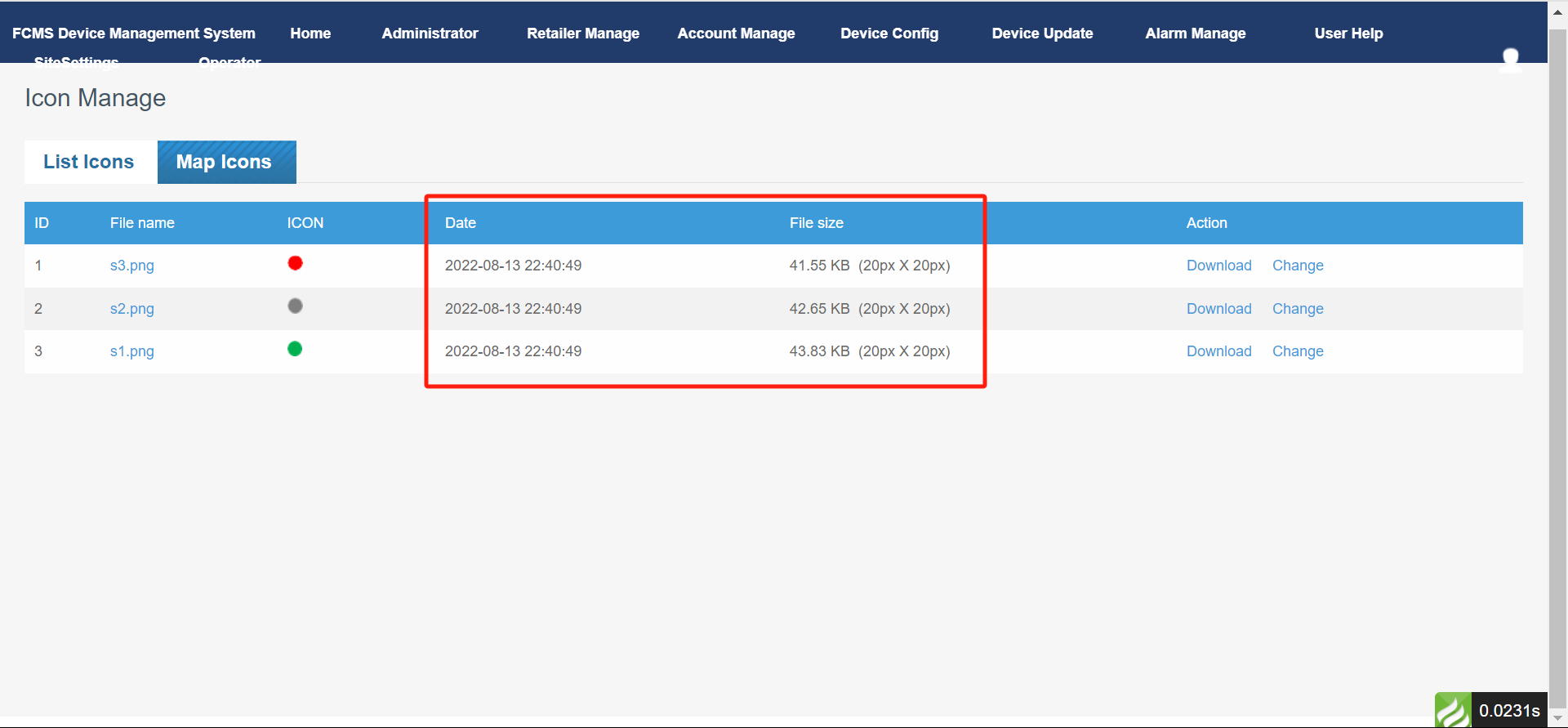
Tips:The above operations take the list status icon as an example. If you need to manage the map status icon , click the map status icon to switch to the corresponding interface and perform the same operation.
Last editor:Vertin Update time:2023-12-27 14:08
