Register new device types
A new device type can be registered here. If you are using a custom device and want to manage it on FACS, you must first register the device type here.
Operation steps:
①Register -> fill in the unit type -> add device icon -> Click Confirm;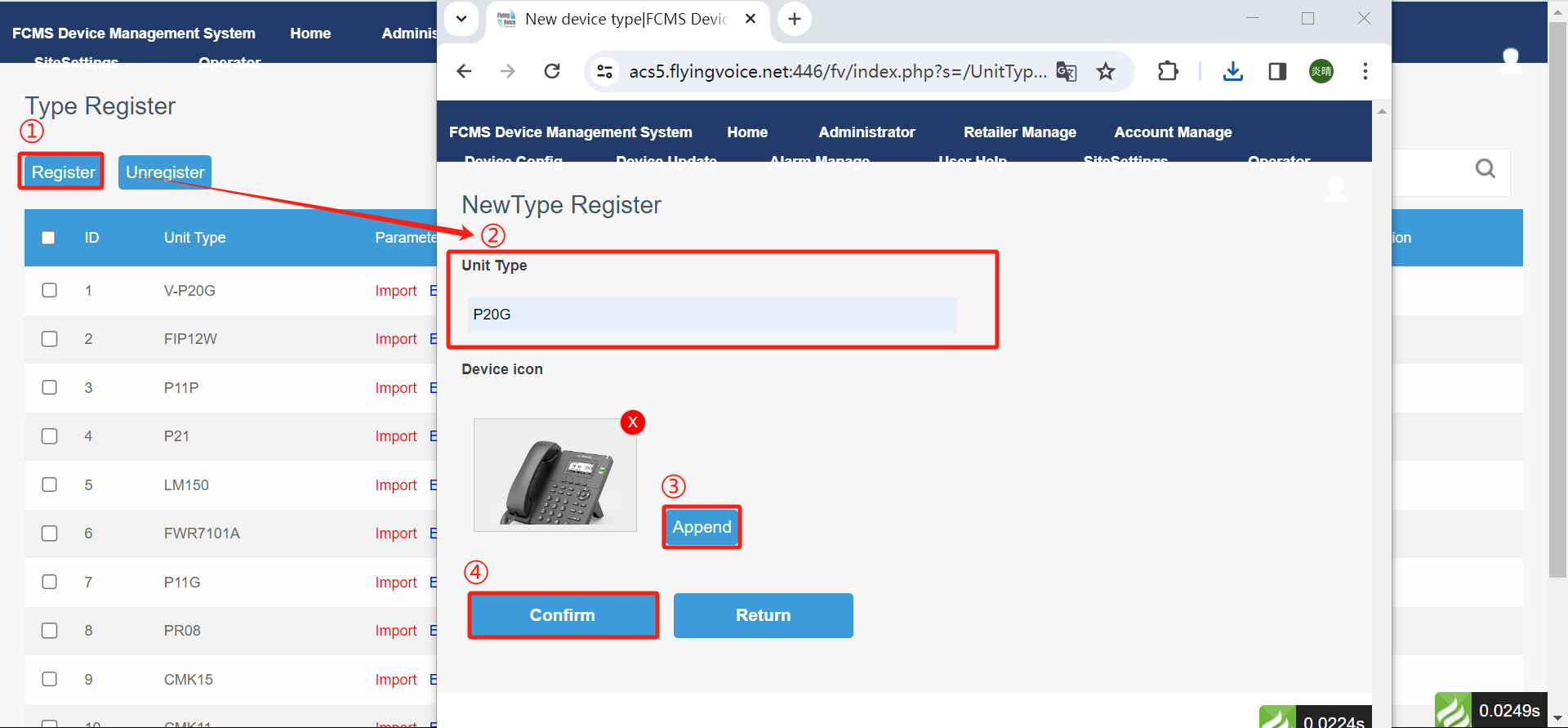
②The addition is complete.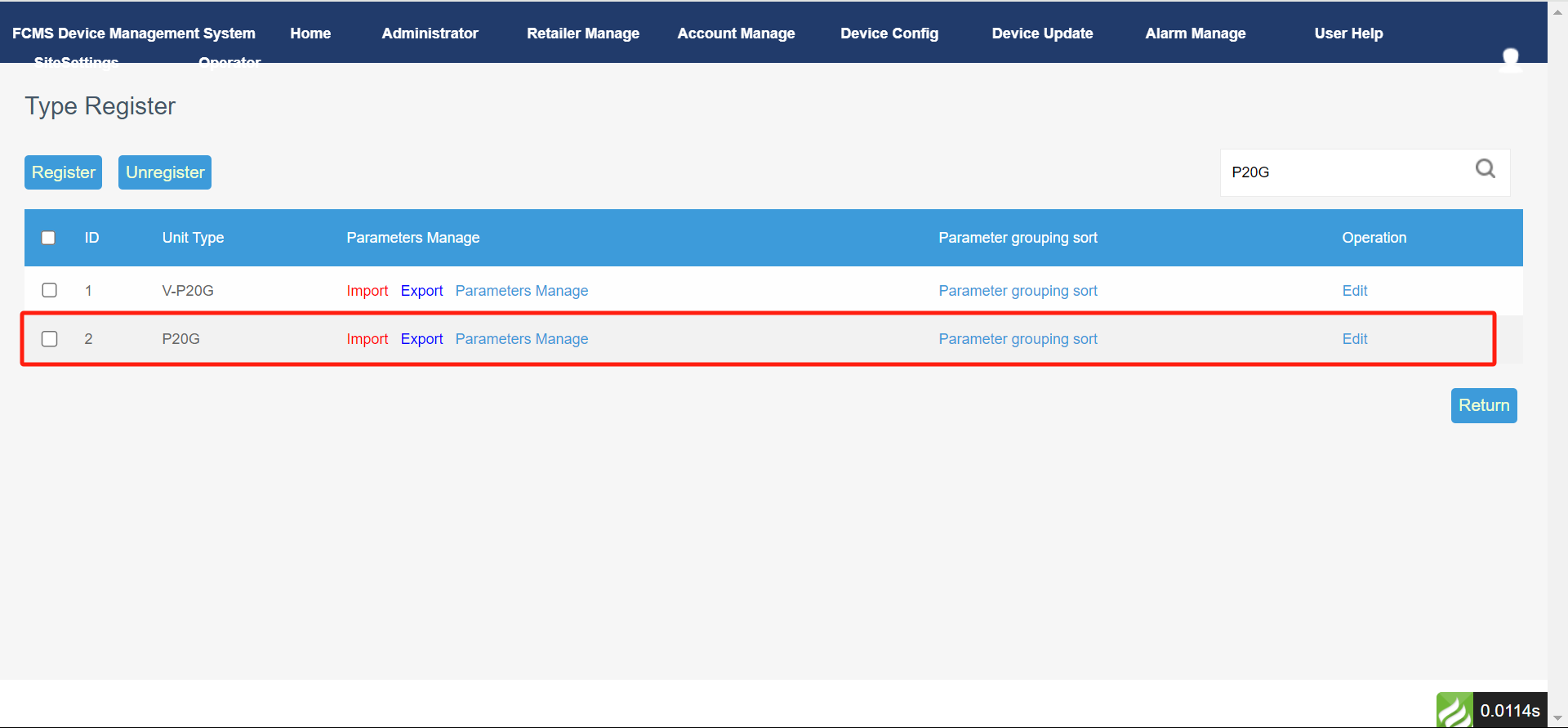
③In order for the newly registered device type to be used normally, parameters need to be imported. Please refer to Type Register,Import/Export Parameters for operation.
Author:Vertin Create time:2023-12-12 16:00
Last editor:Vertin Update time:2023-12-27 14:07
Last editor:Vertin Update time:2023-12-27 14:07
