Import/export parameters
Here you can import a parameter entry for a device type.
1.Single parameter import
For operations, please refer to 3.5.4 Parameter Management - New Parameters.
2.Batch import parameters
Operation Steps:
①Click Import;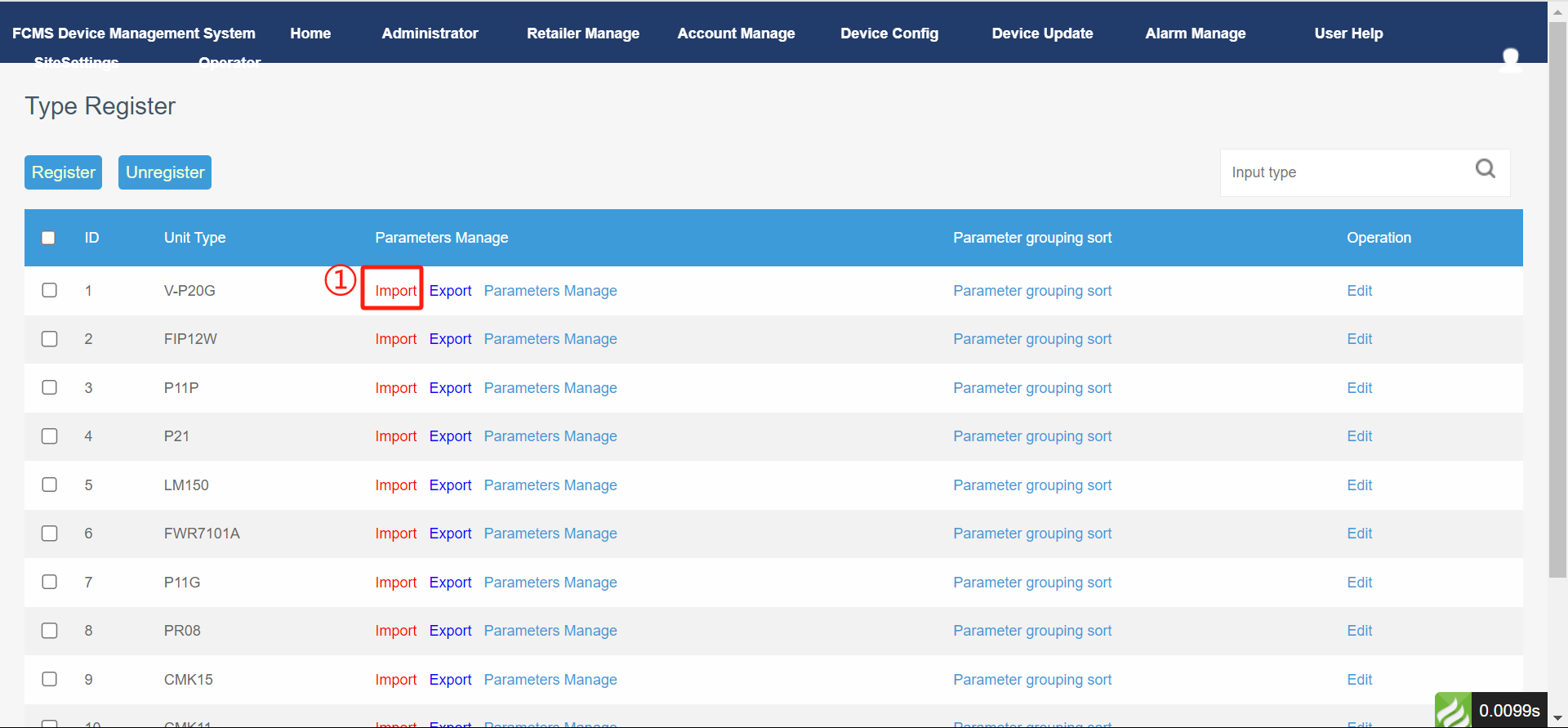
②Click to Please click to download import file sample -> fill in the sample file (for writing format, please refer to the file format instructions shown on the page to fill in);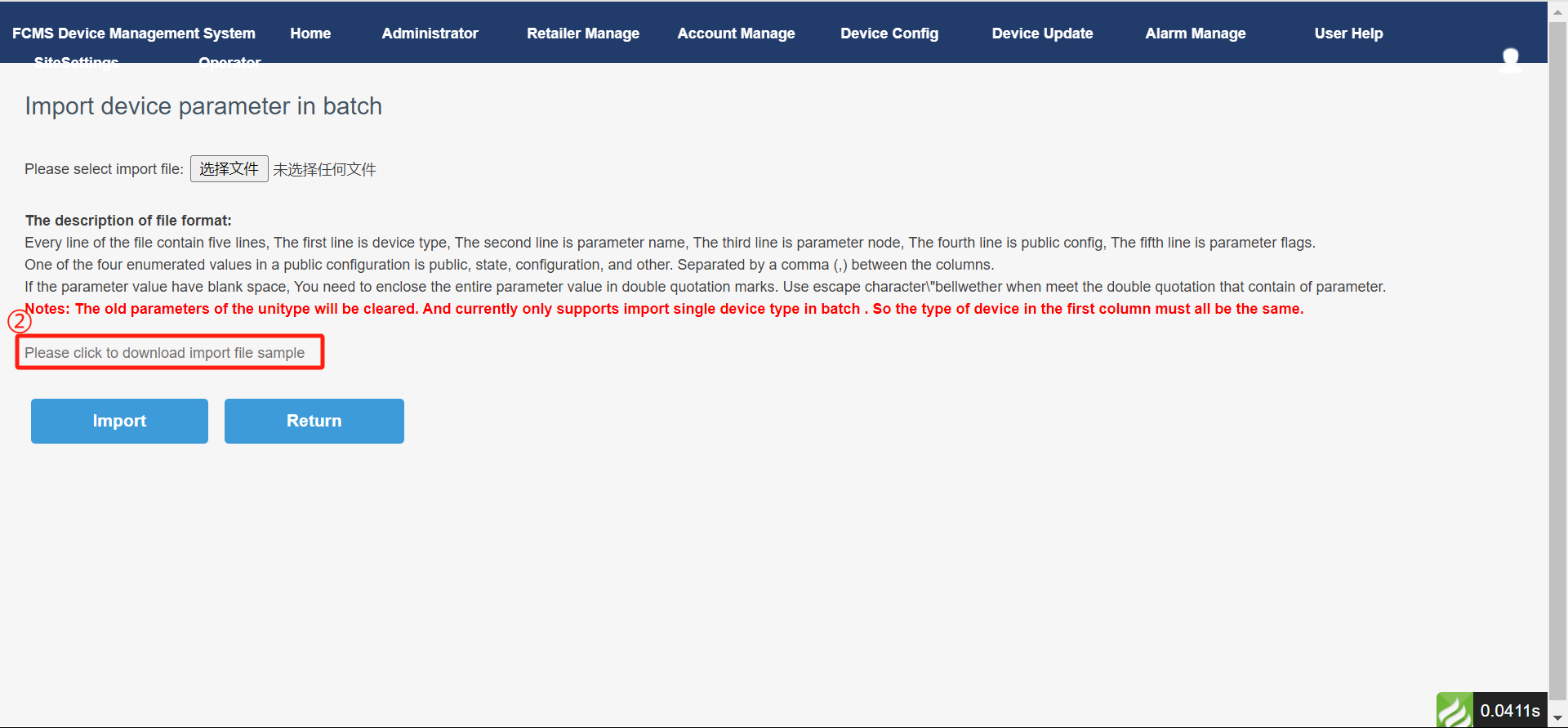
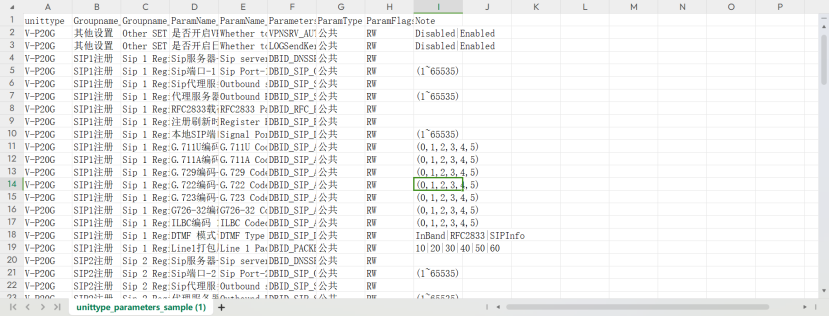
The parameters of the sample file description as below:
| Parameter | Description |
|---|---|
| Unit type | Device model, fill in the device modek name. The names in each column must be consistent, and this item must be modified . |
| Groupname_cn | The Chinese name of the group to which the parameter belongs, which can be modified/keep the default. |
| Groupname_en | The English name of the group to which the parameter belongs, which can be modified/keep the default. |
| ParamName_cn | Chinese name of parameter, can be modified/keep default. |
| ParamName_en | The English name of the parameter can be modified/keep the default. |
| Parameters | Parameter node, required, can be kept as default. |
| ParamType | Parameter type, can be modified public/configuration/status/others. |
| ParamFlags | Parameter flags. |
| Note | Remarks, indicating the list of parameter values that this parameter can support. |
3.Export parameters
Operation steps:
Export ->The file has been downloaded in the browser -> Open to view the content.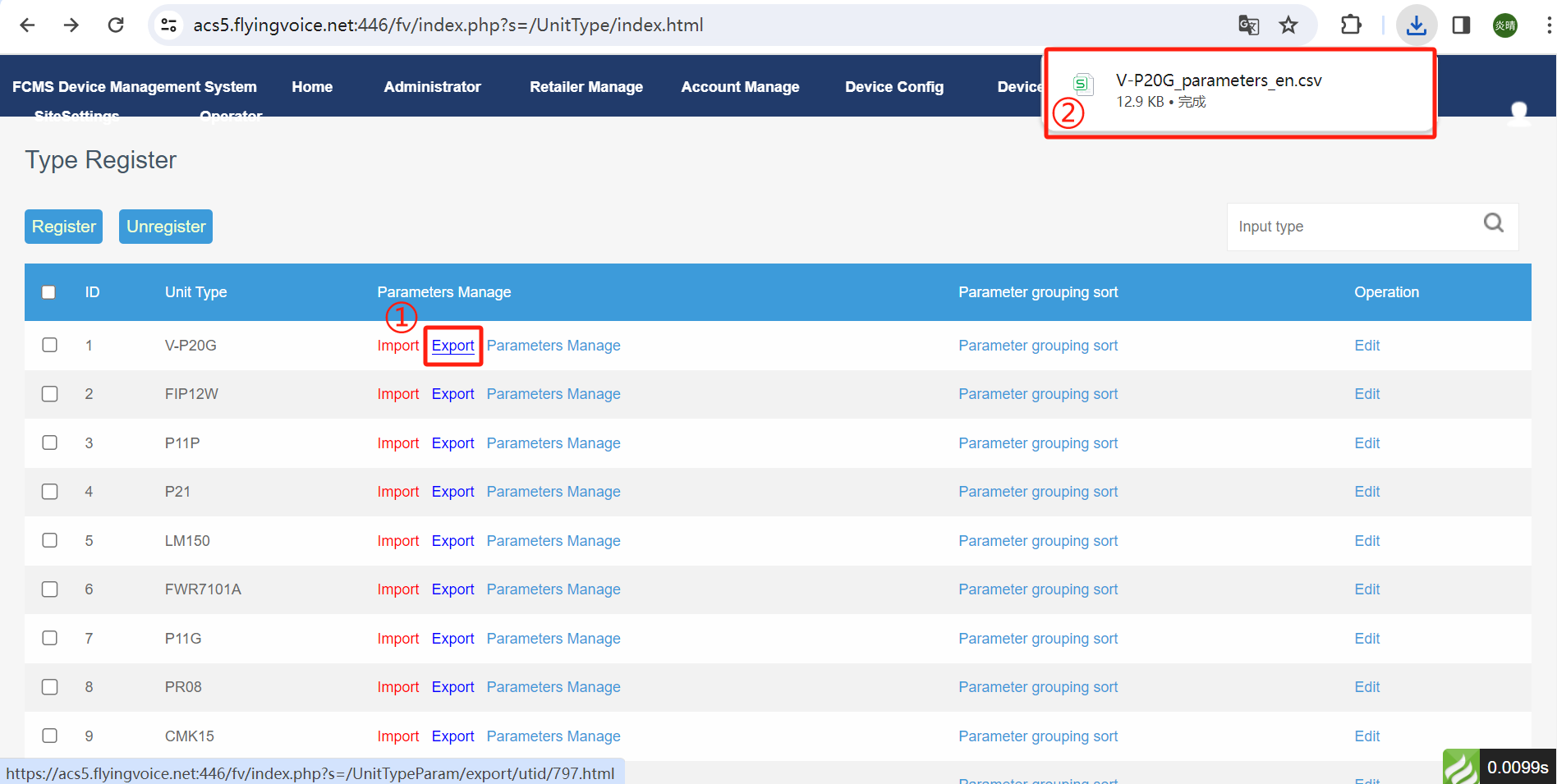
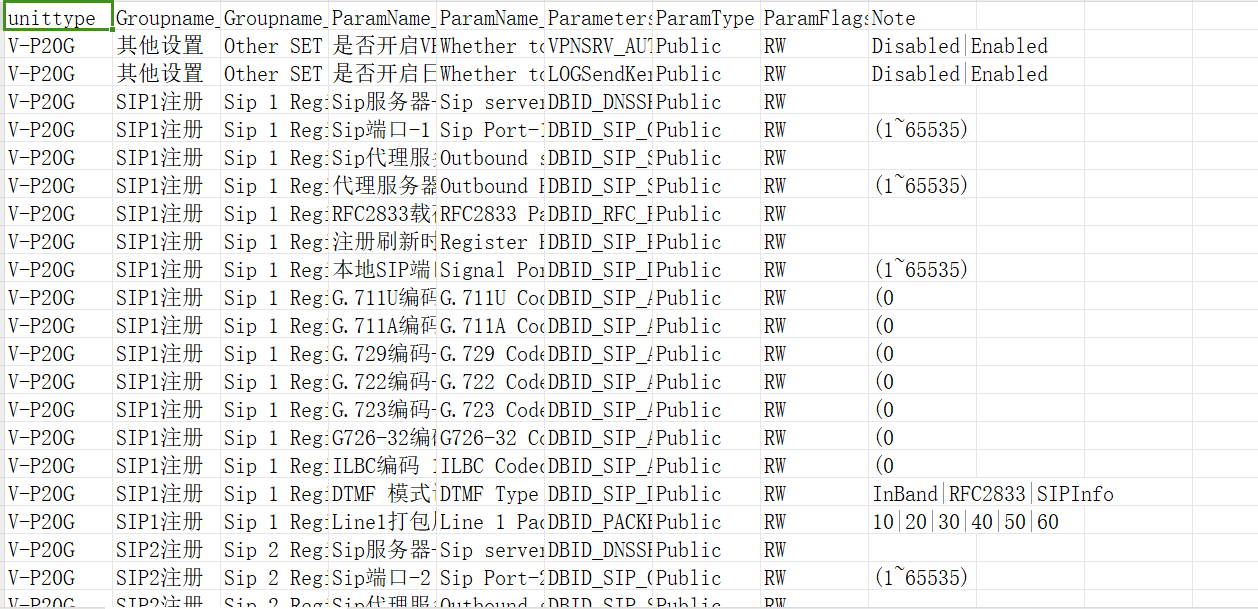
Author:Vertin Create time:2023-12-12 16:00
Last editor:Vertin Update time:2023-12-27 14:08
Last editor:Vertin Update time:2023-12-27 14:08
