Add/Delete countries
You can add/delete a country in FACS.
1.Add country
Operation steps:
Add->Fill in the country name and rnote->Confirm->Add successful and jump to the previous page.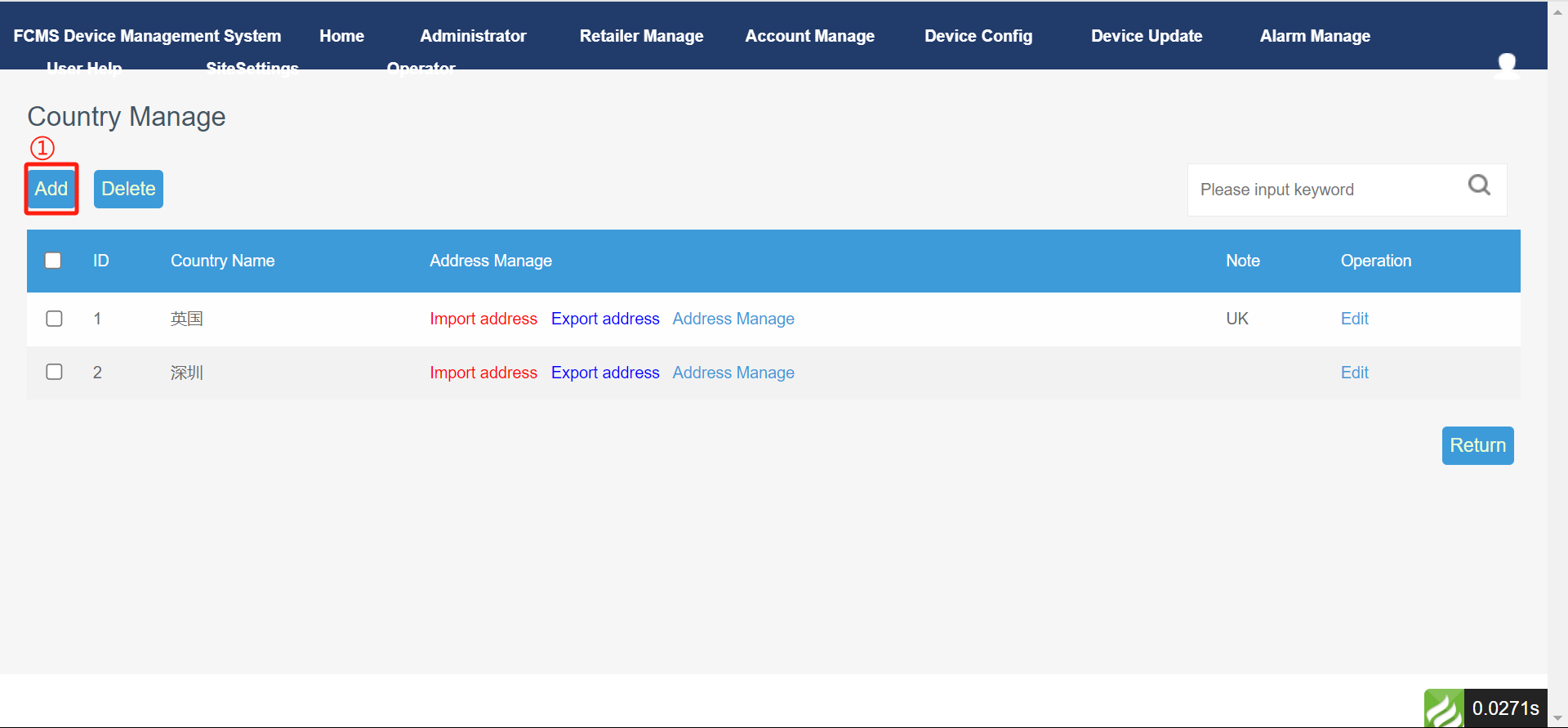
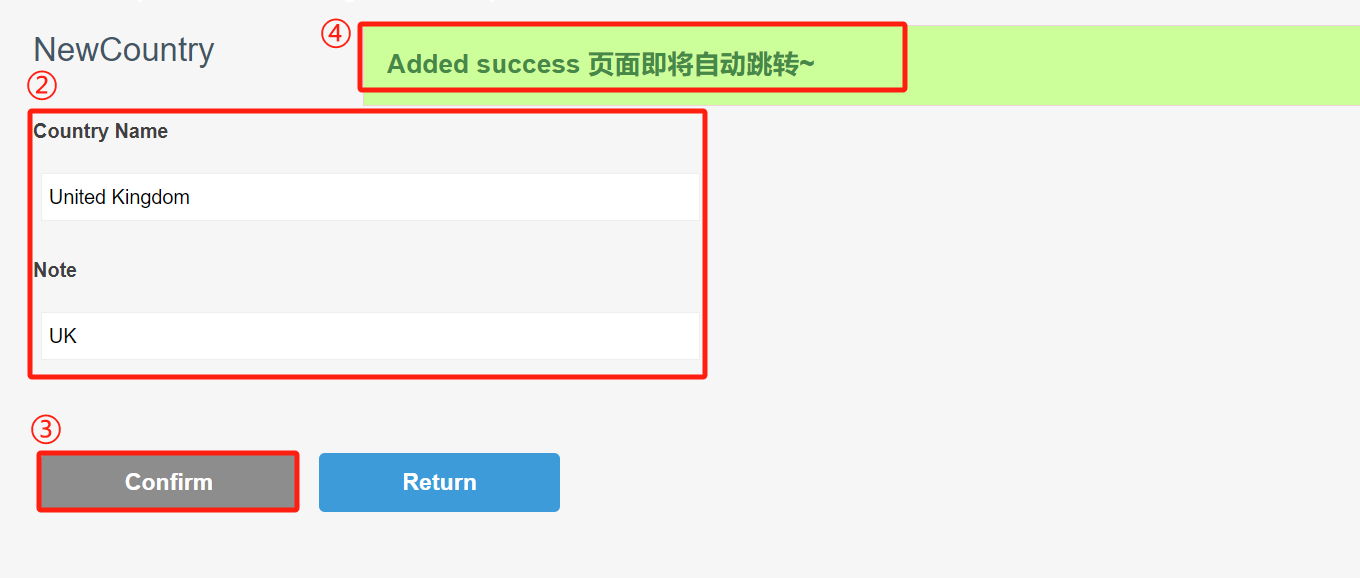
2.Delete country
Operation steps:
Check one or more countries (check the top box to select all) -> Delete->Delete successful.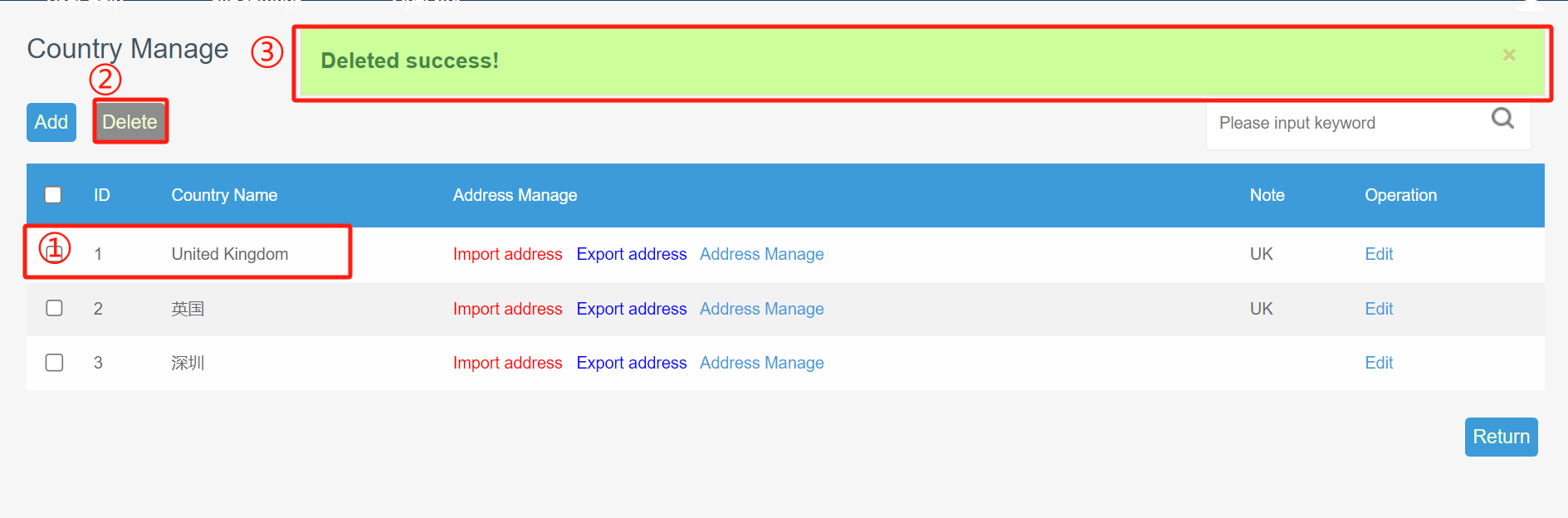
Author:Vertin Create time:2023-12-12 17:48
Last editor:Vertin Update time:2023-12-27 14:08
Last editor:Vertin Update time:2023-12-27 14:08
