Register/unregister rule
New rules can be registered here, each corresponding to a batch of device information (SN, MAC, etc.). When the device is registered on the FACS platform, it will be checked according to the rules. Only the device that passes the verification can be successfully registered on the FACS.
1.Register rule
Operation steps:
Register->Input the parameters (see the table below for instructions) -> Confirm -> Add successful -> click to download details(click Return to return to the new rule)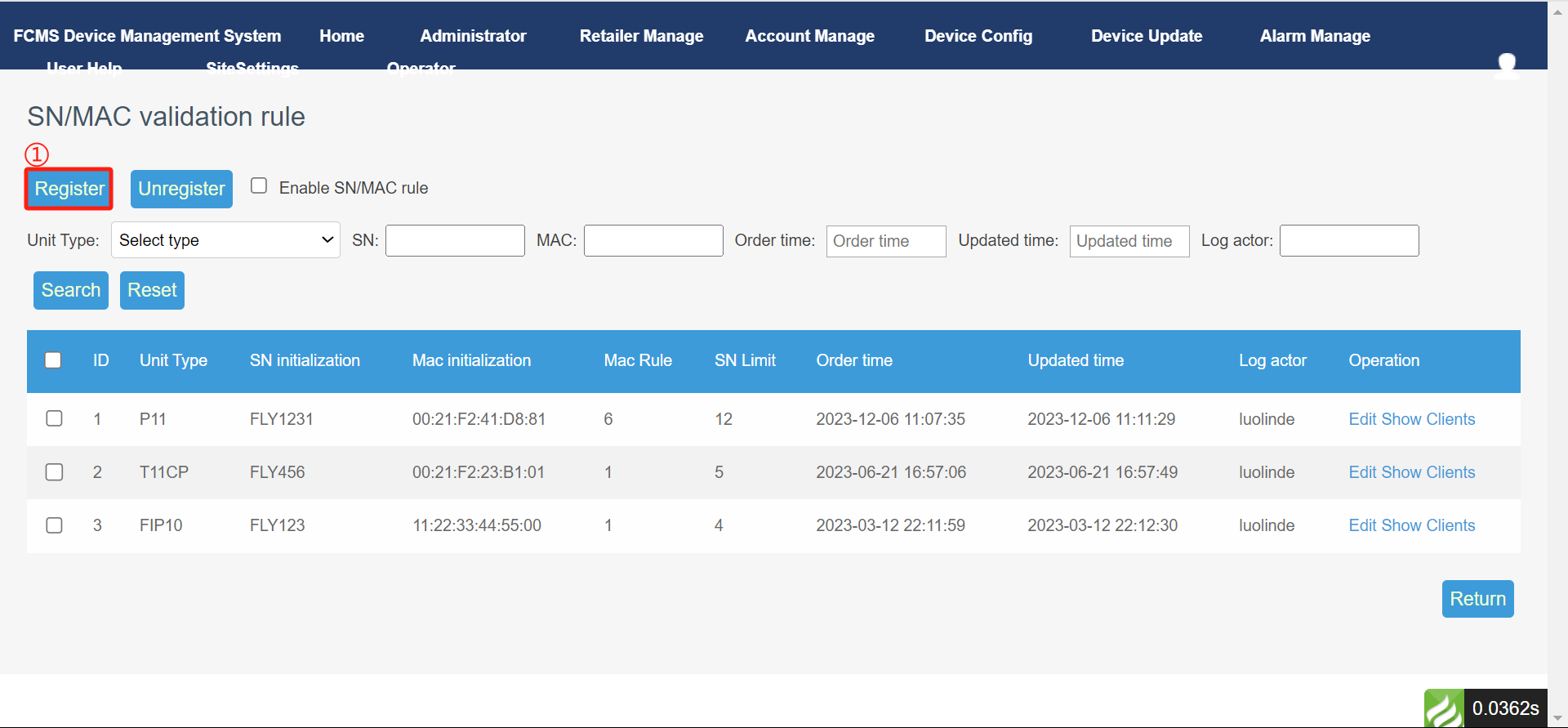
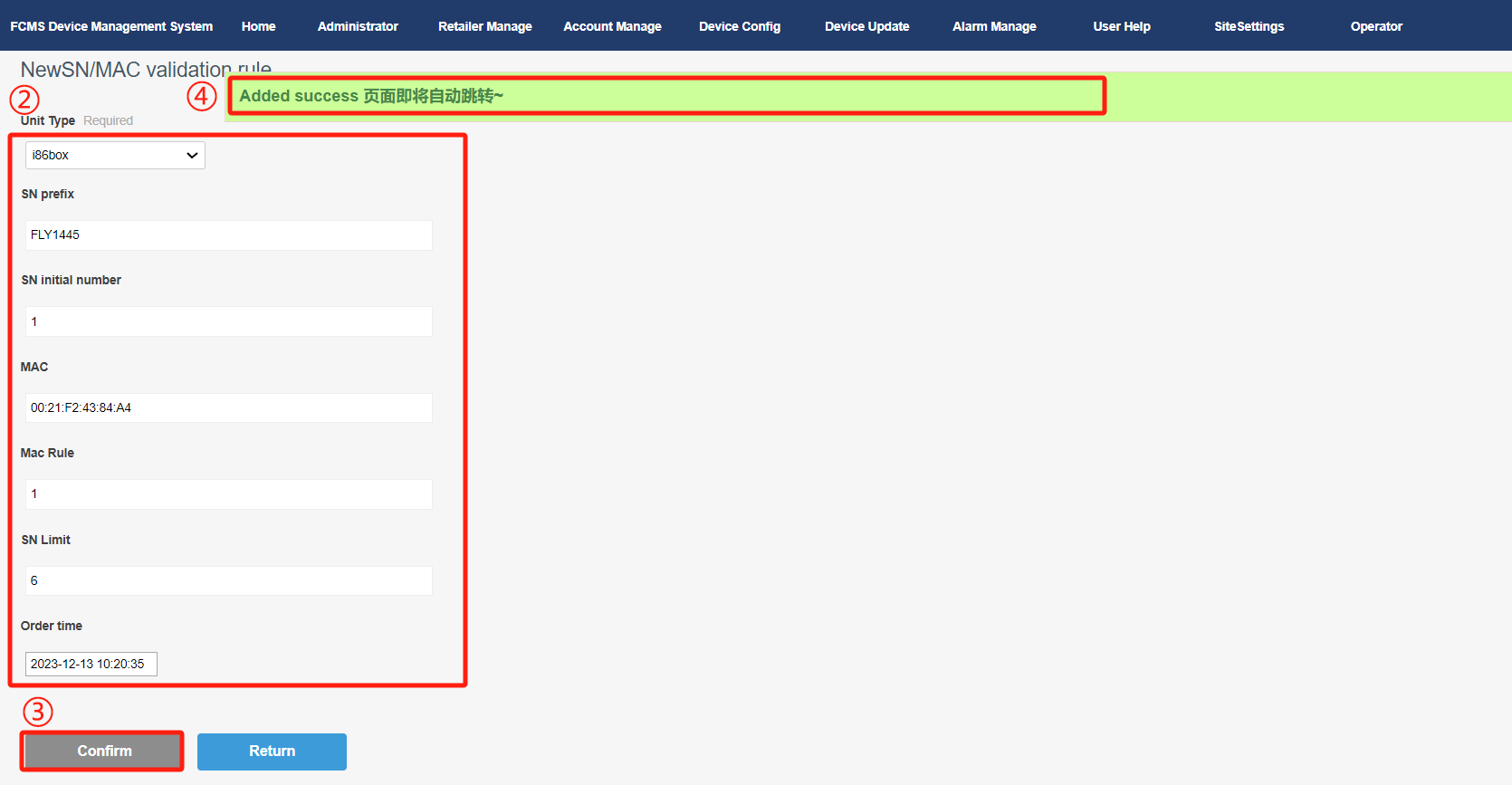
| Parameter | Description |
|---|---|
| Unit Type | Select the device model of this batch; |
| SN prefix | Input the SN prefix of the model; |
| SN initial number | Input the SN suffix of the model. If there is no suffix, leave it blank. This item should be filled in with an integer; |
| MAC | Input the MAC address of the first device in the batch, which is the initial MAC address; |
| Mac Rule | Input the rules for increasing the number of digits in the MAC address; (Example: fill in 1, then each MAC will increase in units of 1) |
| SN Limit | Input the total number of device in this batch; |
| Order time | This item is automatically generated, but the order time can be modified according to user needs; |
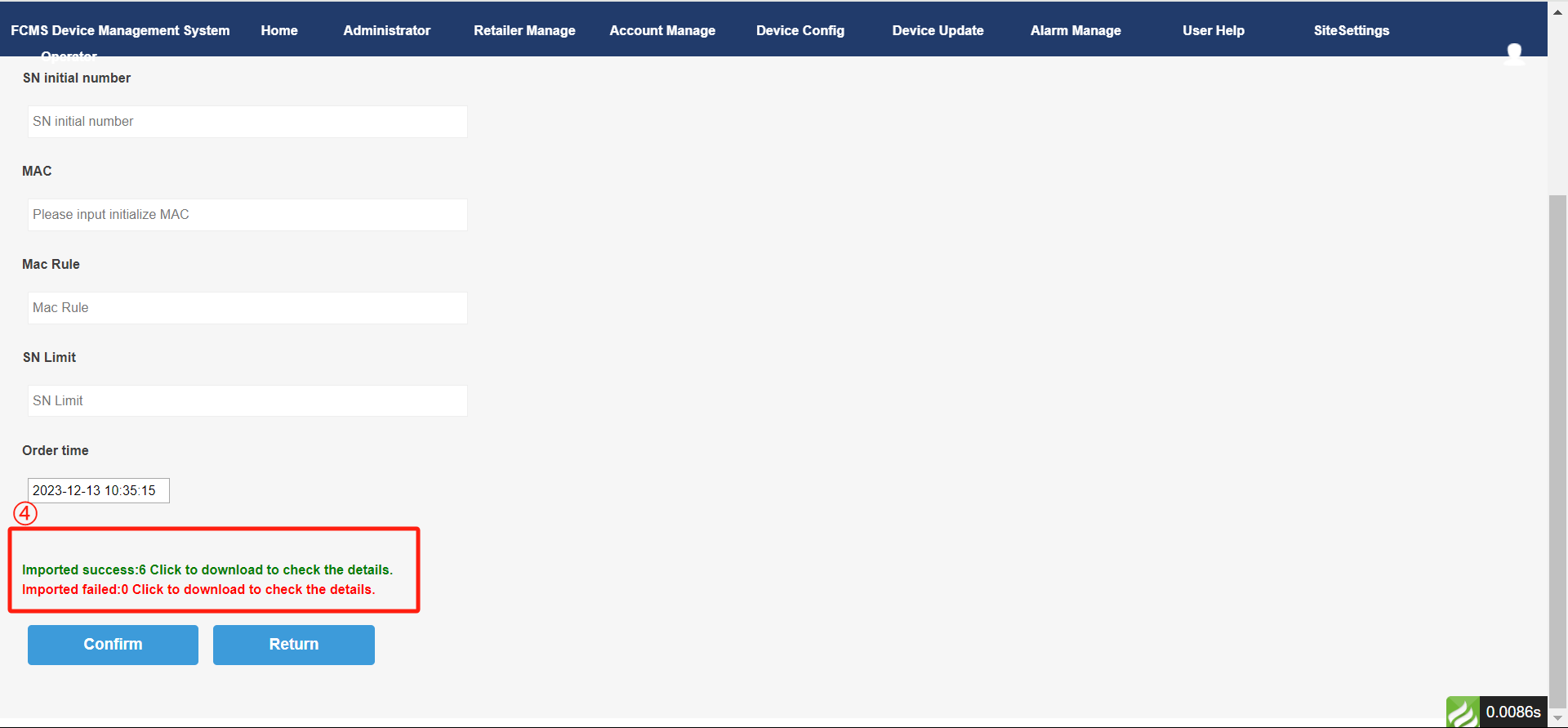
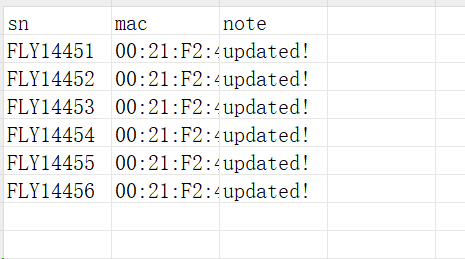
2.Unregister rule
Operation steps:
Check one or more rules->Unregister->Deleted successful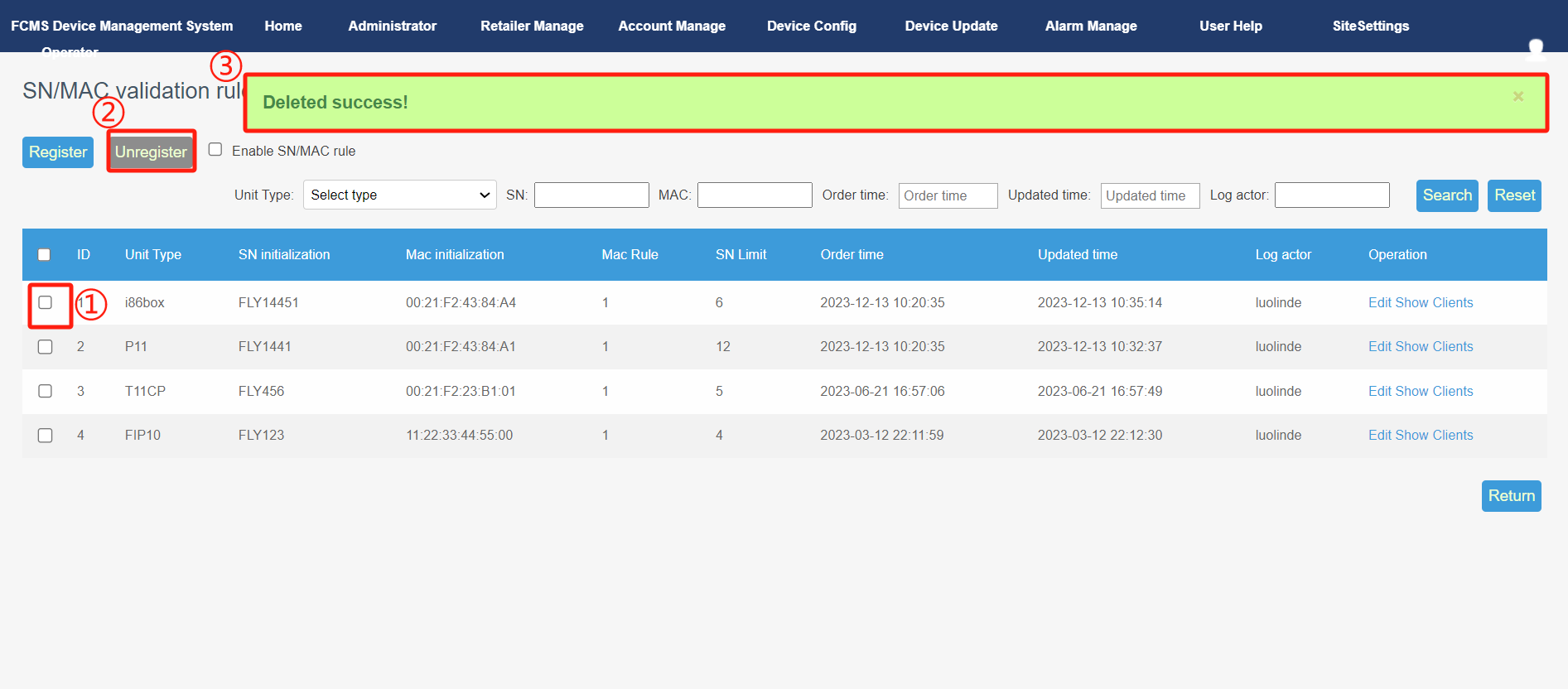
Author:Vertin Create time:2023-12-13 10:18
Last editor:Vertin Update time:2023-12-27 14:07
Last editor:Vertin Update time:2023-12-27 14:07
