Edit/view rules
Here you can view or edit the rules.
1.Edit rule
Operation steps:
Edit->Edit parameters->Confirm->Edit successful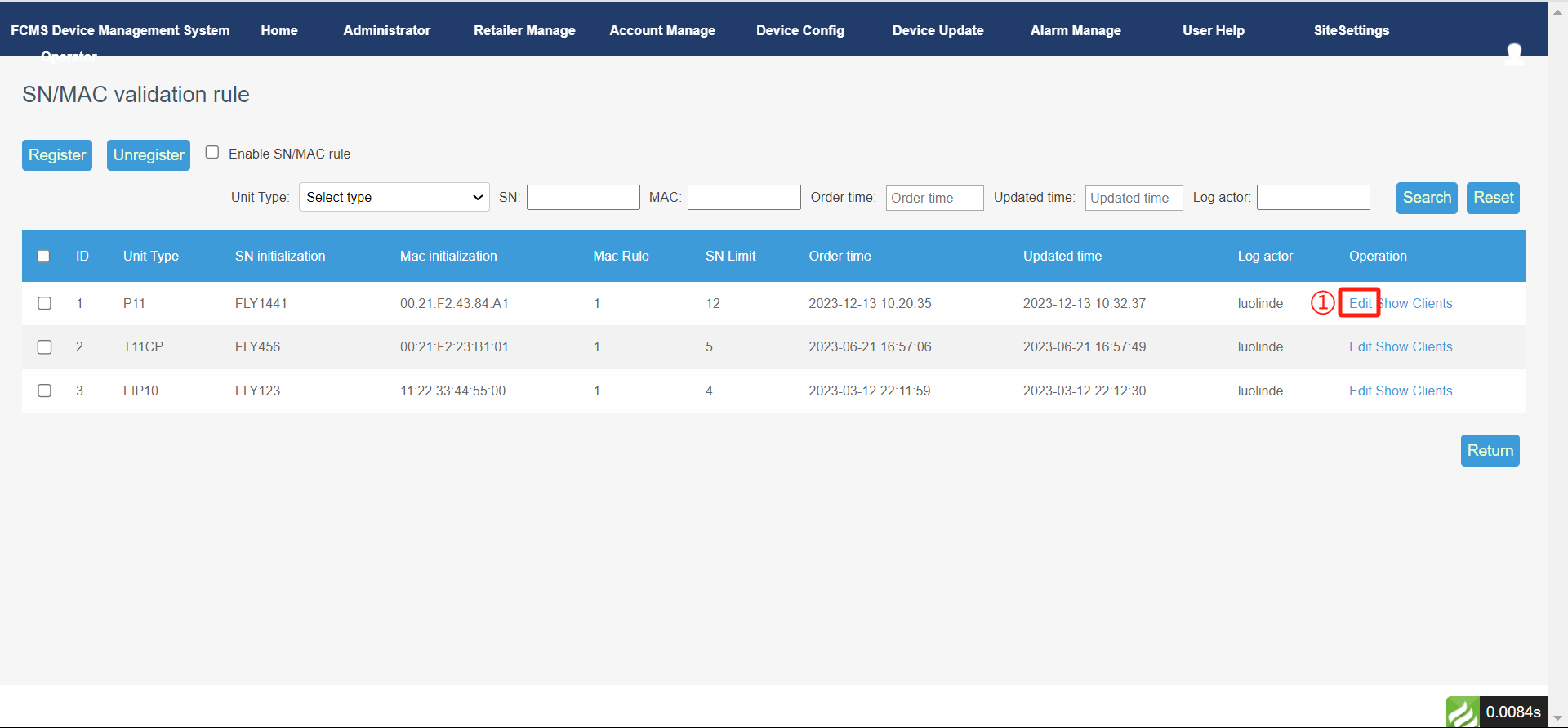
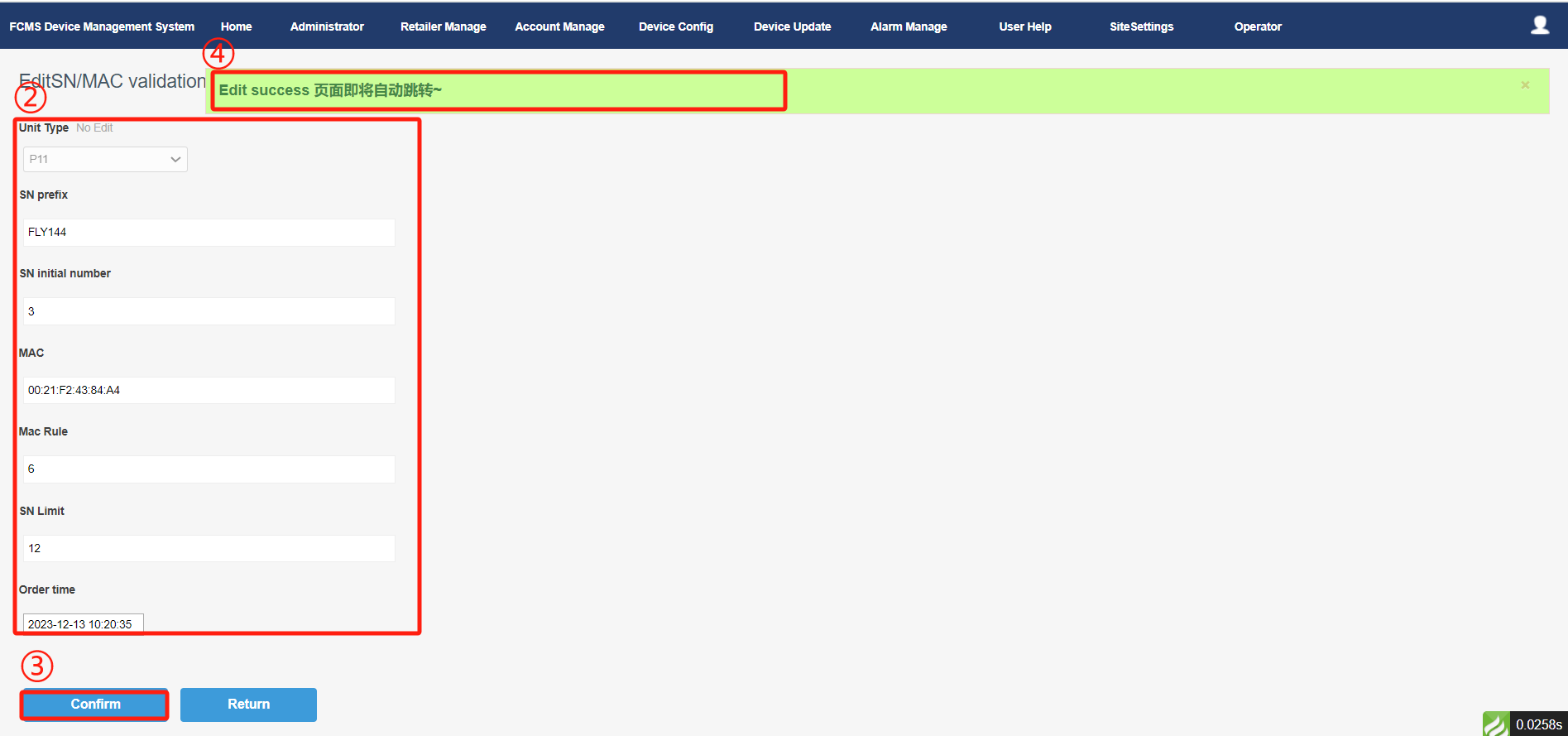
2.View rule
The information that can be viewed on this page includes: ID,SN,MAC,unit type,order time,updated time,Log actor, and operation.Administrators can also perform import/export/add/delete/edit operations on this batch of devices.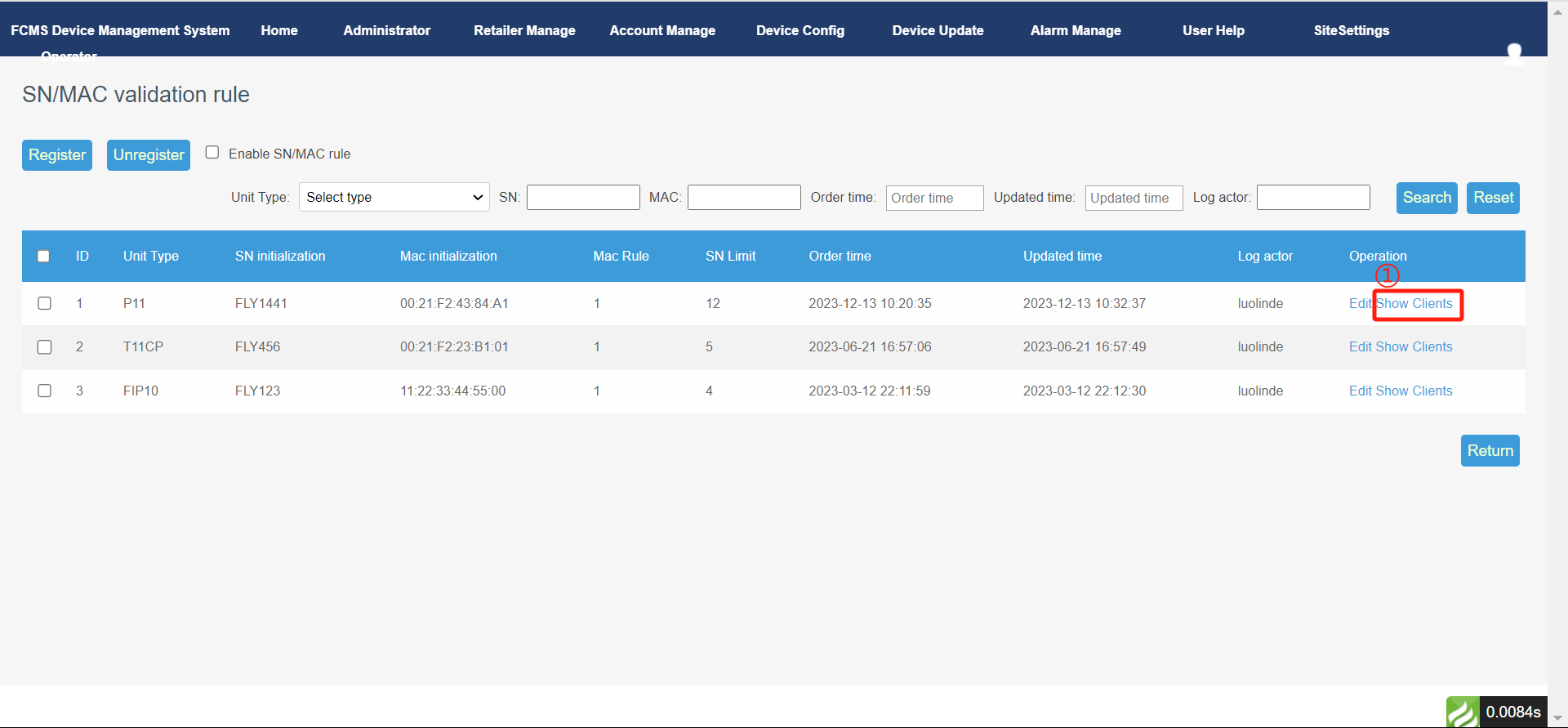
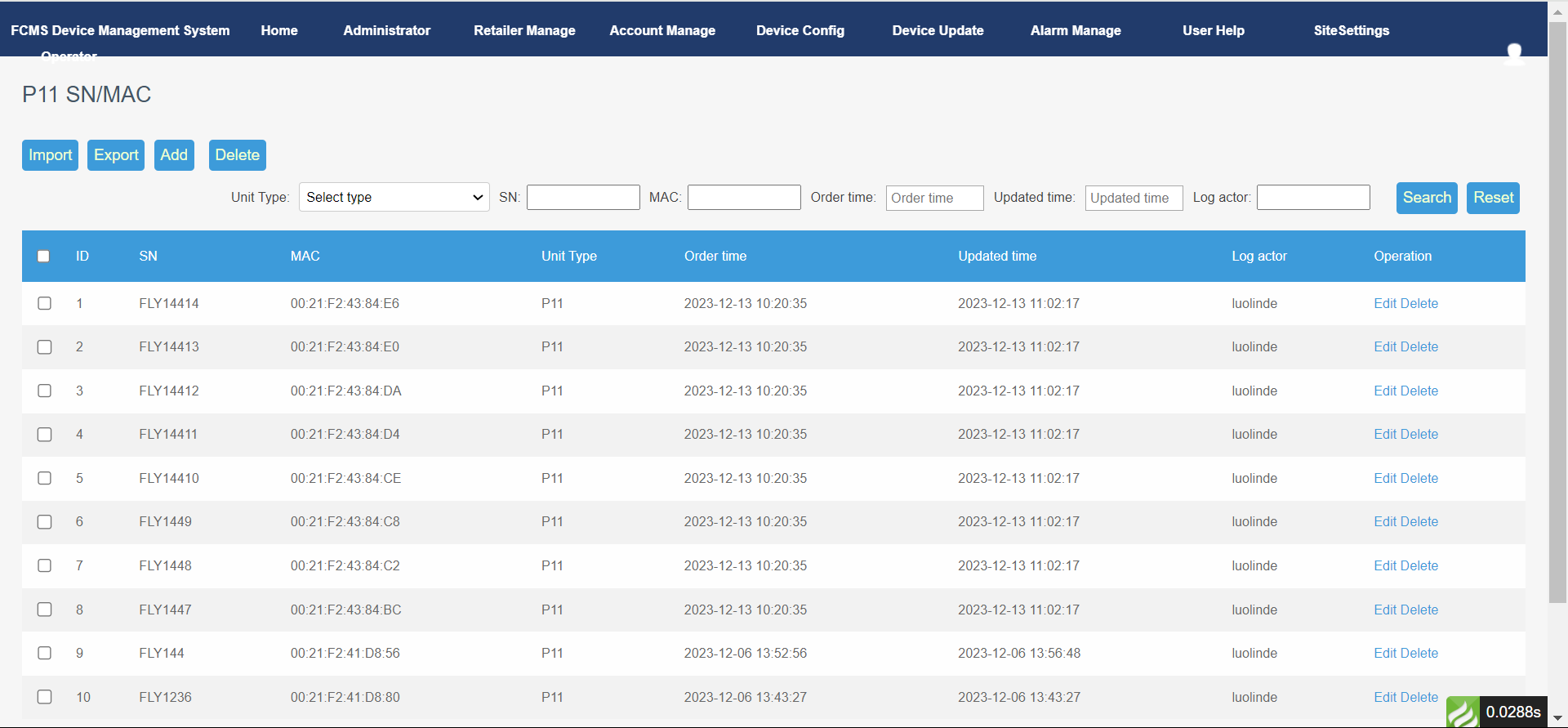
①import
If you need to import batches of new devices, it is recommended to use the import operation.
Operation steps:
Get the sample file(exported by other rule,details pls reference the export operation mention below. )->Input your own parameters replace the initial parameters(in sample file)->Save the file->Import->choose file->Import->Imported successful.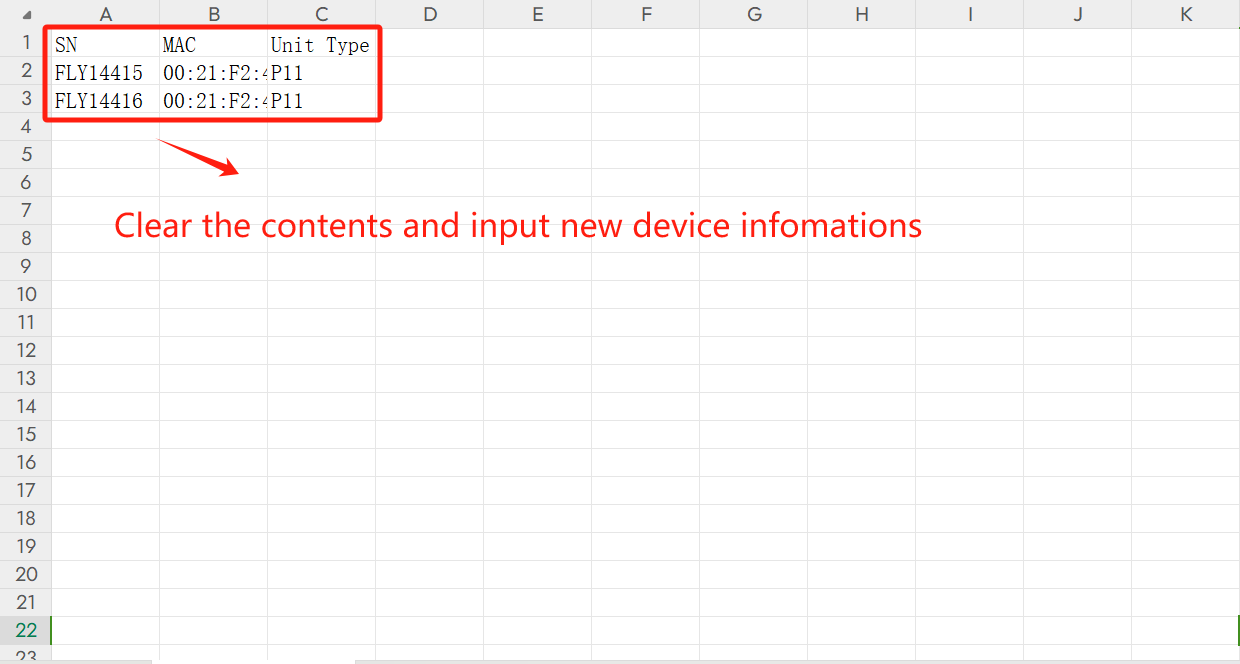
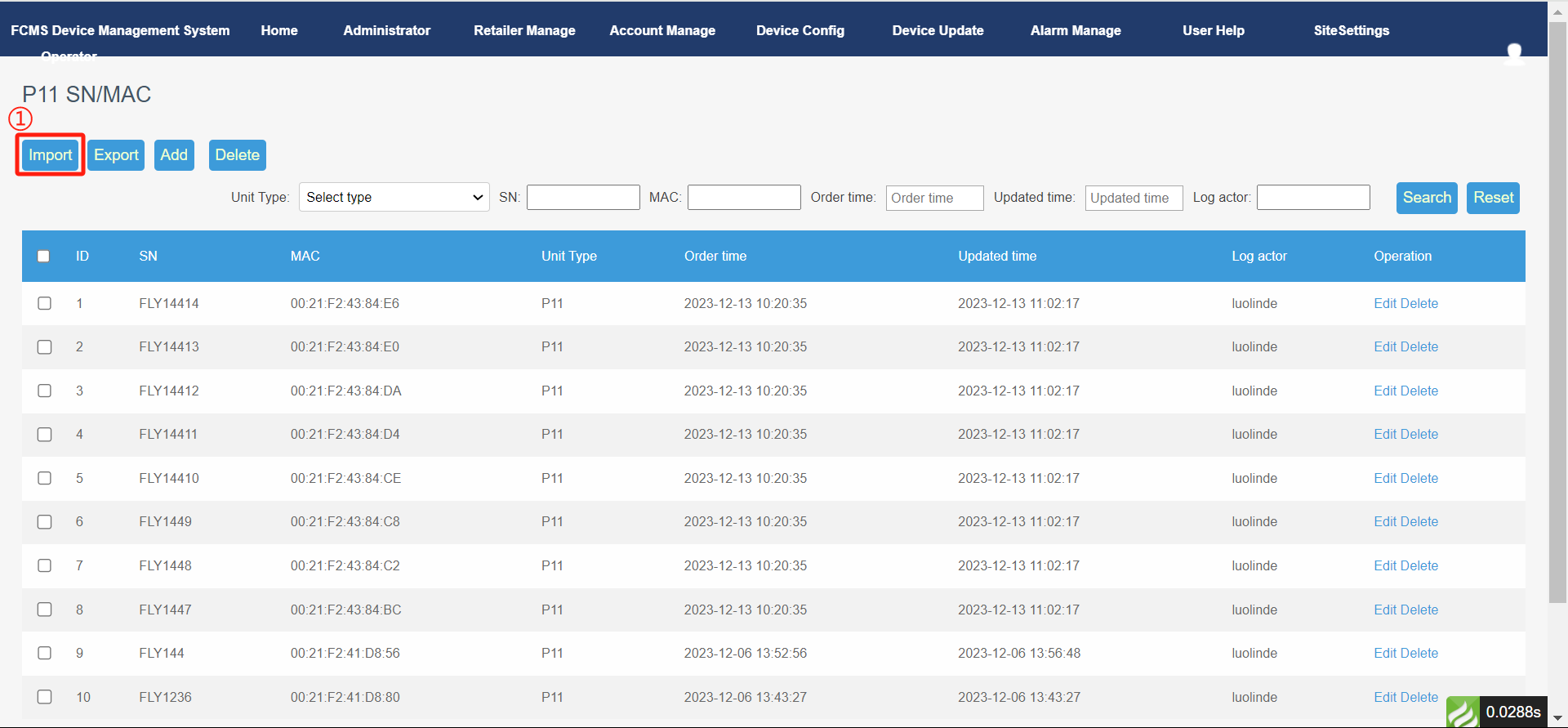
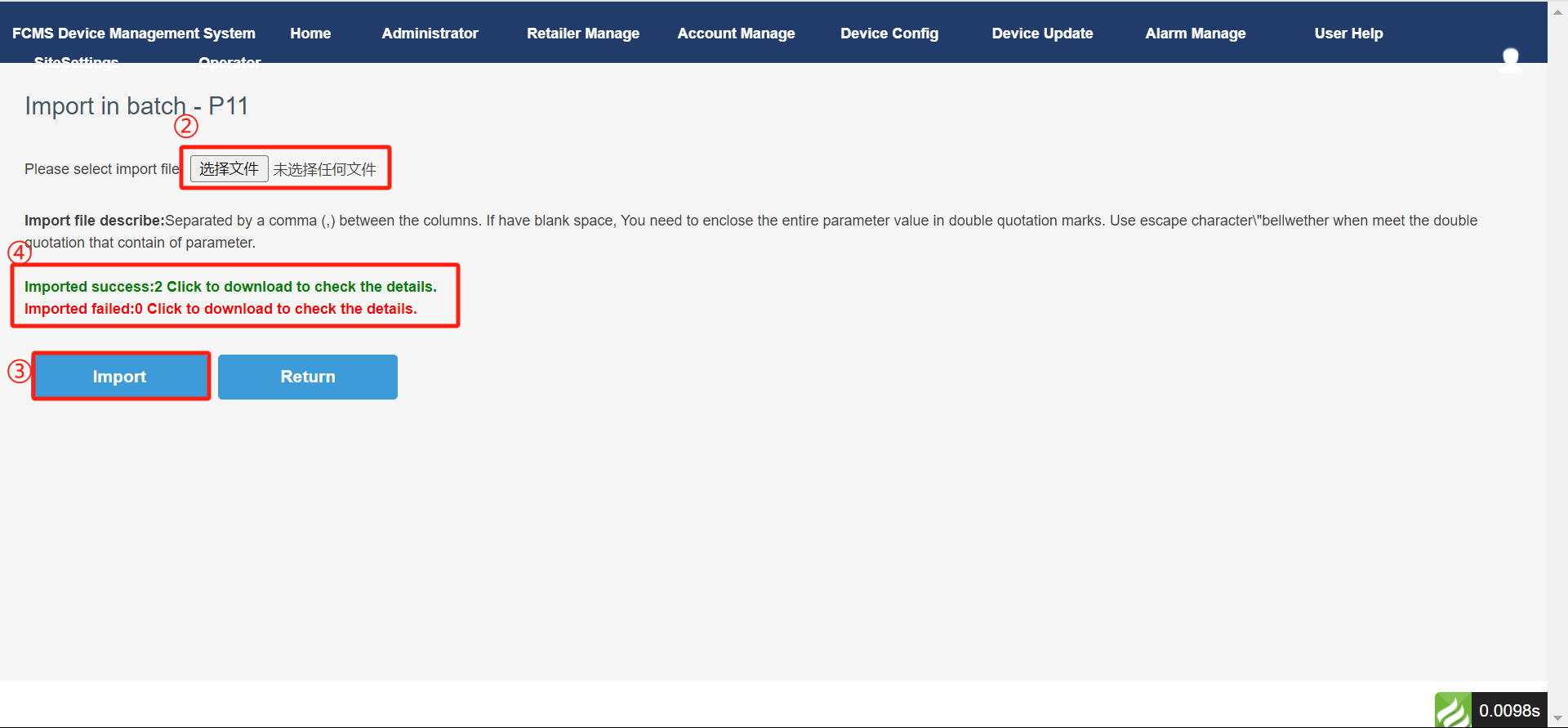
②Export
Operation steps:
Export->Automatically download to browser->View file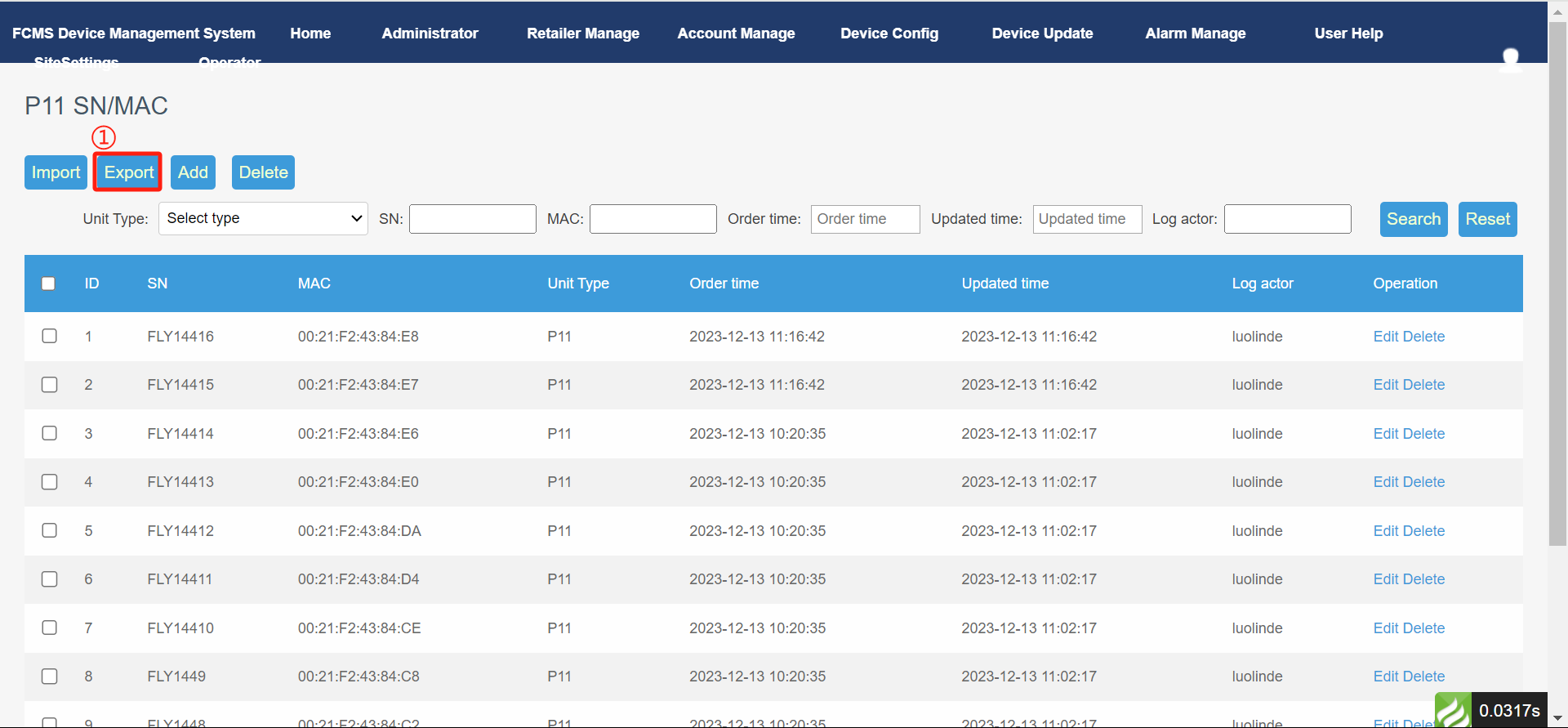
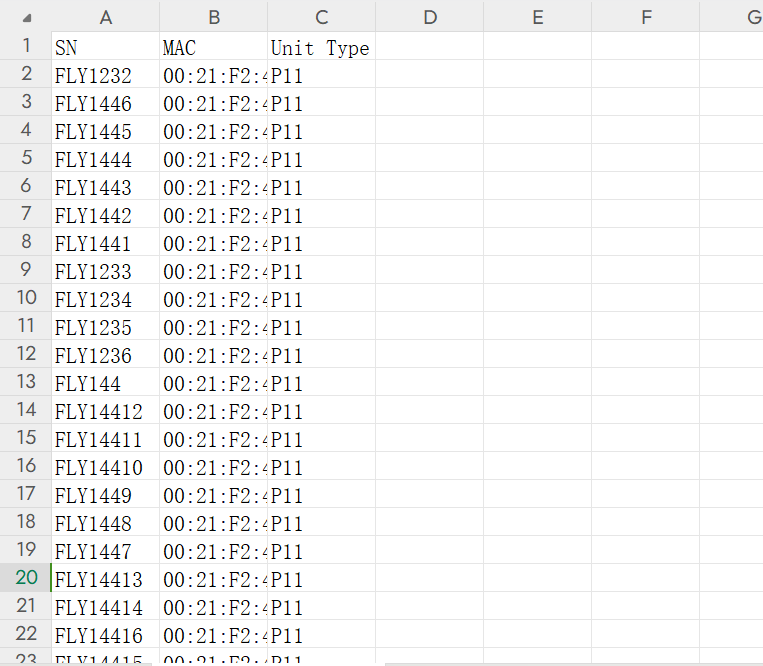
③Add
If you need to add a device, it is recommended that you use the add operation.
Operation steps:
Add->Input SN and MAC->Confirm->Add successful.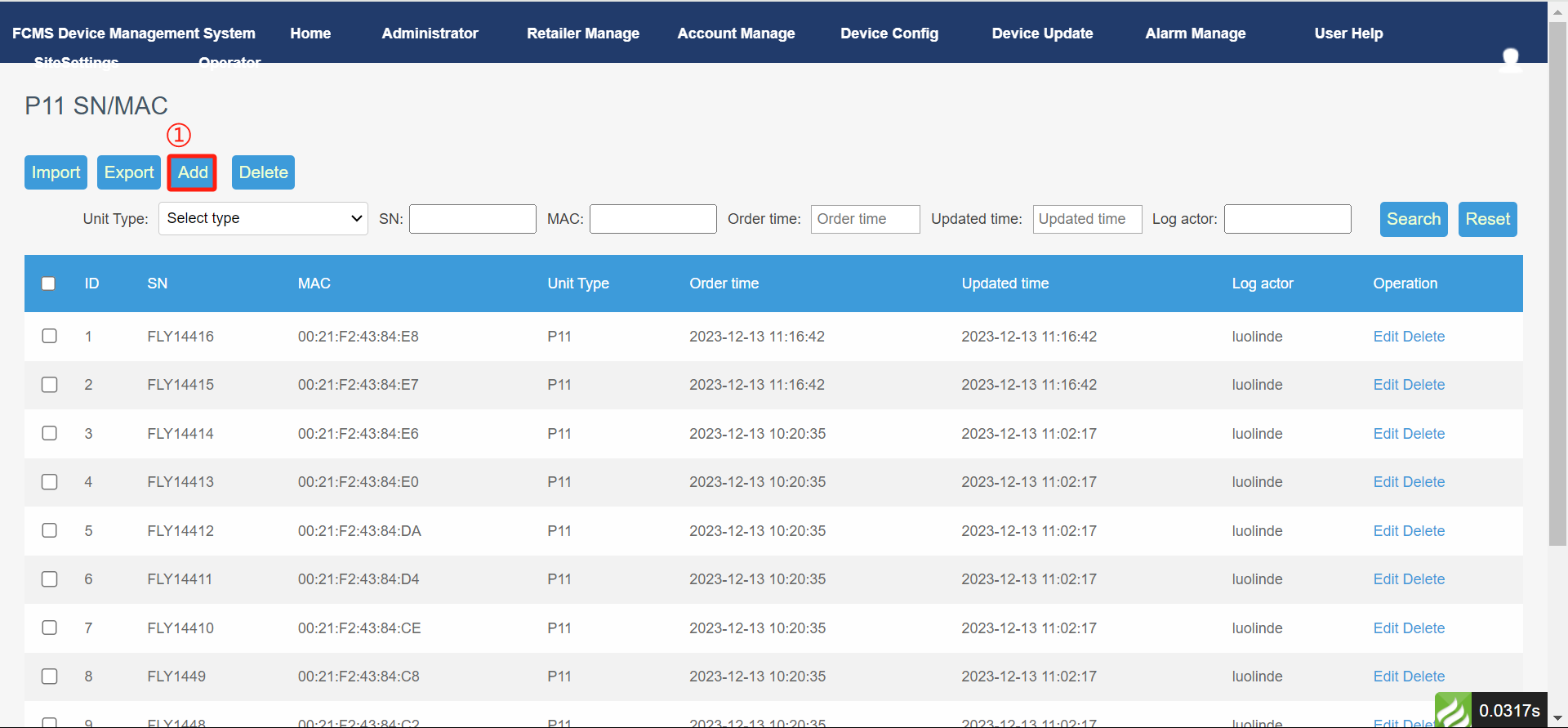
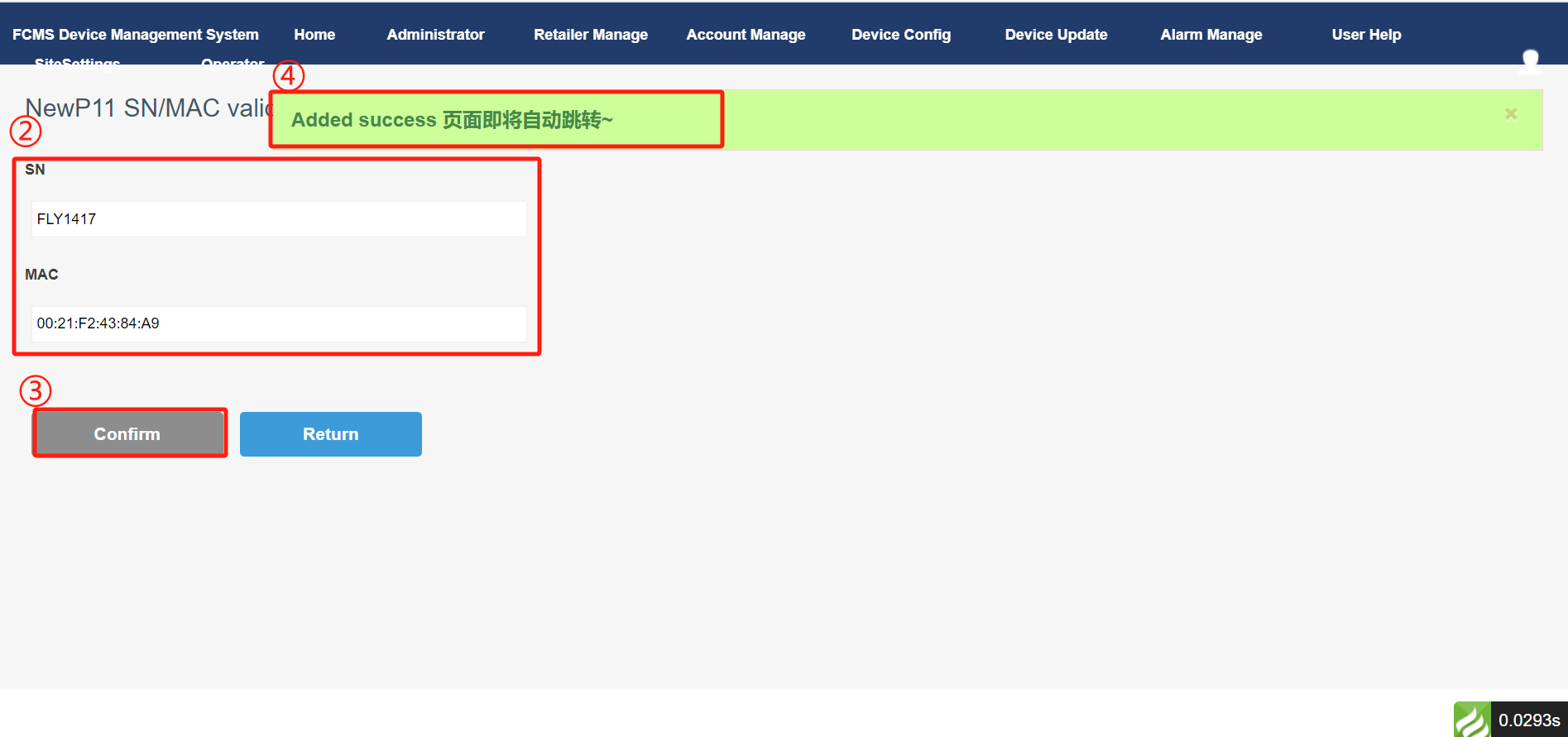
④Delete
1)If you need to delete devices in batches, please select the corresponding devices and click Delete;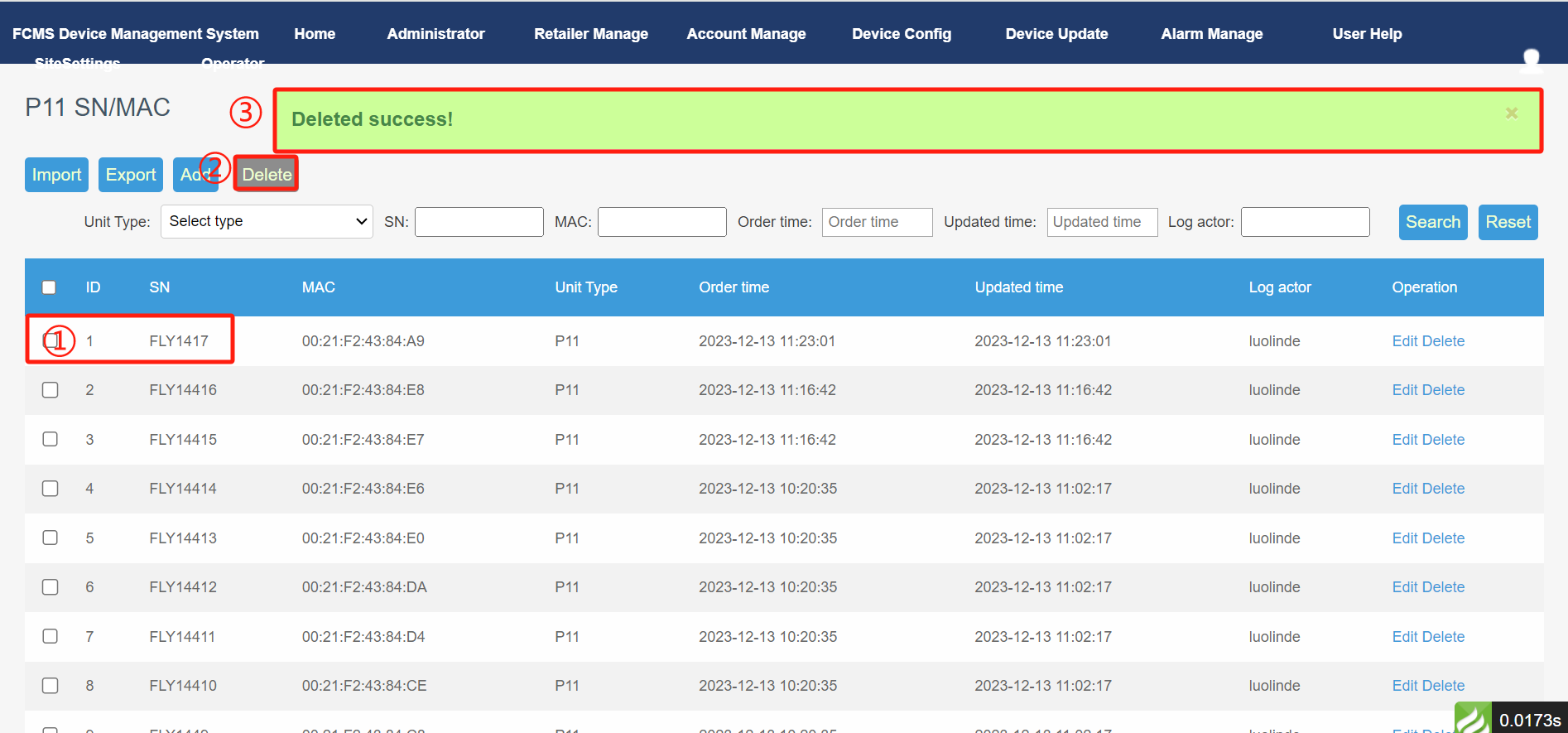
2)If you need to delete a small number of devices, you can directly click Operation->Delete on the right side of the device.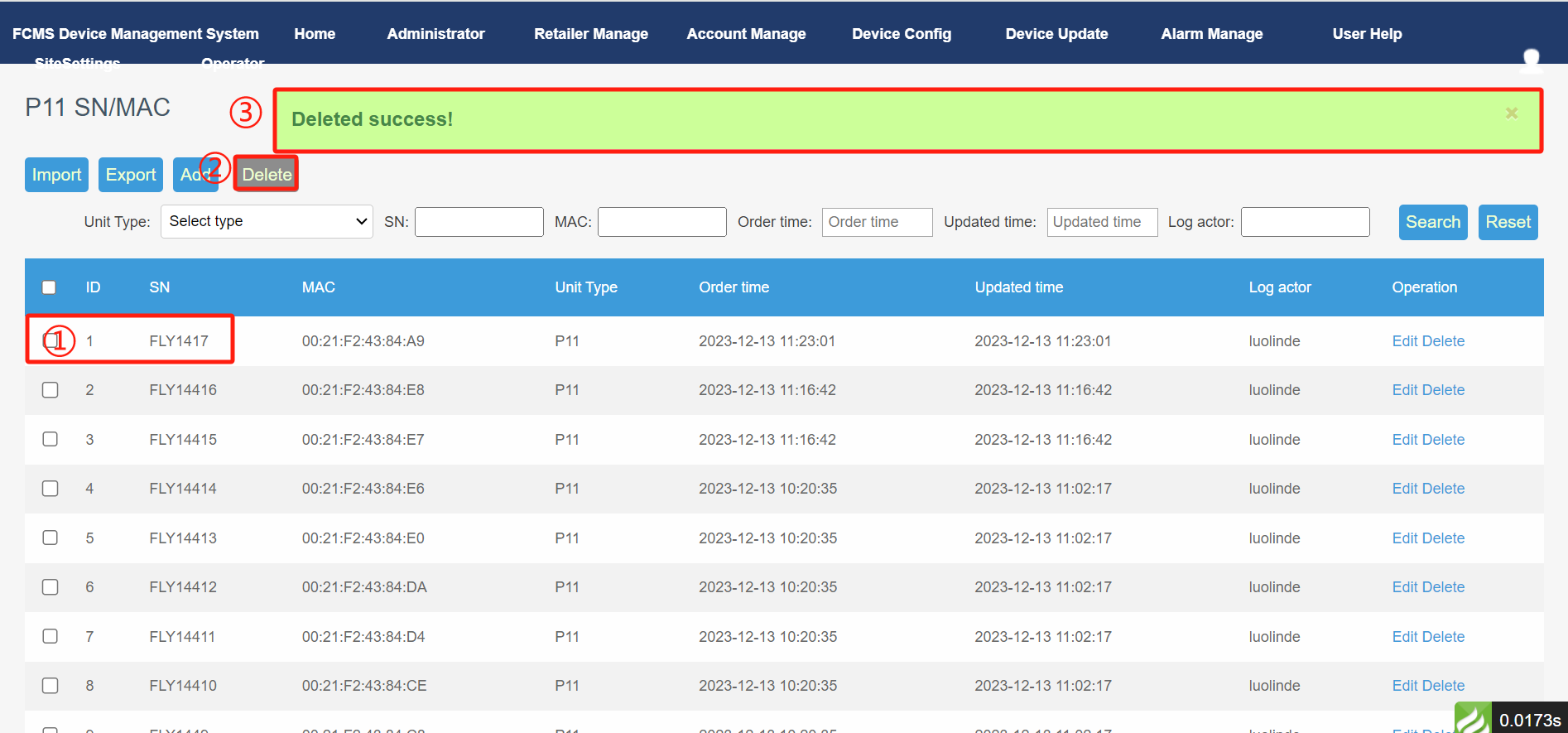
Last editor:Vertin Update time:2023-12-27 14:08
