Public Setting
Public setting refers to the common parameters of all devices in the same Profile, including SIP Settings - transmission mode, ACS URL in TR069 Settings, SIP server-1 registered by SIP line 1, etc. (To see all the public parameters, login to FACS.)
When you set the parameters here, FACS distributes the parameters to all devices in the Profile and all devices get the ** same ** values.
Tips
Public setting differs from batch setting in the following ways:
For the parameter items configured in the public setting, each device gets the same value. Parameter items configured in a batch setting will have different values (specific values) for each device.
1.Set public setting
Operation Steps:
Public settings->Check the parameters to enbale them
->Select/Input the details->Apply->Configure have submitted.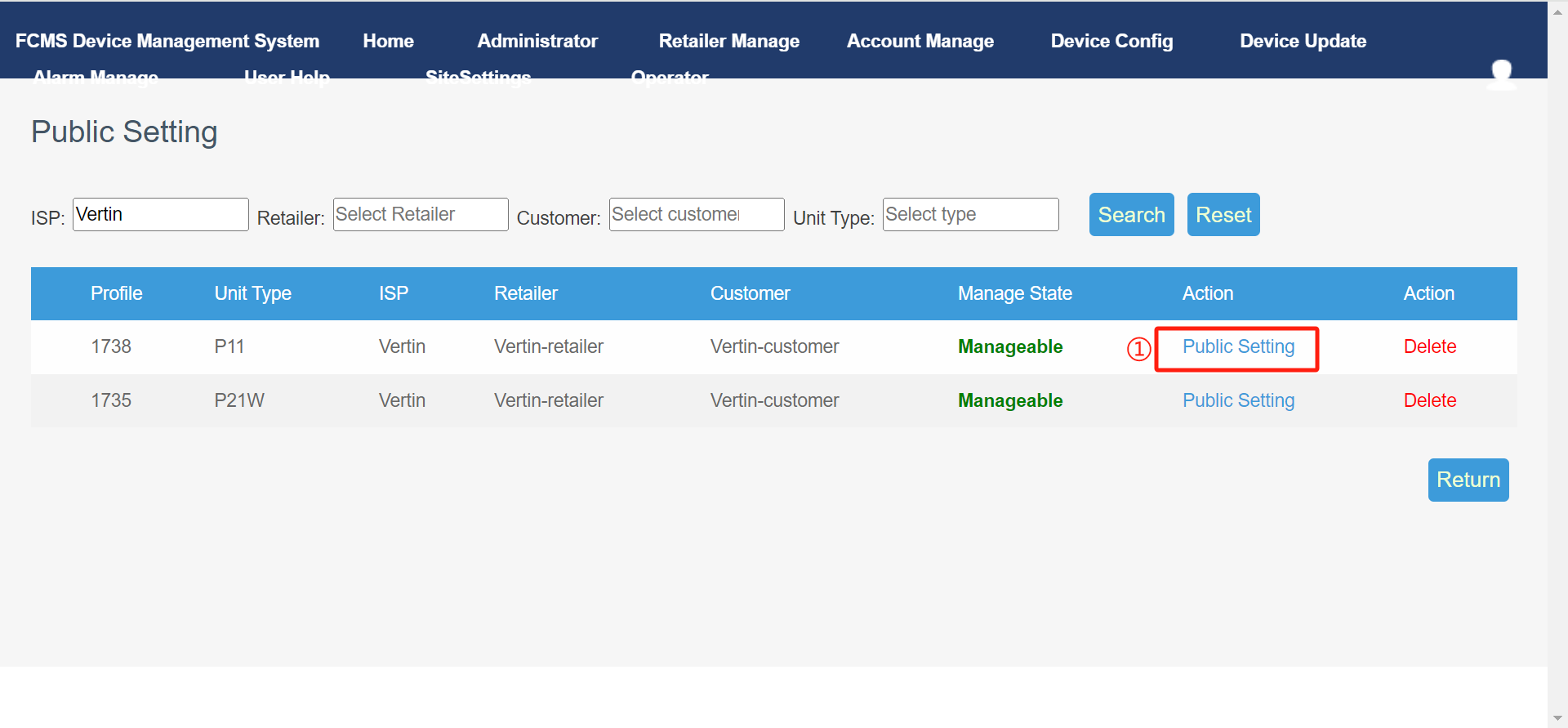
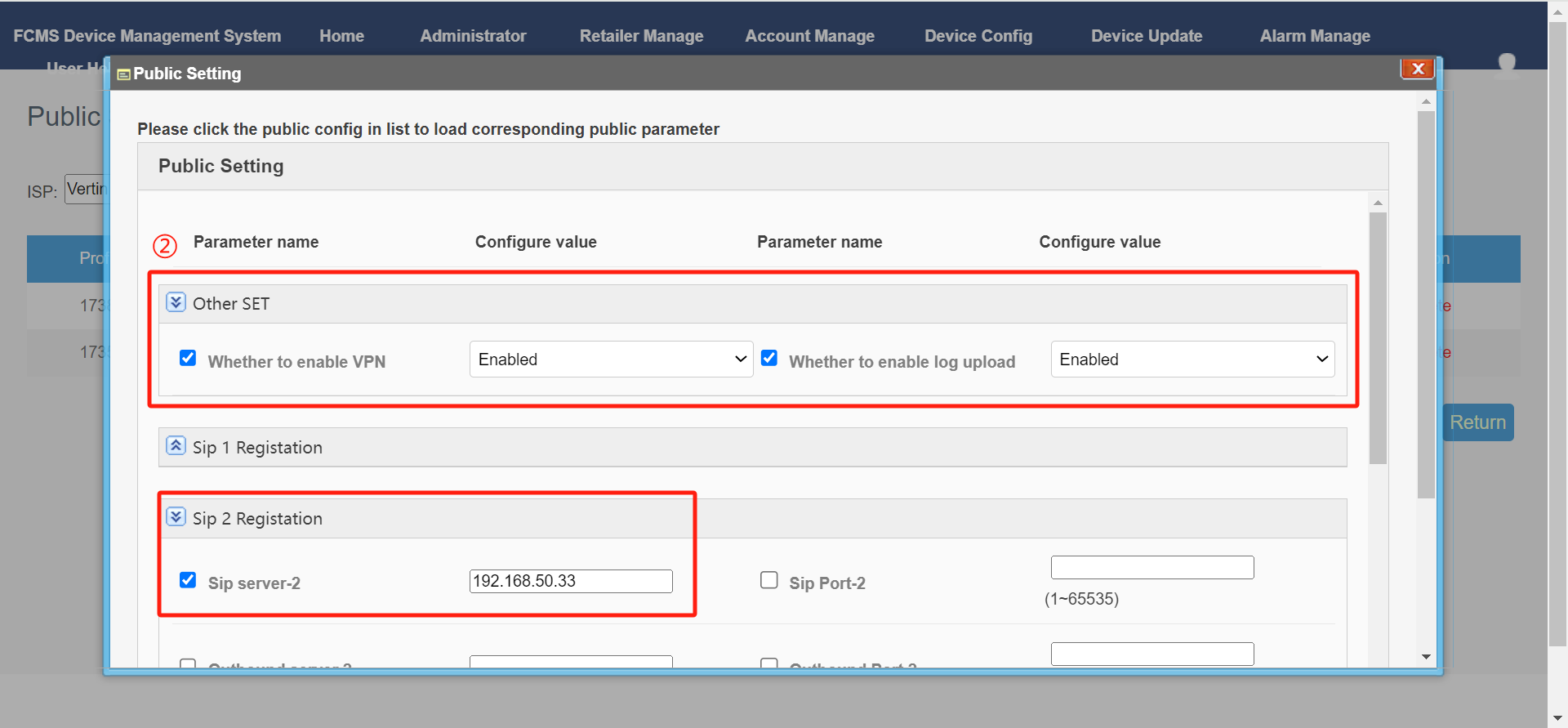
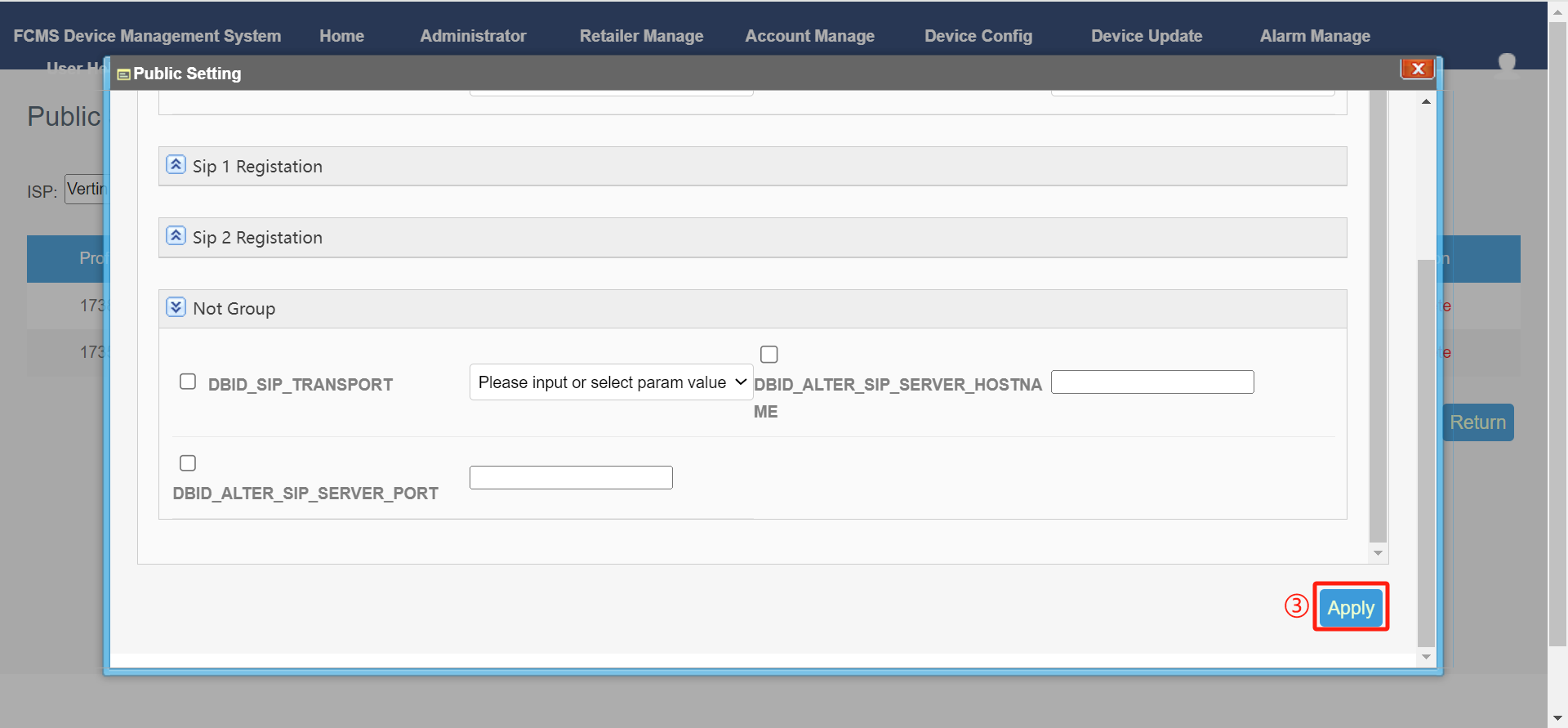
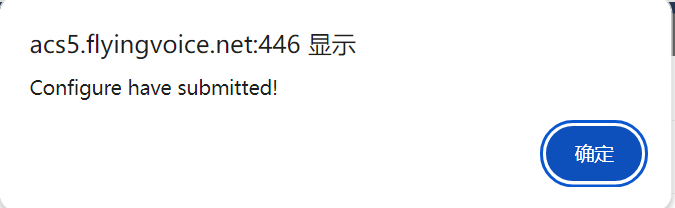
2.Delete profile
Operation Steps:
Delete->Deleted successful.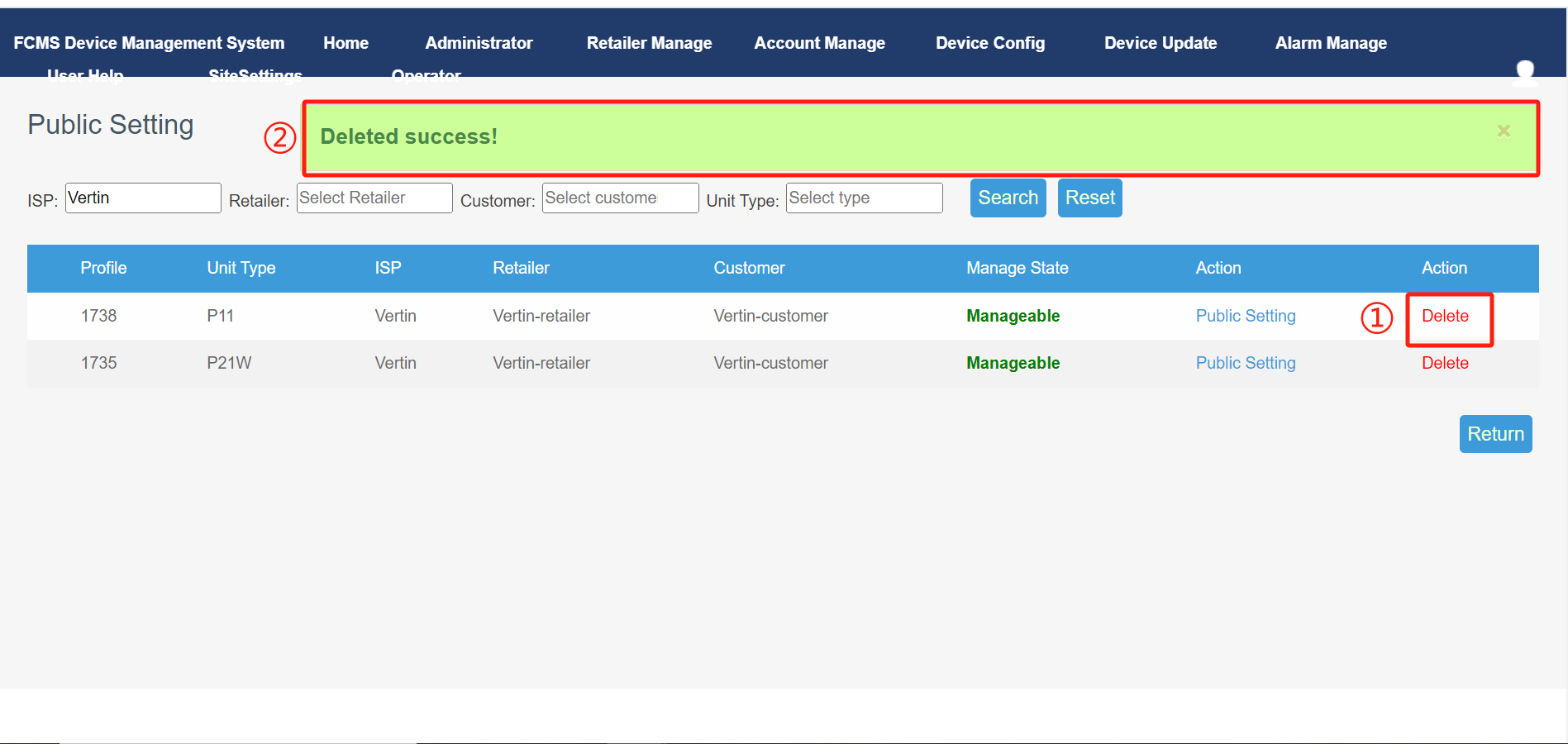
Last editor:Vertin Update time:2023-12-27 14:08
