Import contacts
You can import contacts for a specific device, which saves you the hassle of adding contacts manually.If you don’t want to import this contact,you can cancel import contacts.
About the search:
If you need to find a specific device, you can enter keywords in the search bar (you can select the retailer,cutomer,ISP,unit type as filters), click Search to locate the target.
Clicking Reset will clear all selected filters.
Import contacts:
Operation steps:
Check one or more device(Need to be same unit type)->Import contacts->select the contact file(need to upload advance,pls refer to Chapter 7.7 Device config-contact manage)->Select the start time(Or config now)->Operate successful.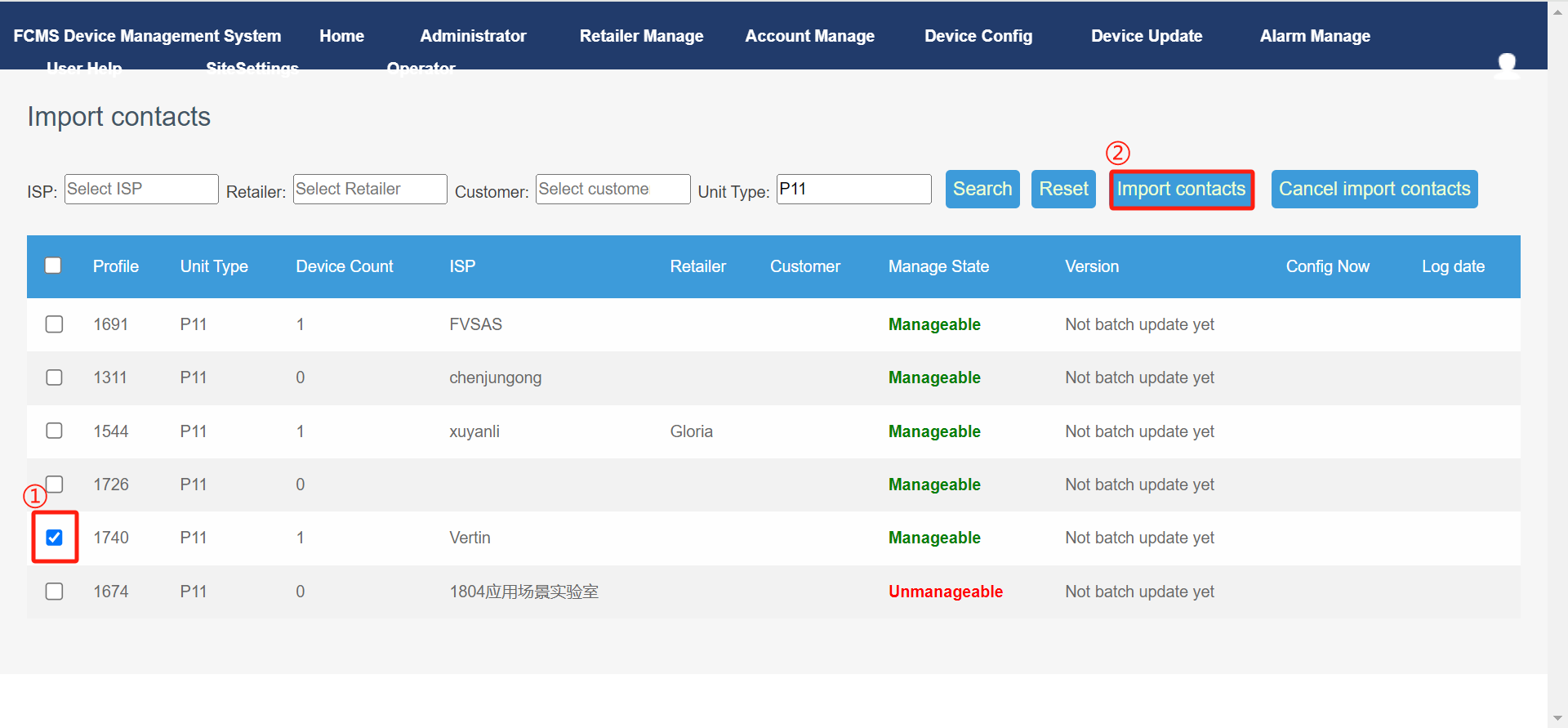
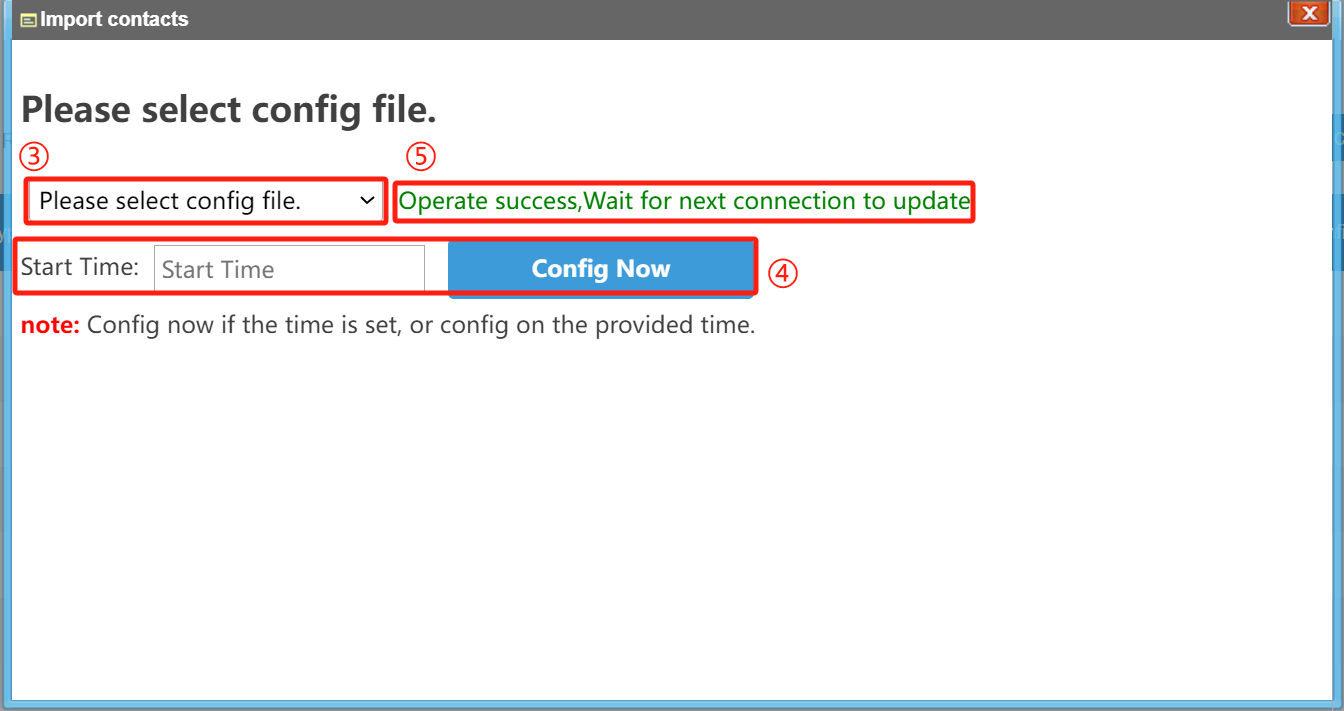
Cancel import contacts
Operation steps:
Check one or more device->Cancel import contacts->cancel successful.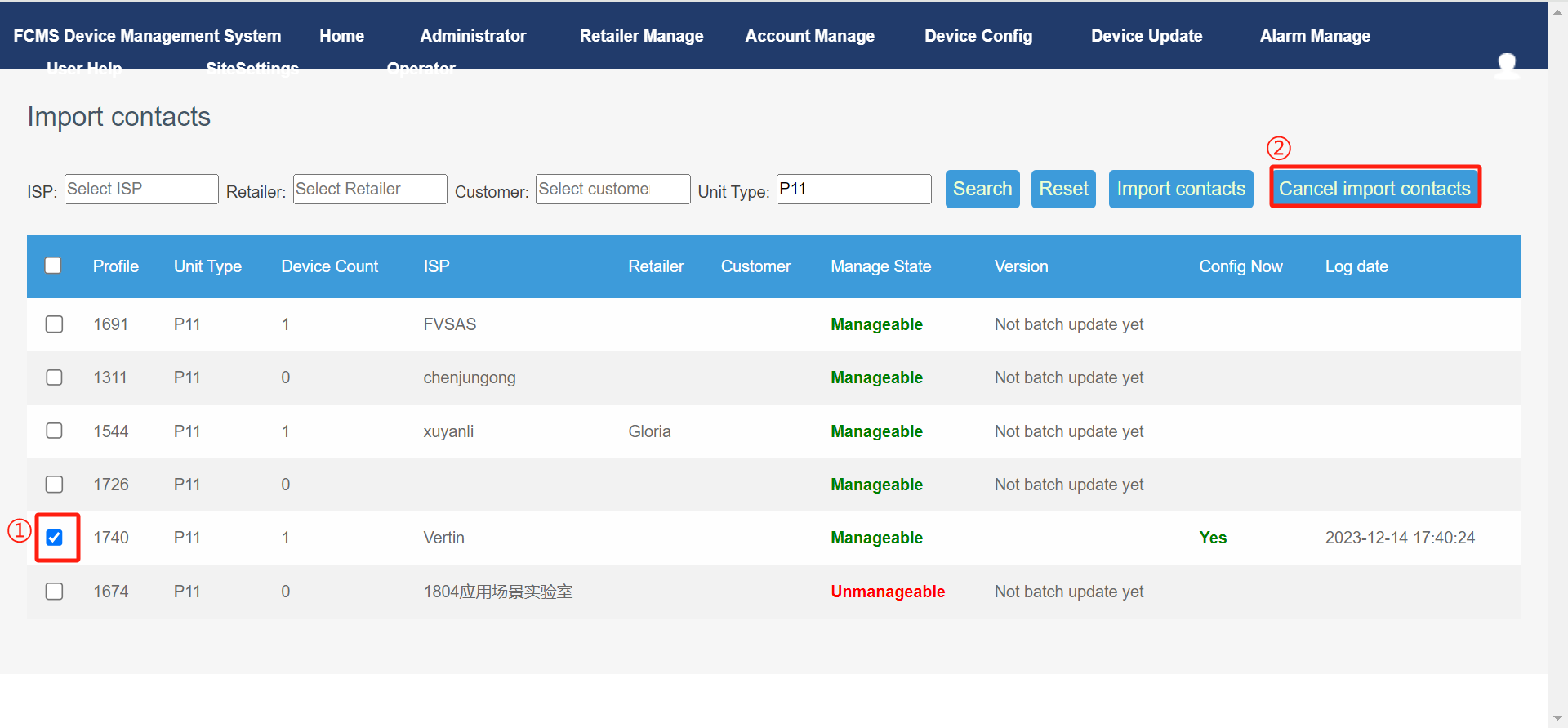
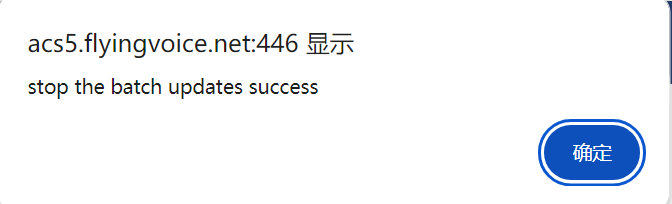
Last editor:Vertin Update time:2023-12-27 14:08
