Import settings
Here you can bulk configure Profiles.
Operation steps:
Check one or more profile->Batch Setting->click to download import file sample->Fill in settings->select import file->choose start fime(or config now)->Imported successful.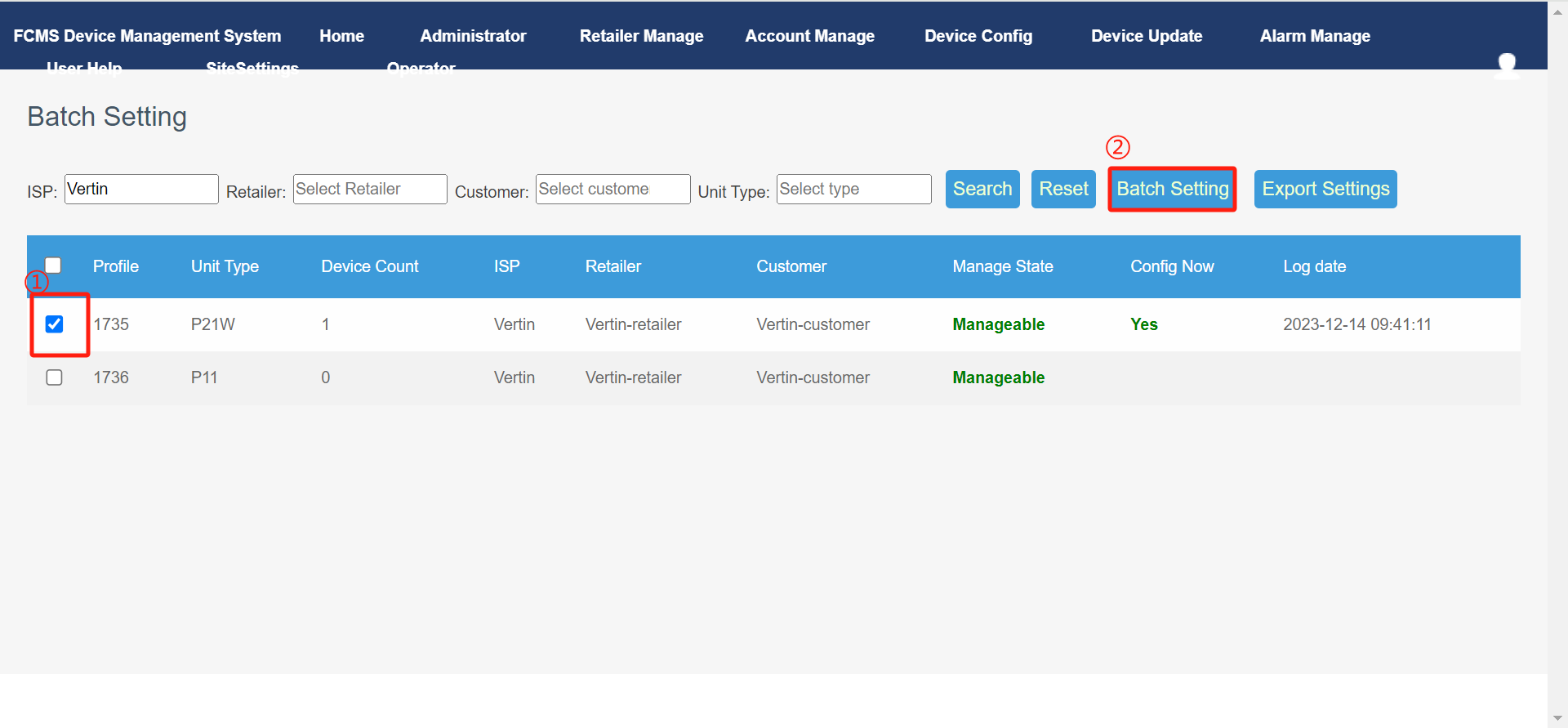
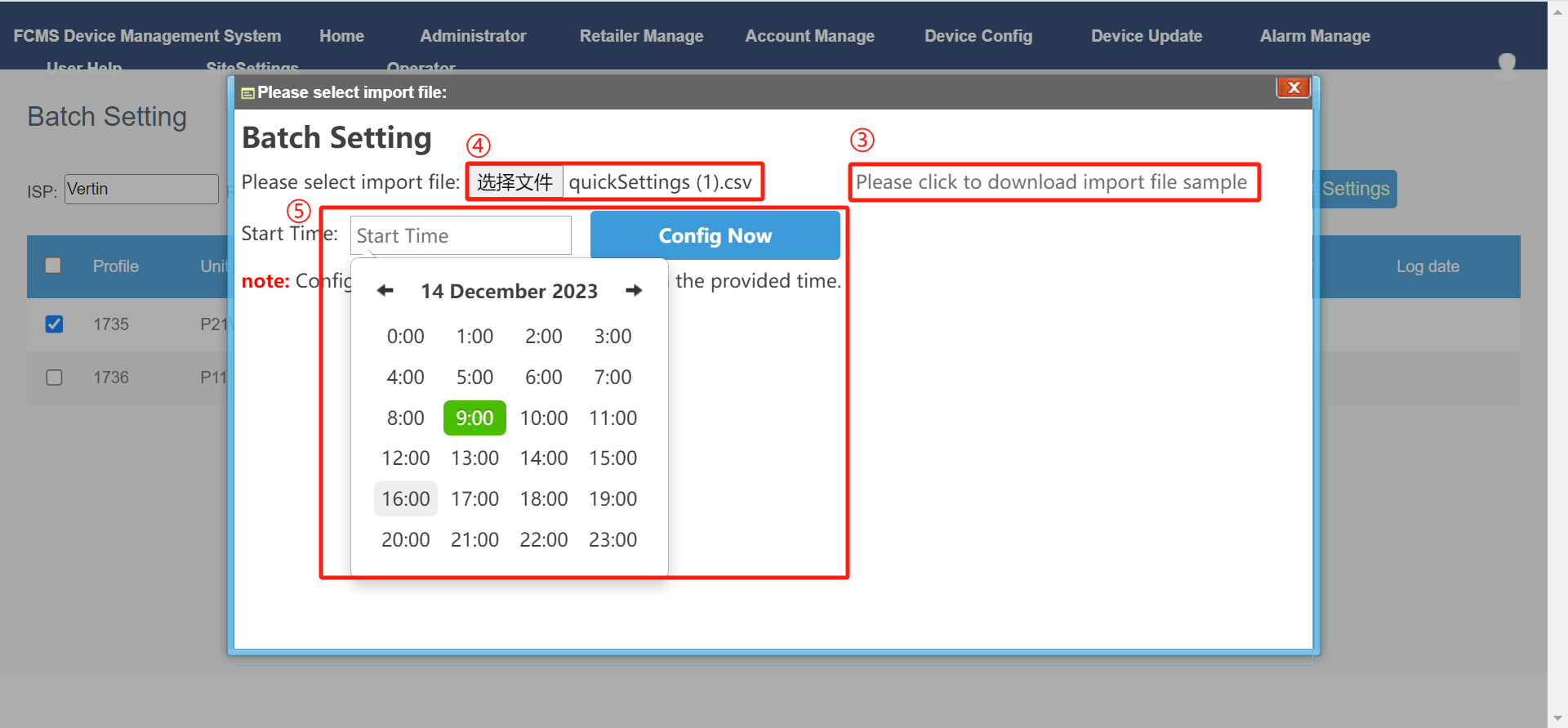
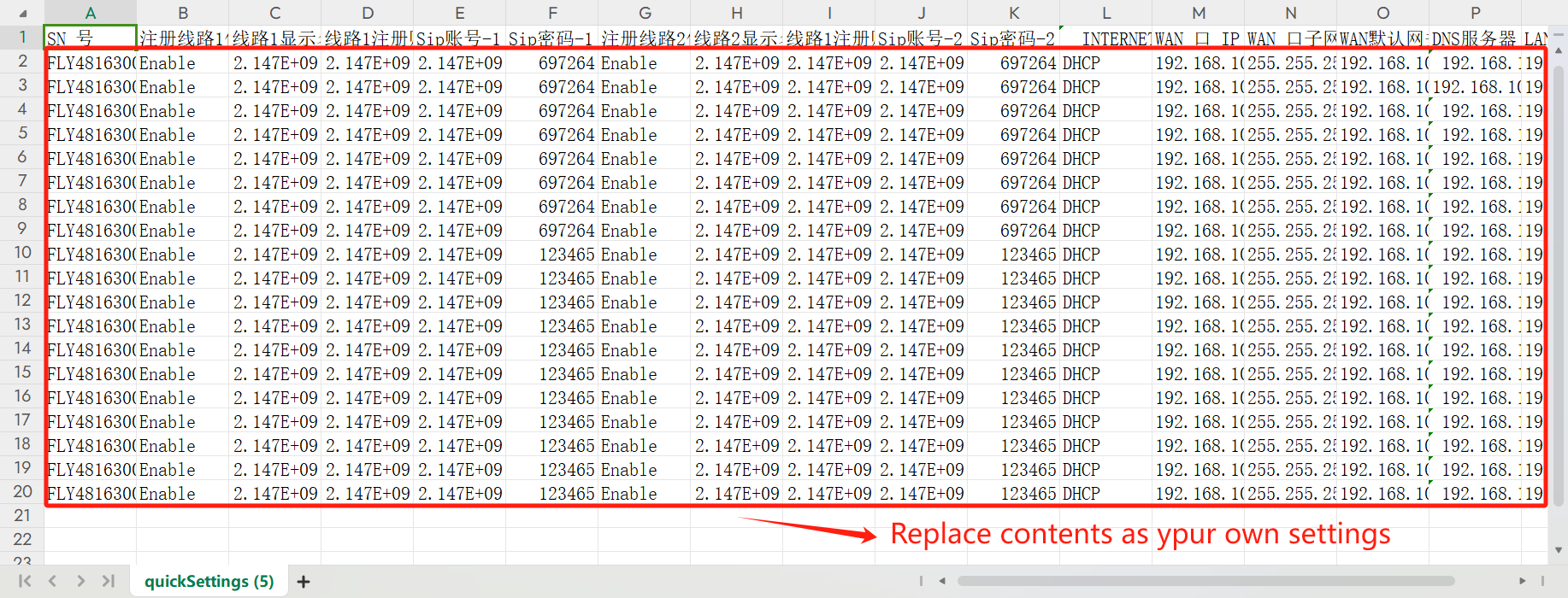
Tips:
①You need to select the same type profiles,or the system will display: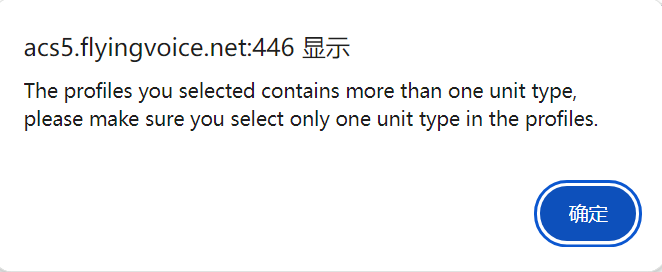
②In the import profile, you can not only fill in SIP account registration information and network configuration information, but also write other configuration information such as voice codec, Register Refresh Interval(sec), Signal Port, or other information.
Author:Vertin Create time:2023-12-14 09:27
Last editor:Vertin Update time:2023-12-27 14:08
Last editor:Vertin Update time:2023-12-27 14:08
