Batch Update
With batch update, you can batch update all devices within multiple profiles of the same unit type.
Operation steps:
Check one or more profile->Batch Update->select the firmware->select start time(or click confirm now)->Operate success.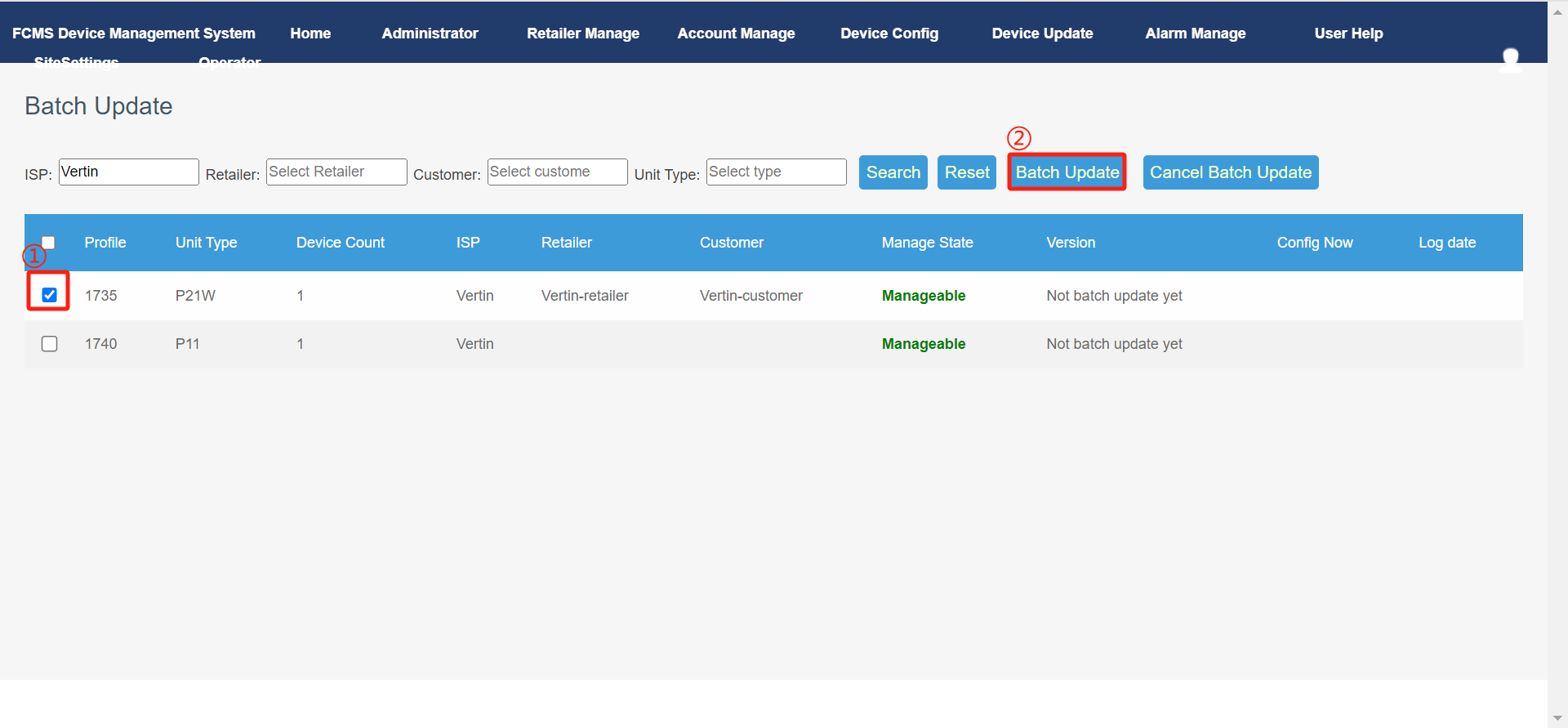
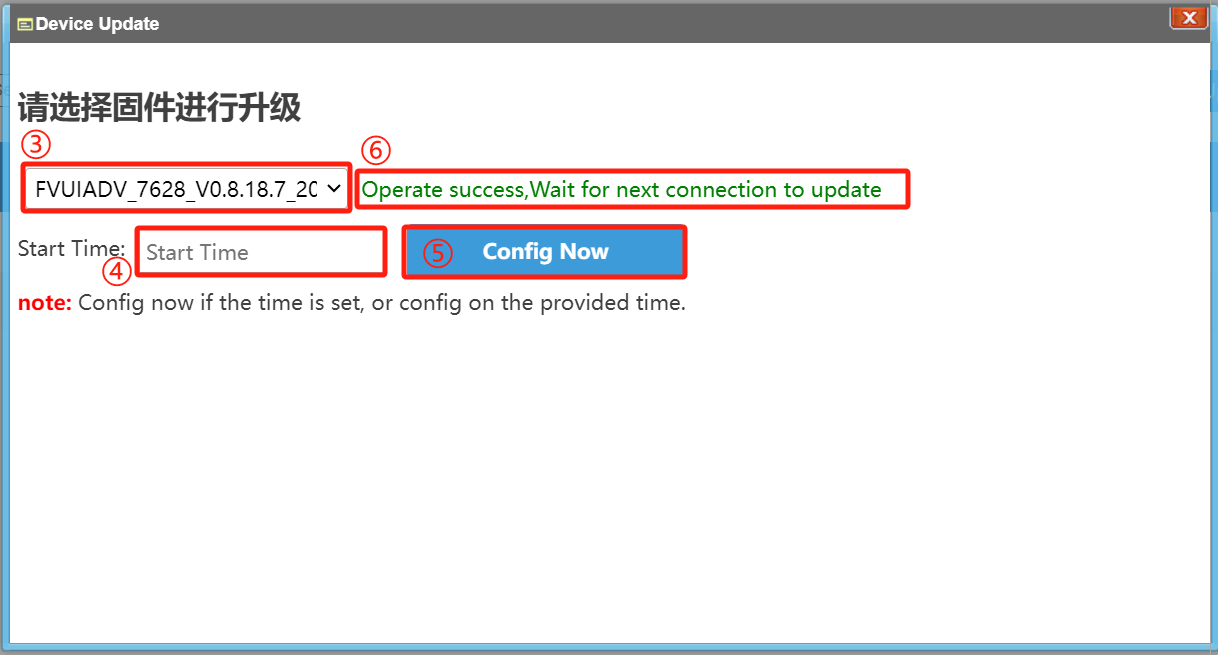
Tips:
①If you want to cancel the update,you can check the target profile then click cancel the update.
②Click the firmware,you can dowanload it.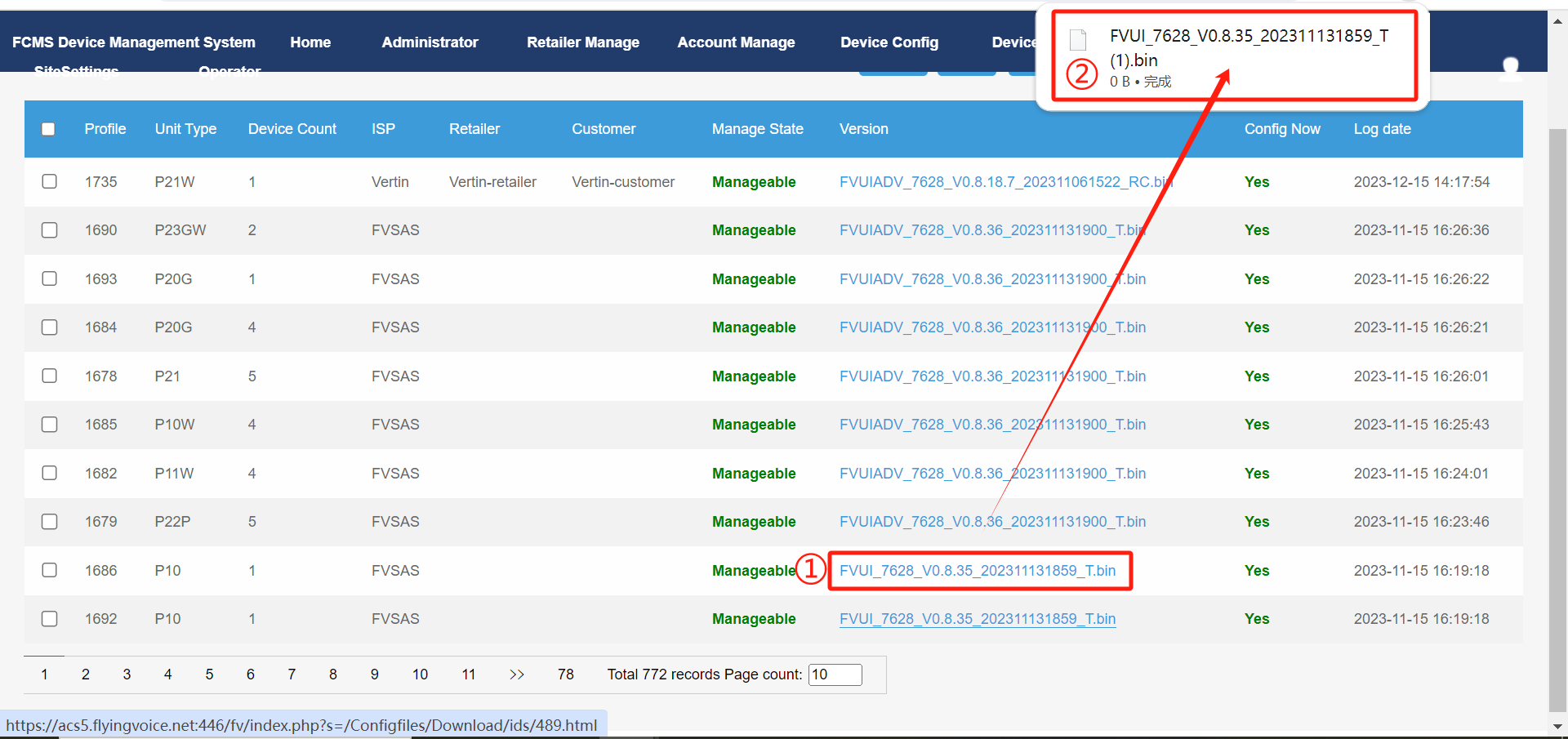
About the search:
This page provides 4 filter criteria for users to filter targets,inculdes unit type,ISP,ertailer and customer.After select the filter, click Search to start looking for targets.Clicking Reset will return you to the initial state.
Author:Vertin Create time:2023-12-15 11:37
Last editor:Vertin Update time:2023-12-27 14:08
Last editor:Vertin Update time:2023-12-27 14:08
