Config Files Manage
In addition to filling configuration parameters directly on the device web interface, you can also configure the device by importing config file. By writing the parameters in a config file ahead of time, and then importing the config file into the device, you can achieve the same effect as the web interface configuration parameters.
You can manage all the config files here, including uploading a new one, downloading/deleting existing ones. You can also see the details of all the configuration files.
Profile filling rules:
Find the target parameters node and fill in the parameters after the “=”.
Here’s an example config file: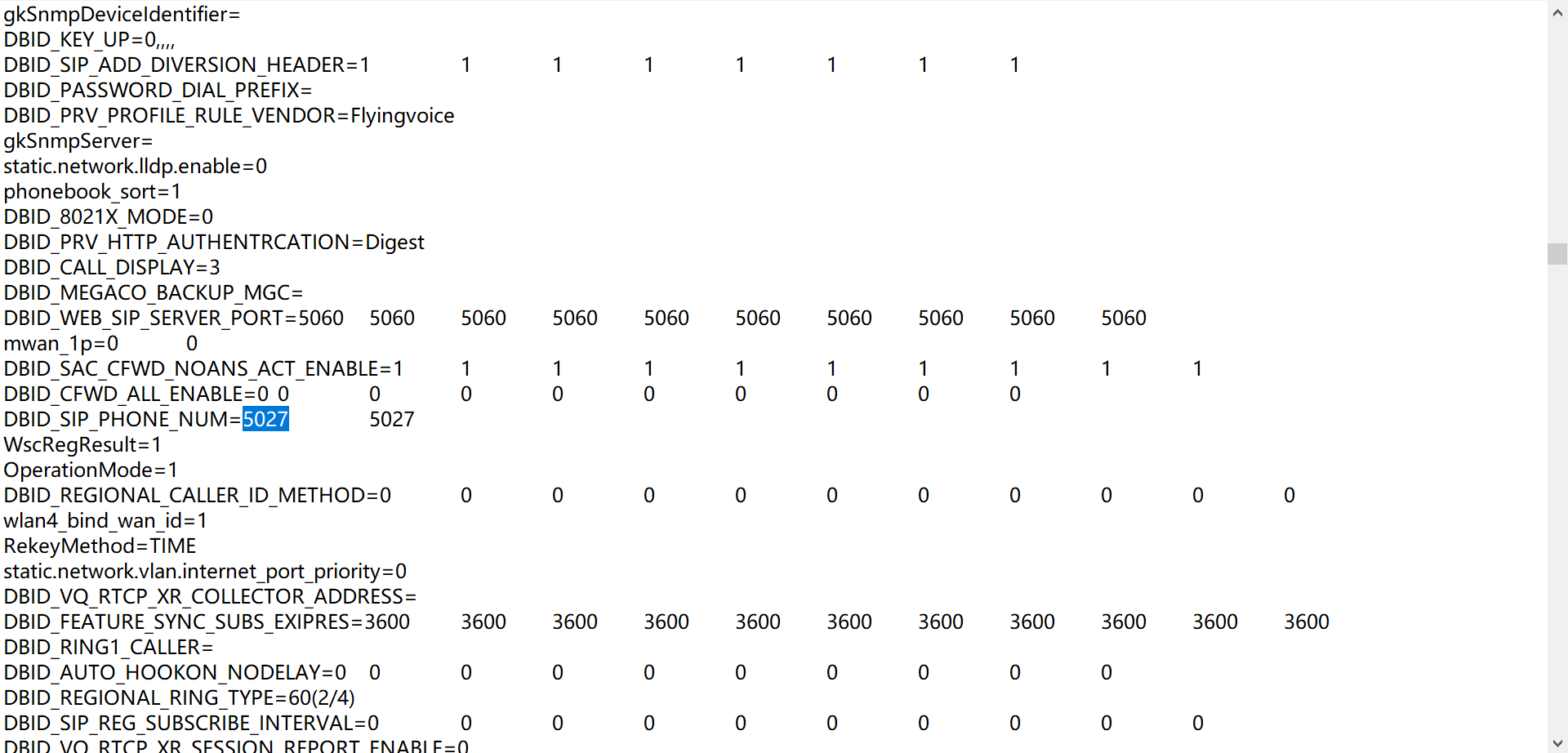
There are two ways to get the configuration file template:
① Download the existing config file, the operation is described below.
② Download the configfile from the device WEB interface: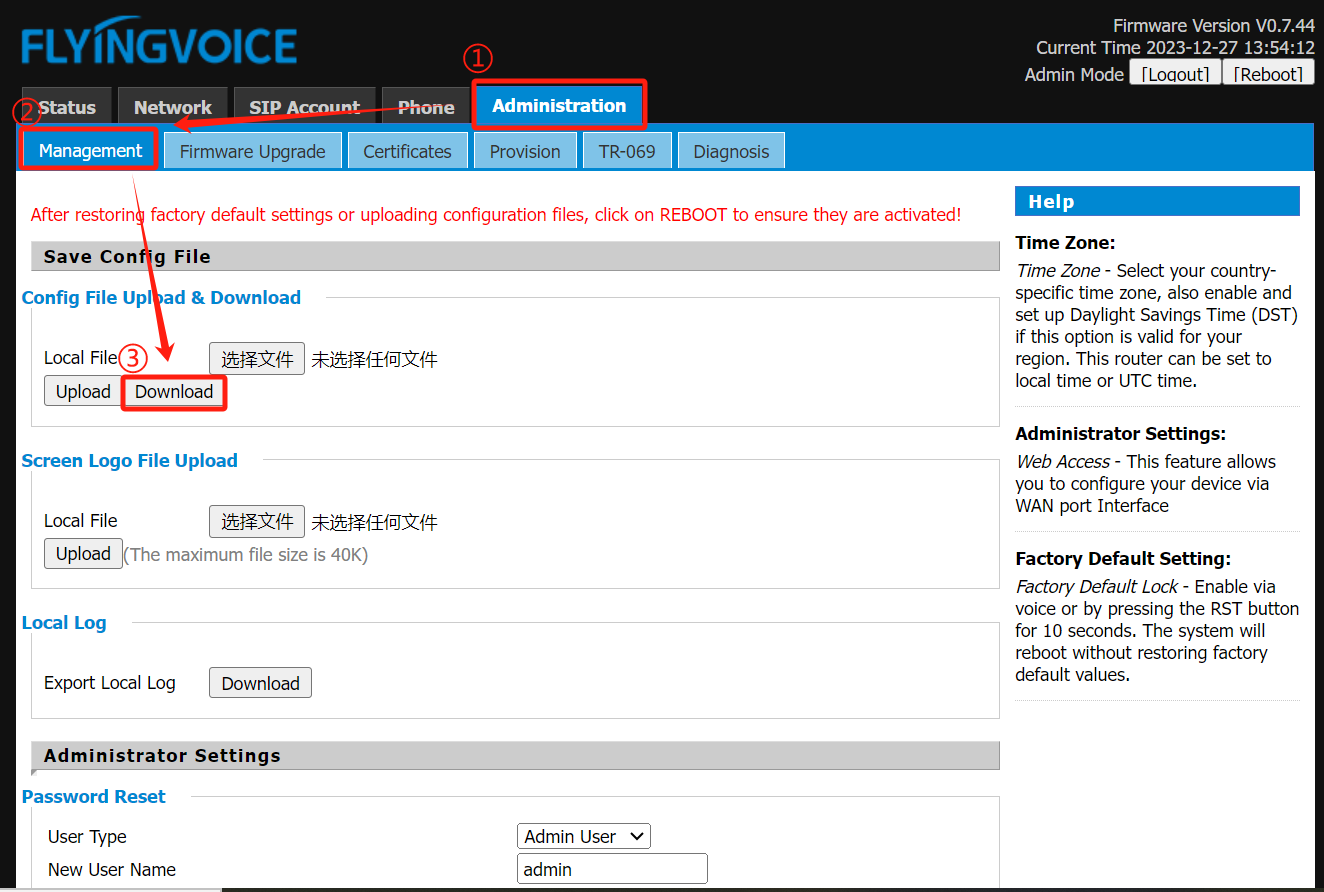
Tips:
There are some technical difficulties in filling the config file. If you need help, please contact the technical support of Flyingvoice.
About the search:
This page provides 2 filter criteria for users to filter targets,inculdes unit type and note.After filling in the filter, click Search to start looking for targets.
1.Upload a new config file
Operation steps:
Select unit type->Input note->select file->Upload->Upload success.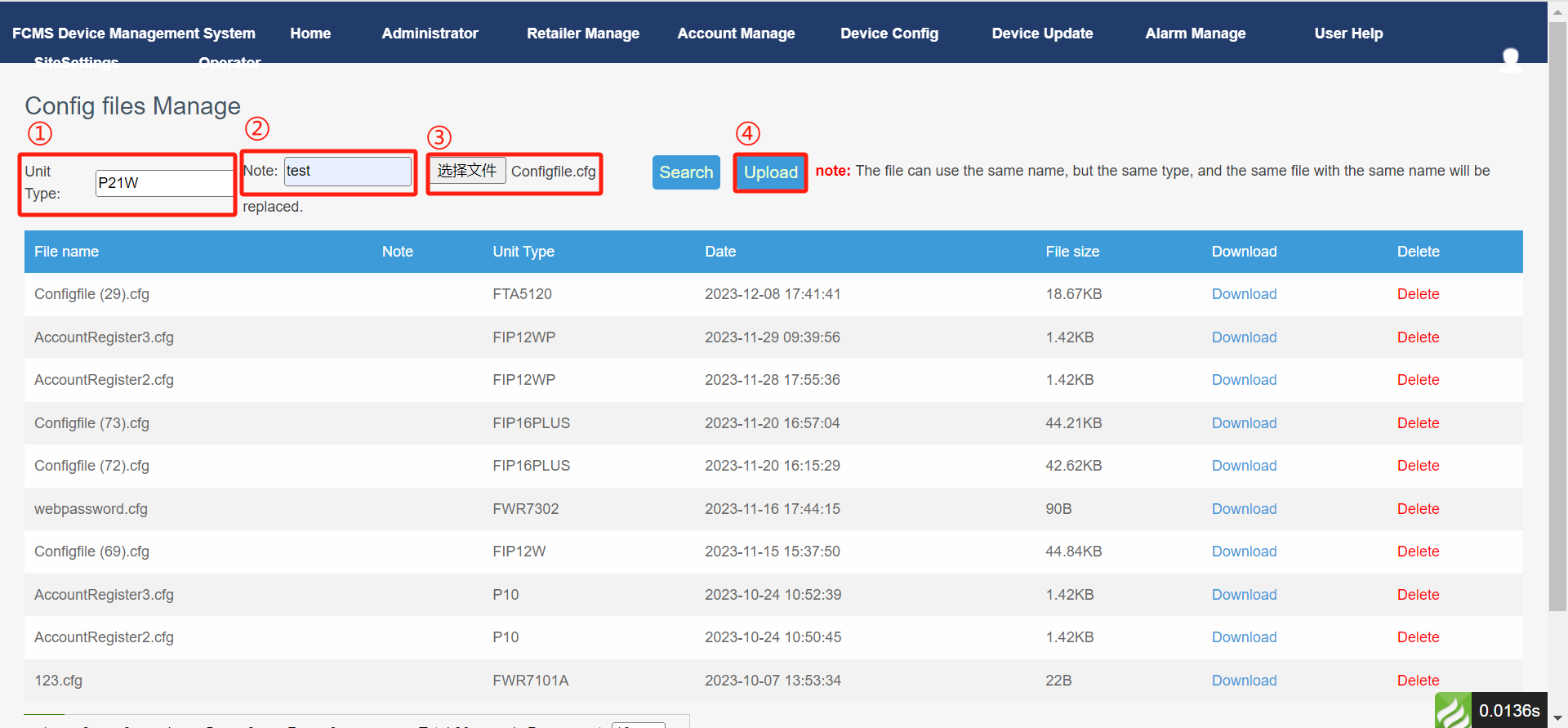
2.Download/Delete config file
Operation steps:
Click Download/Delete to download/delete config file.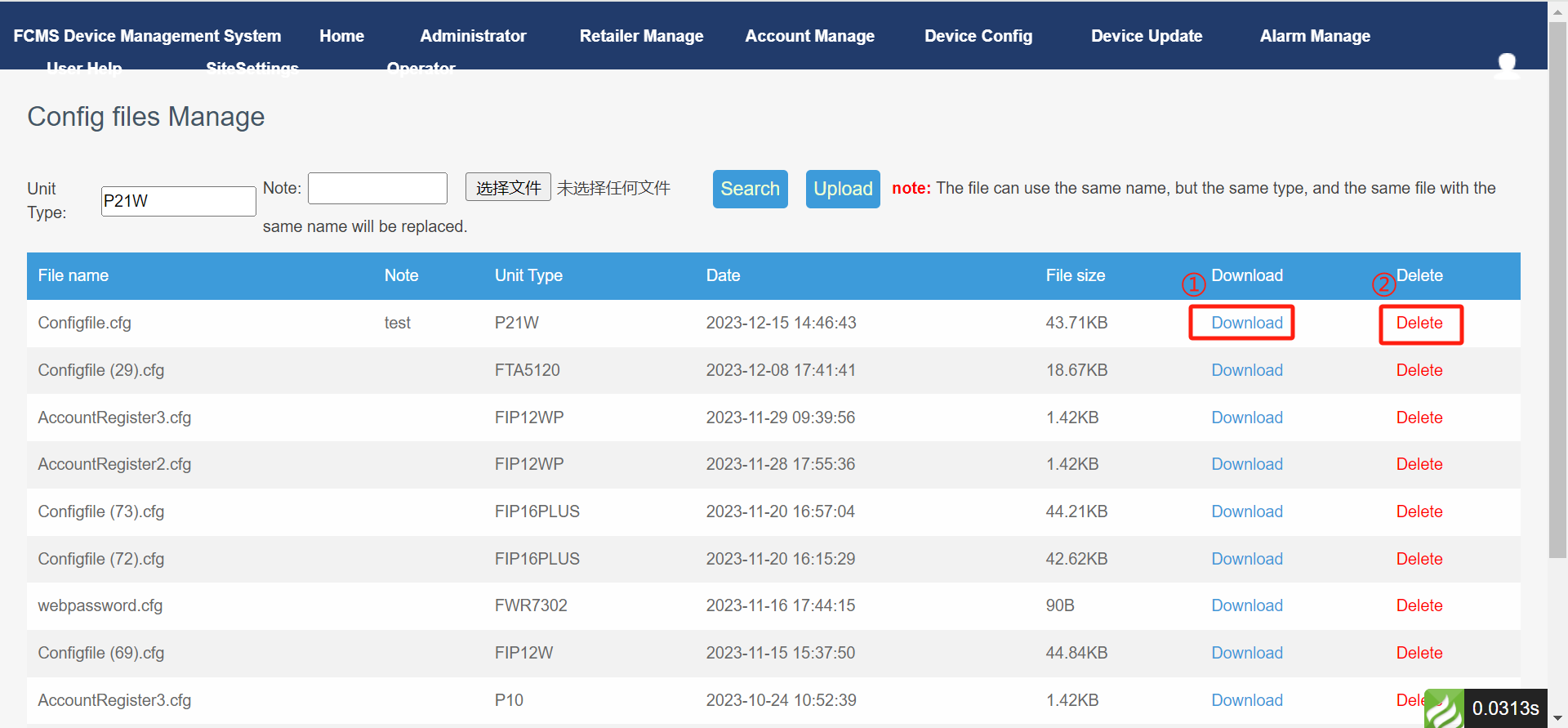
Last editor:Vertin Update time:2023-12-27 14:08
