Log in to the FRPS management platform
Log in to the FRPS platform using the administrator account and password. (Due to differences in the permissions of the system accounts used, the system interface may be presented differently. This article uses the administrator account as an example for explanation.)
- Open your computer browser, enter the FRPS login address ( http://rps.flyingvoice.net ), and press Enter .
- Enter the correct username, password and verification code to log in.
- You can check the automatic login checkbox and log in automatically without entering your account and password when you open the platform interface again.
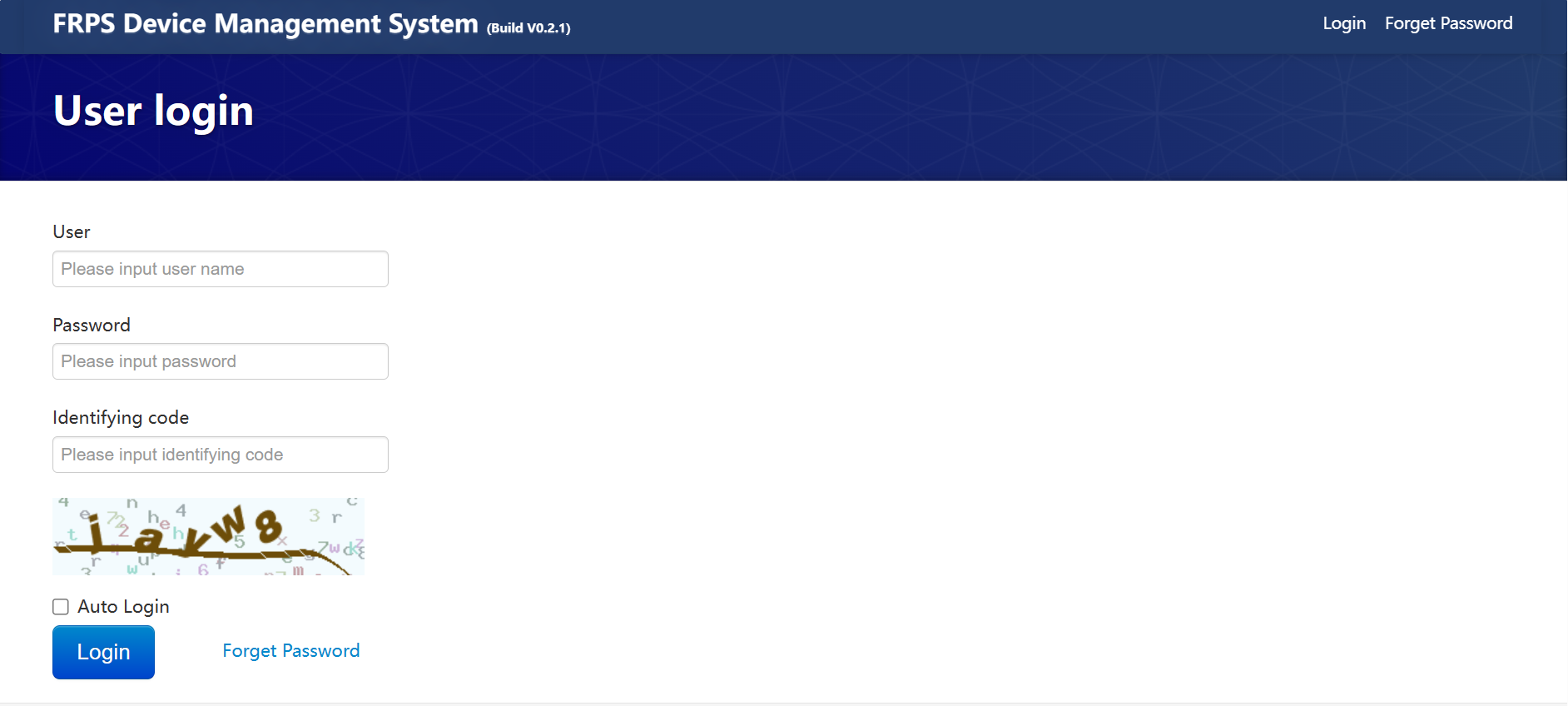
Author:Gloria Create time:2023-12-08 09:48
Last editor:Gloria Update time:2023-12-12 10:18
Last editor:Gloria Update time:2023-12-12 10:18
