Customer Register
Administrators can register, log out, edit, and search customer information.
- Register
Before creating a login account for a customer, you need to register the customer information, create a retailer name, and add a retailer description.
- Administrator->Customer Register->Register.
- Create a retailer name and add a retailer description.
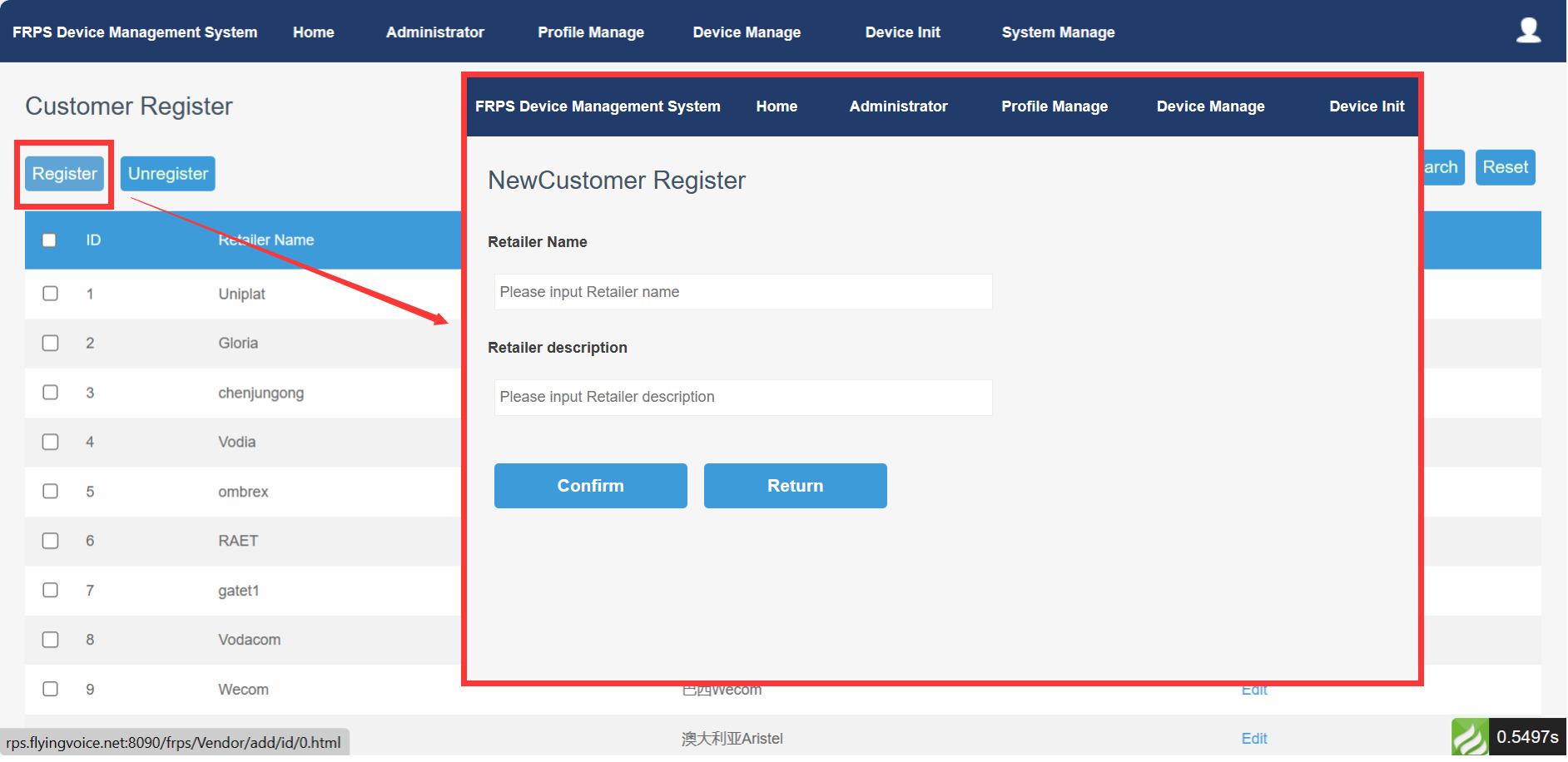
- Unregister
You can unregister the customer directly on the customer register interface. ( This operation is dangerous and the browser will pop up to confirm )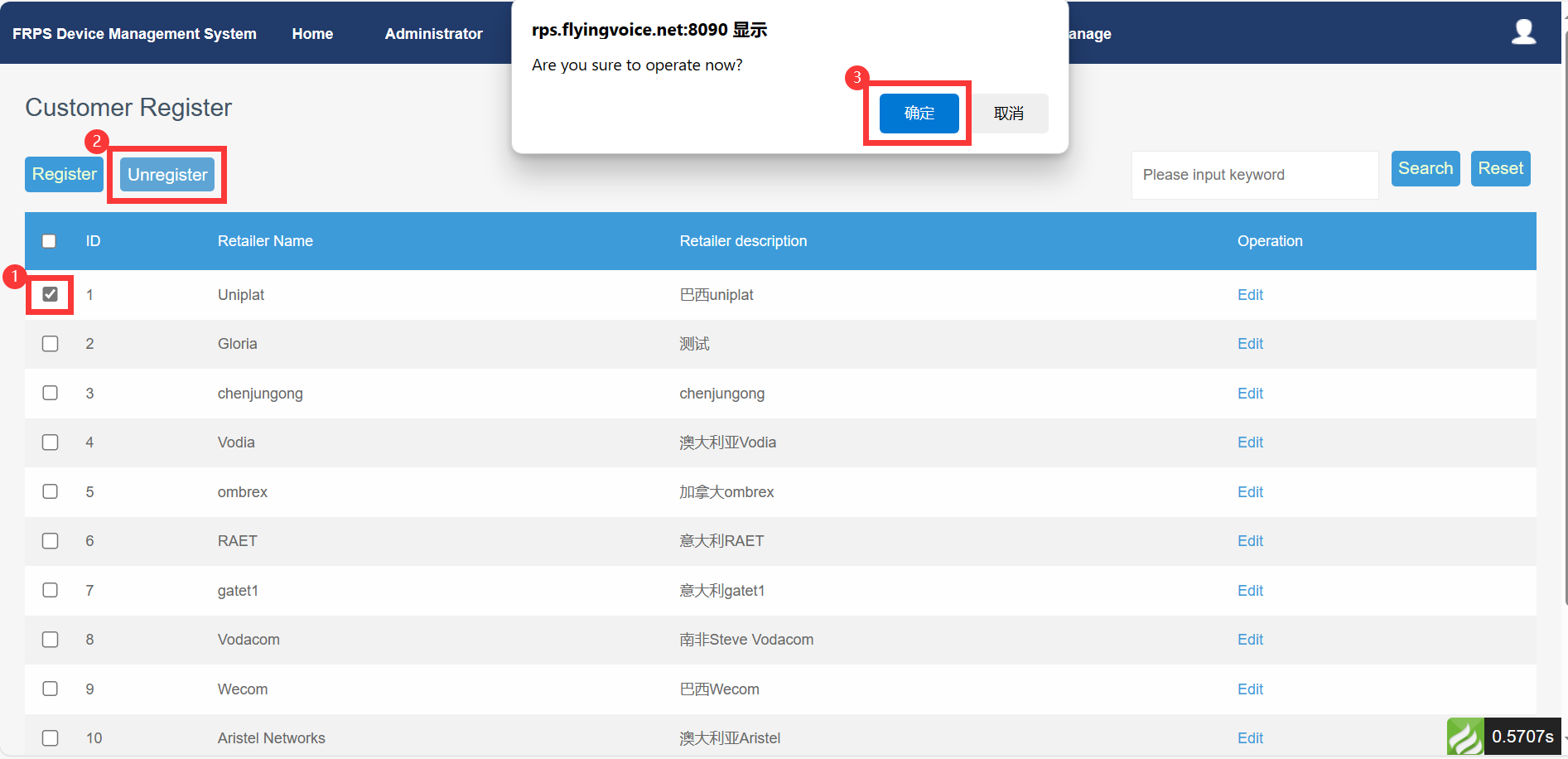
- Edit
Customer information that has been successfully added can be edited again. Including: retailer name and retailer description.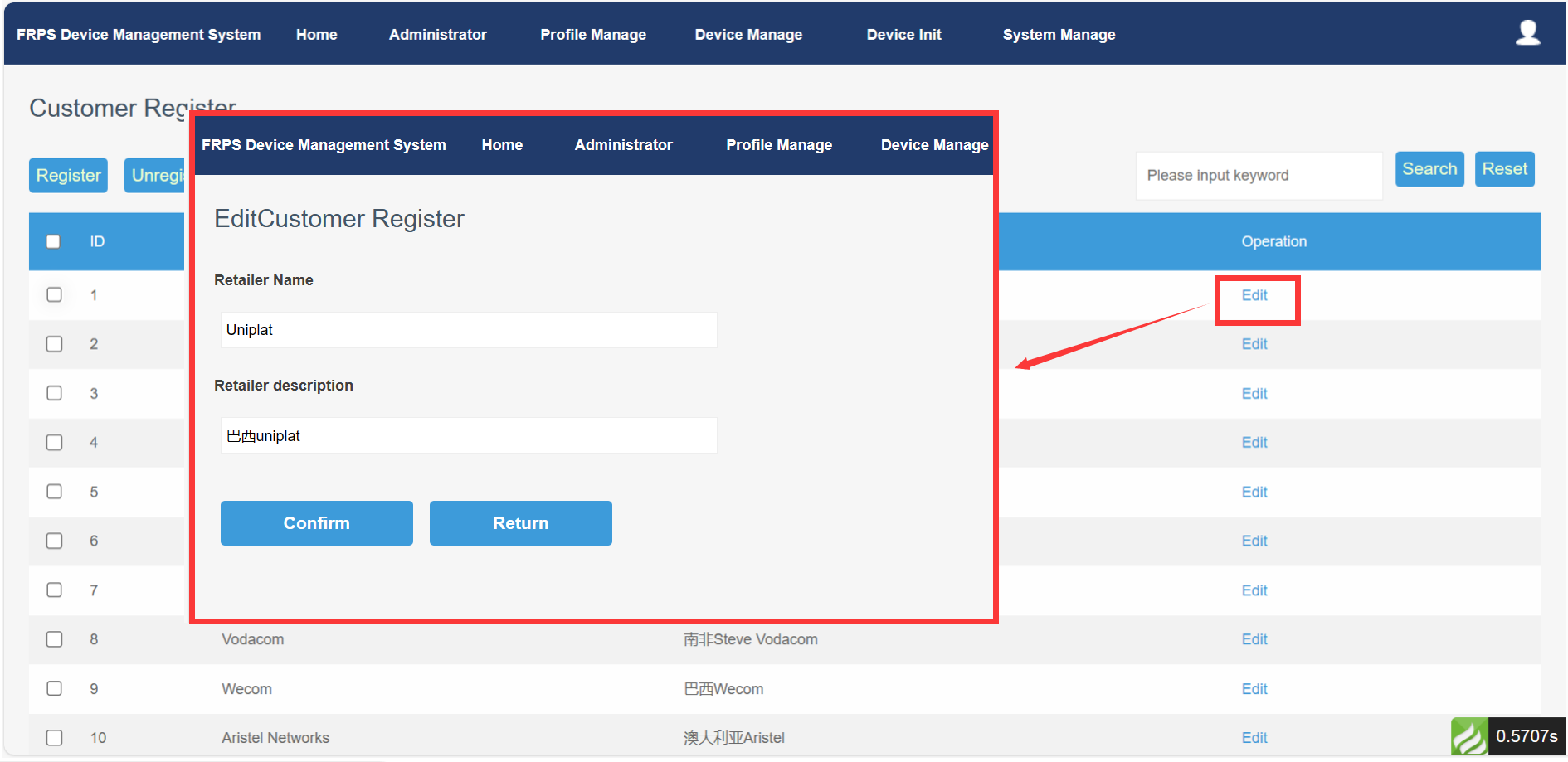
- Search
You can search for customers based on the name or description by keywords. This operation supports fuzzy search.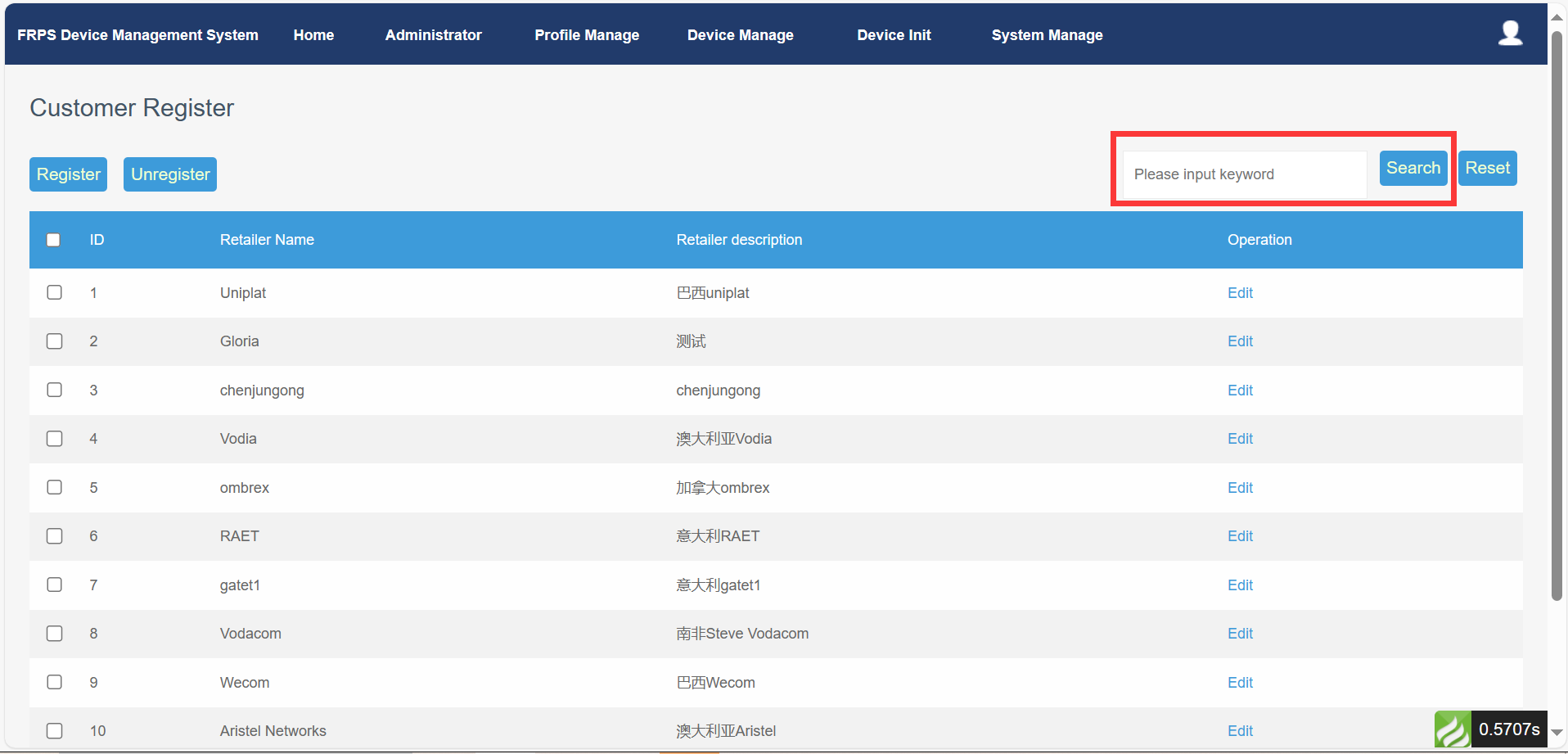
You can click the reset button to clear the search bar.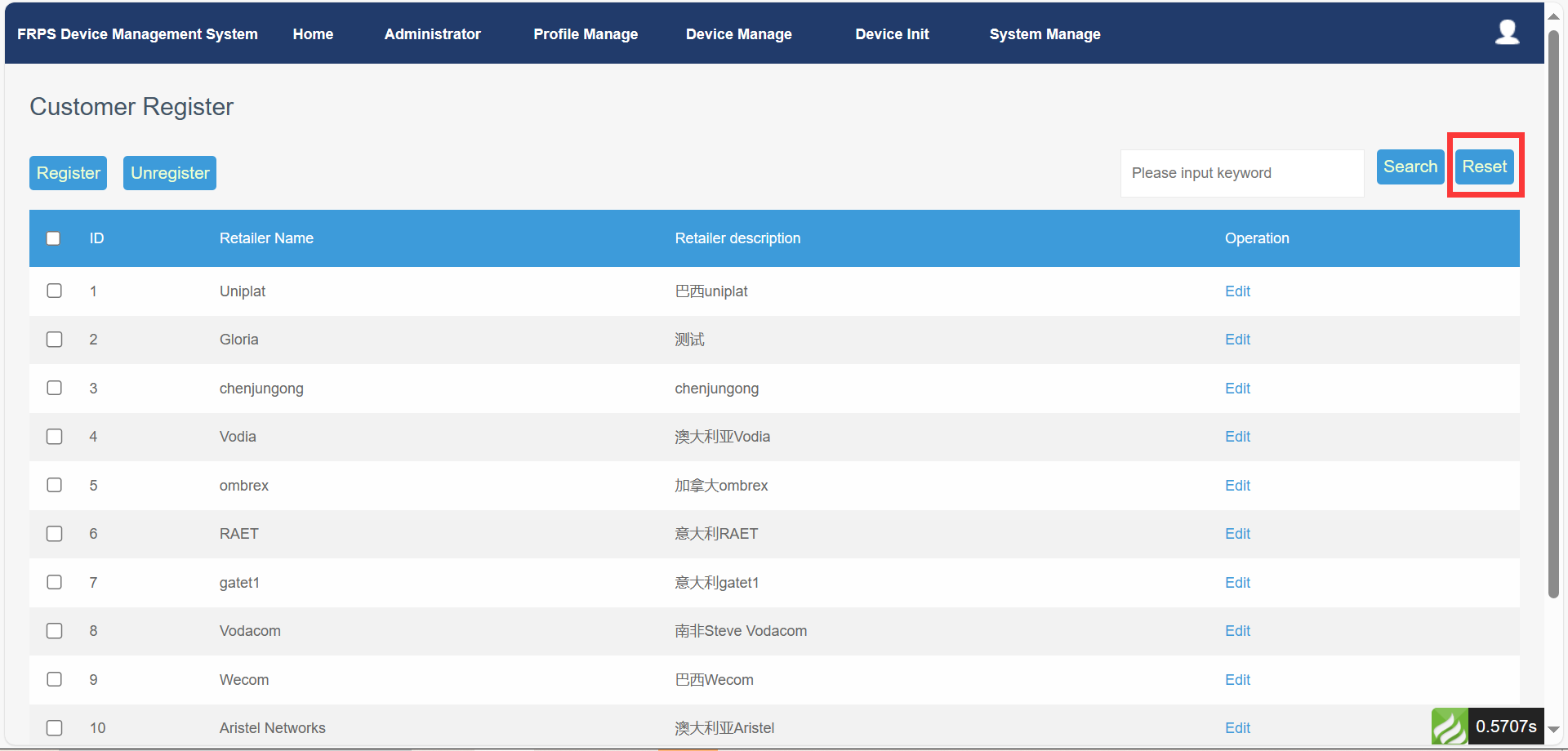
Author:Gloria Create time:2023-12-08 09:53
Last editor:Vertin Update time:2025-08-01 16:09
Last editor:Vertin Update time:2025-08-01 16:09
