User Register
Administrators can manage customer accounts, including registration, logout, editing, search, and password reset operations.
- Regist customer account
Administrators can create login accounts for customers. This login account is the account used by customers to log in to the platform.
- Administrator->User Register->Register customer account.
- Fill in the retailer name, user name, account password and other information.
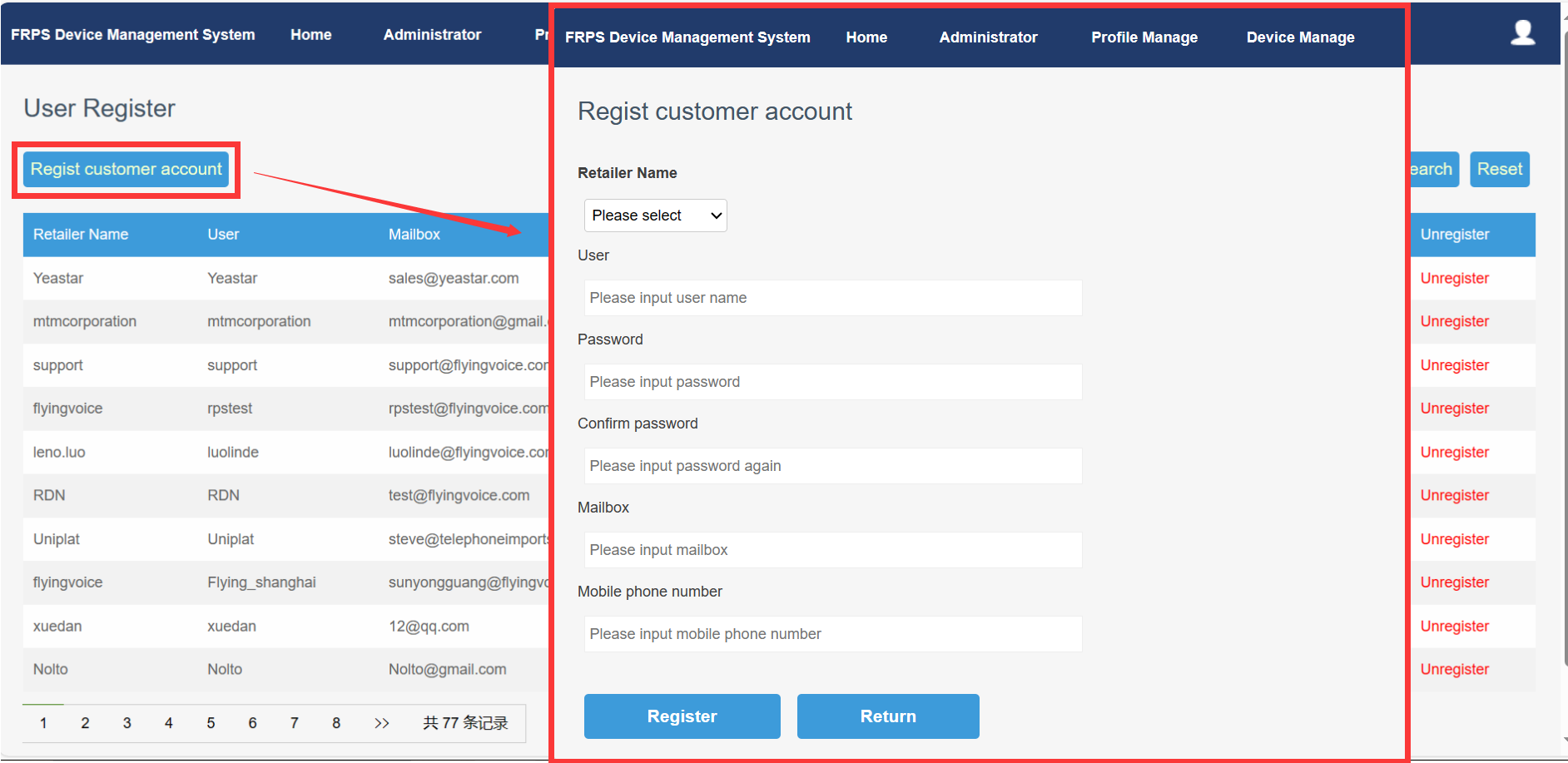
The following table shows the parameter description:
| Retailer Name | Select customer name |
|---|---|
| User | Customer login account name |
| Password | Customer account login password |
| Confirm password | Congirm customer account login password |
| Mailbox | Customer’s email |
| Mobile phone number | Customer’s mobile phone number |
- Edit
For accounts that have been successfully added, you can re-edit the customer account information, the content which can be edit including retailer name, username, email, mobile phone number and other information.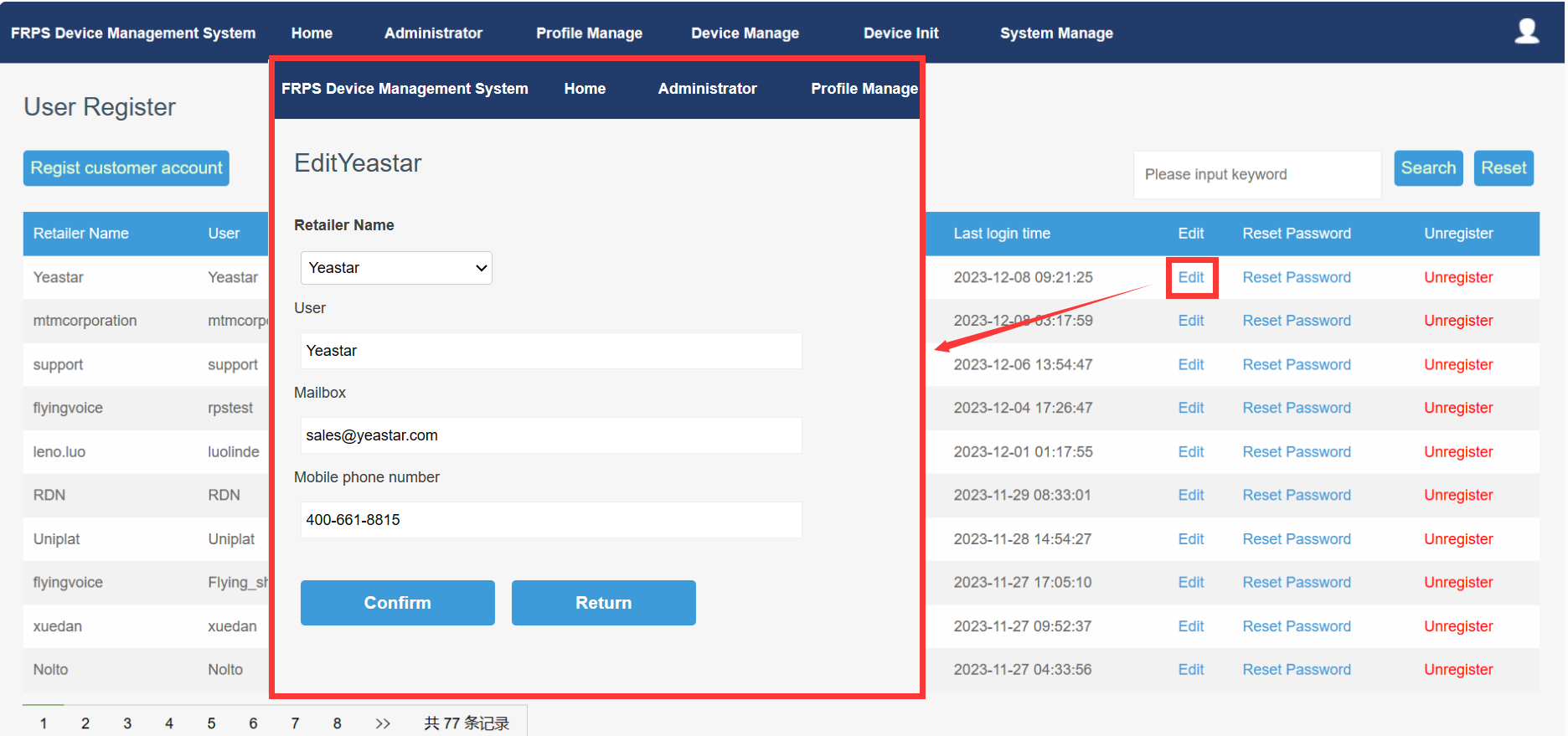
- Reset Password
For the accounts which were successfully added, you can reset their password.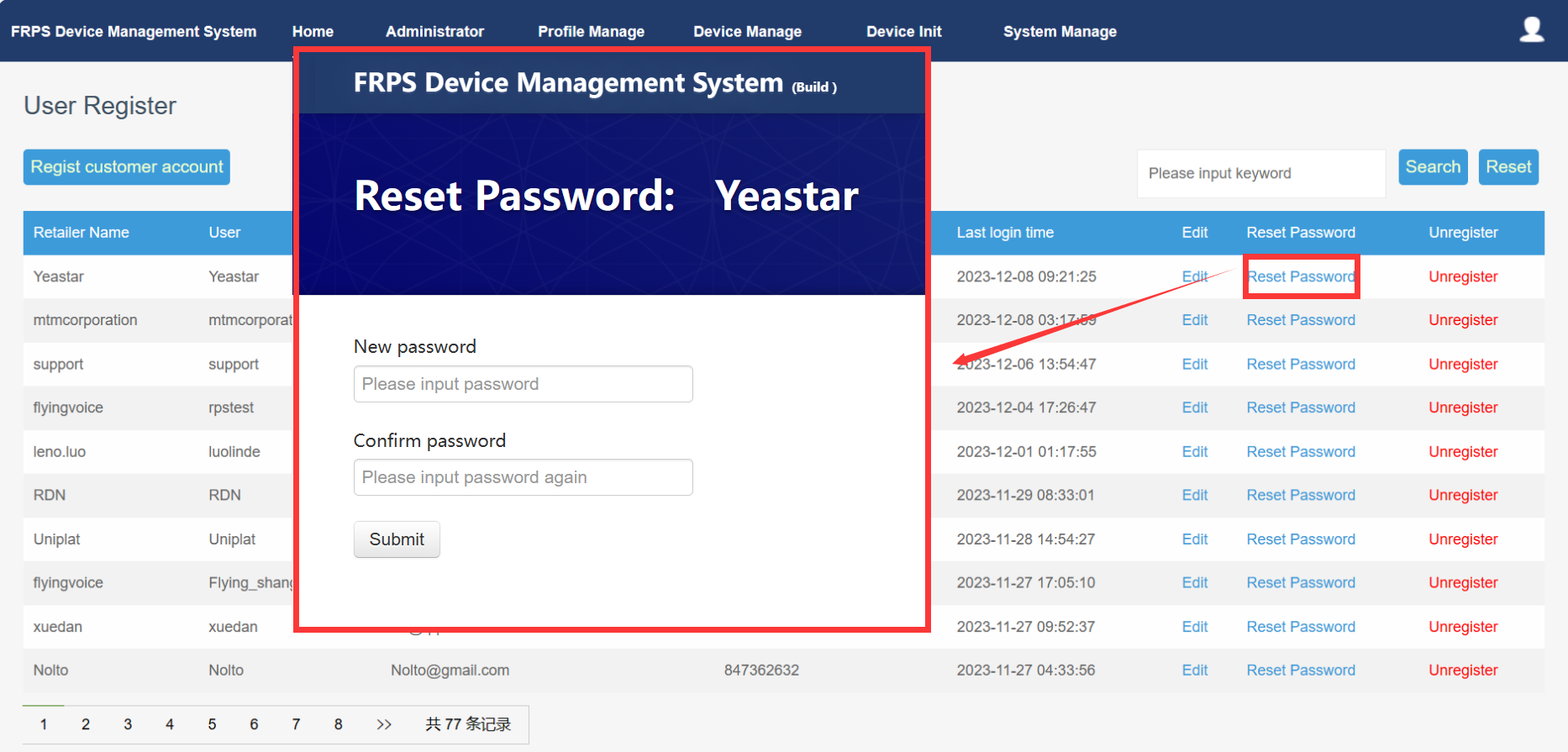
- Unregister
For the accounts which were successfully added, you can unregister them. ( This operation is dangerous and the browser will pop up to confirm )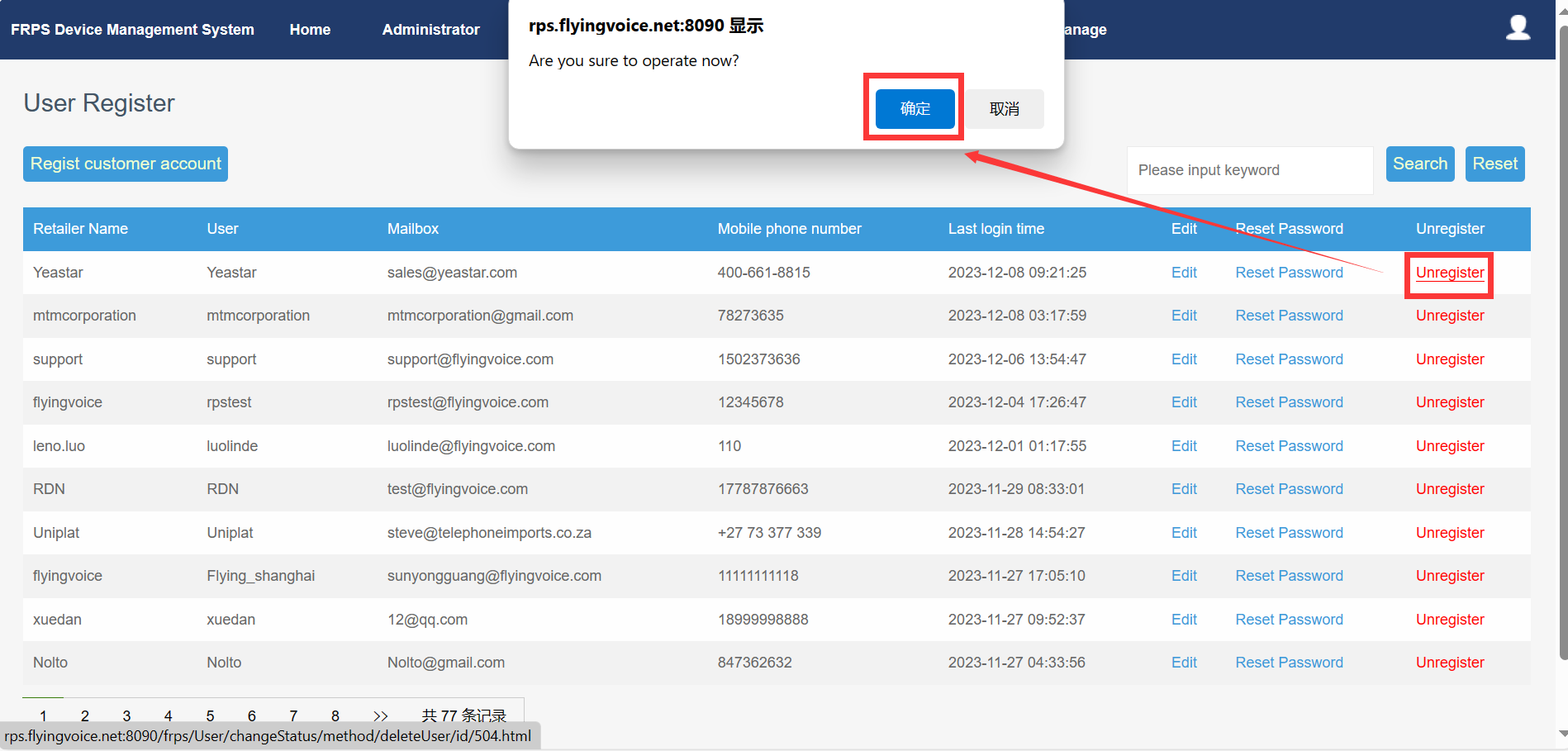
- Search
You can query accounts based on keywords such as retailer name, user name, email address, mobile phone number, etc. This operation supports fuzzy search.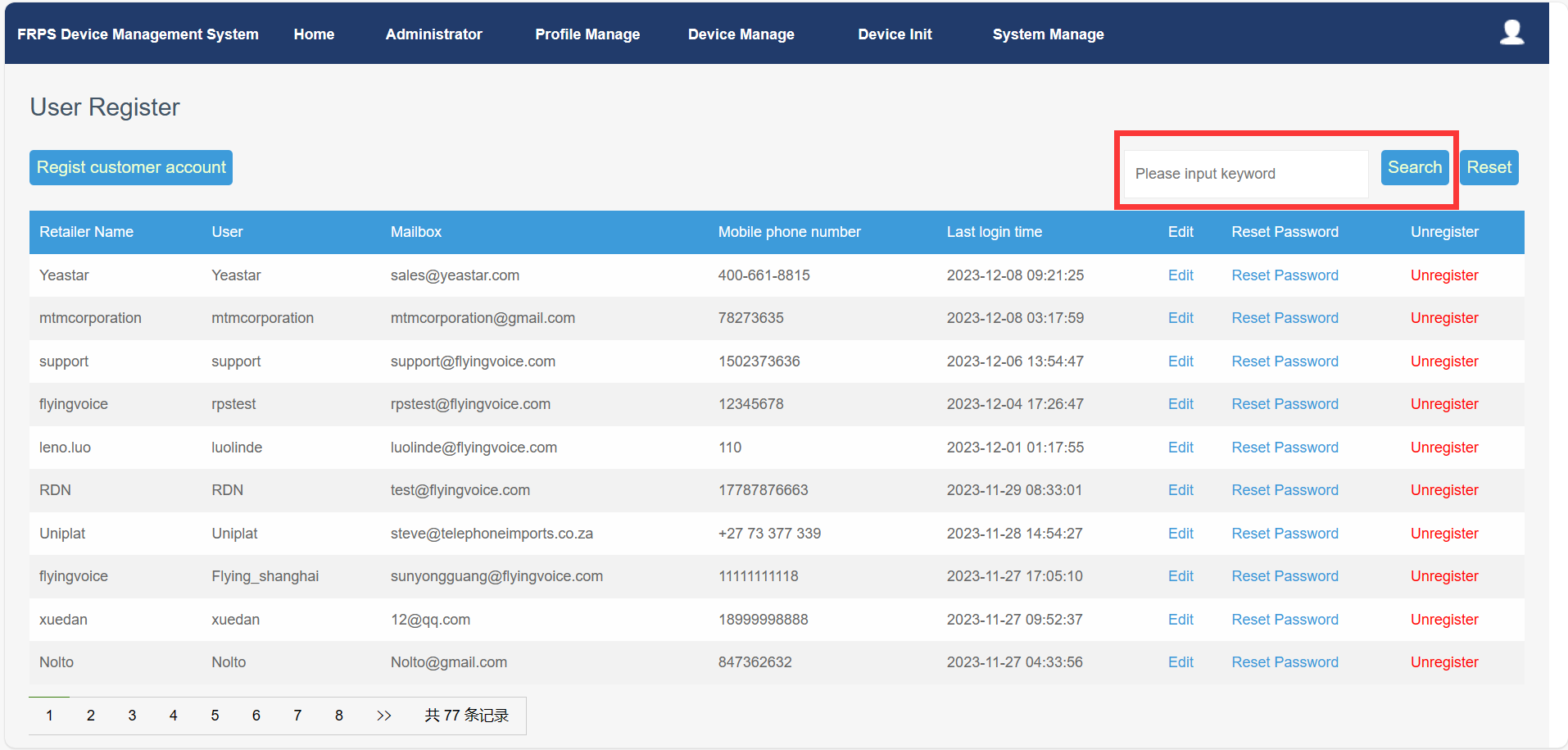
You can click the reset button to clear the search bar.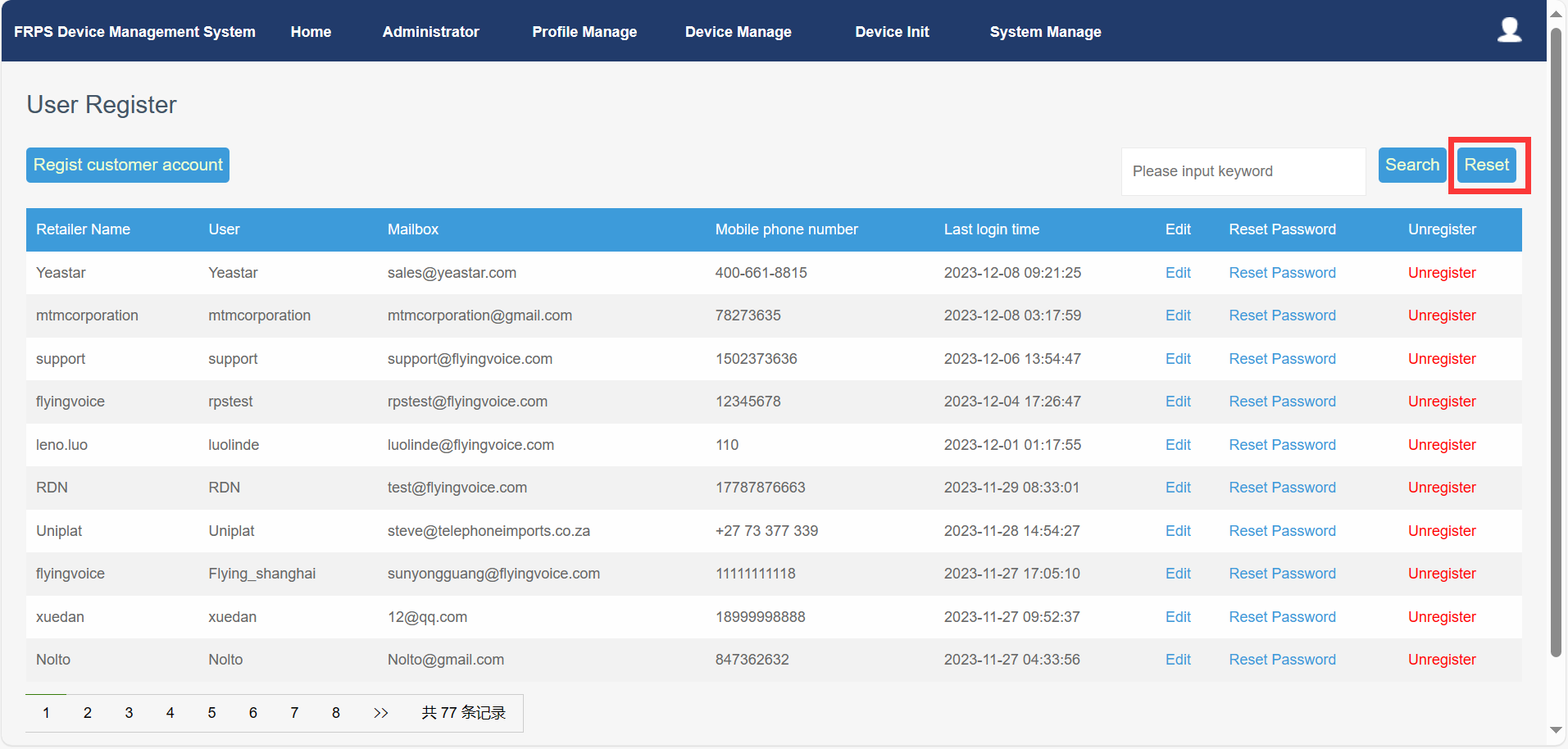
Author:Gloria Create time:2023-12-08 10:05
Last editor:Vertin Update time:2023-12-12 10:18
Last editor:Vertin Update time:2023-12-12 10:18
